


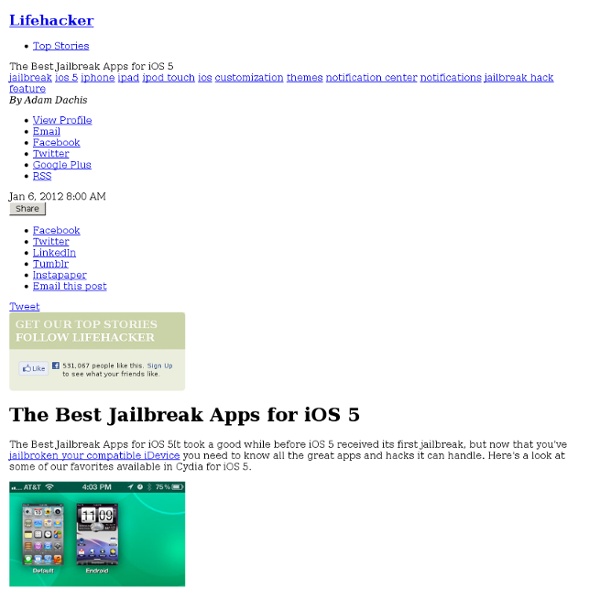
iPhone health and fitness band from Jawbone arriving November 6 for $99 Back in September, we told you about a cool iPhone bracelet from the Bluetooth headset maker extraordinaire Jawbone. It captured our attention for its unique design and the ability to track users’ activity and meals 24/7. It’s all-encompassing, really. The Jawbone Up can track your steps, distance traveled, pace and calories burned throughout a day, to name a few. It uses the proprietary MotionX engine, the result of years of research, and even vibrates when it’s time to get active. Today, the company today formally announced availability of the Up band. According to the website, the Jawbone Up costs $99 and will be available November 6 in Apple and AT&T online and brick-and-mortar stores, the Jawbone.com online store and Target and Best Buy locations. Three sizes will be offered, along with seven different colors: Dark Black, Dark Brown, Dark Red, Bright White, Bright Silver, Bright Red and Bright Blue.
Jailbreak basics: Everything you need to know for iPhone and iPad | TiPb We see quite a few questions in our Jailbreak Forums about jailbreak basics. So, we've decided to compile a master list of some basic jailbreak magic right here in one place. Hopefully this will help a lot of you beginner jailbreakers learn the ropes (and maybe even help some of you decide whether the leap to the jailbreak world has its advantages for you). We've included common jailbreak lingo, popular jailbreak apps and tools, and videos highlighting some awesome jailbreak utilities! Common ways to Jailbreak There are usually several ways to Jailbreak depending exactly when a new version of iOS is released, when a new exploit is found, and when new Jailbreaks are released. If you're not sure, here's how to find out which iOS software and iPhone modem firmware you're running. iOS 5.0 & 5.0.1 (GSM/CDMA) Jailbreak (untethered) iOS 5 & 5.0.1 (GSM/CDMA) Jailbreak (tethered) iOS 5 & 5.0.1 (GSM) Unlock How to unlock iOS 5 & 5.0.1 via ultrasn0w iOS 4.3.3 (AT&T/GSM) Jailbreak (untethered) Jailbreak
Siri Hack Seemingly Opens Door To Endless Possibilities And Custom Voice Commands Advertisements With the introduction of Siri, the system-wide voice recognizing slave along with iOS 5 on the iPhone 4S, it was only going to be a matter of time before it was hacked, thus revealing the true boundaries of what it is really capable of. The jailbreaking community vs. Apple is an ongoing, oft entertaining cat and mouse game, with the Cupertino company ever-vigilant of flaws in its iOS software. The inquisitive Aman Gupta, otherwise known as @tmm1, has discovered an way to add custom Siri commands, starting with integration with github’s Hubot. Hubot, for those uninitiated, is a library and executable that ties in all the logic of connecting to chat servers. The new advances are already being dubbed Hubotsiri, and foreshadow a future for Siri of endless possibilities. Siri is the latest in a long line of iOS features to be stretched to the limits, enhancing functionality, capability, and allowing users to realize the full potential of technologies within their devices.
Jailbreak Round-Up: 10+ New Apps, Hacks and Tweaks for iPhone & iPad Last year, we examined the many reasons why people jailbreak (that is, hack) their iPhones, with two articles detailing some of the best apps out there for jailbreakers. In August, we shared a list of several top apps, including the ever-useful Wi-Fi hotspot app MyWi, hacks that let you use FaceTime over 3G, tools for unlocking a phone and other tweaks and customizations. In October, we provided a list of 30 more reasons to jailbreak, which detailed new homescreen customizations and other applications. But the jailbreaking community is always innovating, and there are new things released every day. Let's look at some of the latest additions. Multifl0w 2.1: An update to the older app Multifl0w brings an entirely new (and very webOS-like) way to interact with your iPhone applications. CallLock: This tweak fixes the iPhone 4's proximity sensor issue by locking your iPhone's screen when you make a phone call. ? CustomBadges: Lets you change the badge icons for your apps from "wiggle mode."
Square Card Case update brings hands-free payments with iOS 5 geofencing Square just pushed out quite an interesting update to their Square Card Case that we told you about back in August when it was first released. Taking full advantage of iOS 5′s geofencing capabilities, the updated app can now establish a tab at your favorite retailers when within a virtual boundary of 100 meters, essentially allowing for a frictionless, hands-free payment experience. Imagine walking by your favorite retail shop and a tab with your name is automatically opened on the merchant’s Square app for iPad, just in case you happen to stop in and make a purchase. If you do stop in to make a purchase, the merchant can authorize the payment using a credit card or debit card already linked to the Card Case app on your iPhone. This obviously allows you to bypass the need of removing your phone from your pocket and interacting with the Square card case app to establish a connection with a merchant. You can grab the Card Case update (version 1.1) free of charge from the App Store now.
Top 6 Winterboard Themes For Jailbroken iPhone Themes are a great way to personalize your cell phone, add color to it, show off your personality and perceptions, your taste and everything. This holds even better in the case of the iPhone, since the device itself claims majesty. The themes that we bring to you in this roundup will magically transform your iPhone or iPod Touch far beyond the average interface, and offer new looks with newer icon sets. A little note before we roll out our selection, though. Without any further ado, here are out favorites. HTC Hero Theme HTC’s Android-based Hero brought with it the superb implementation of Sense UI, receiving much praise from users everywhere. Installing this theme can be a little tricky. Suave Suave is a neat little iPhone/iPod Touch theme that you can enable through Winterboard. Please note that five-column springboard and dock are not part of this theme, but installed through separate hacks. Generally, Suave’s icons are smaller in size than the stock ones. Glasklart Matte Nano Illumine
RedSn0w Jailbreak Guide What is RedSn0w? RedSn0w is a jailbreak tool developed by the Dev-Team. Originally called QuickPWN, this jailbreak tool was quickly renamed, and has now become a household name for most jailbreakers. Unlike PwnageTool, RedSn0w works for both Mac and Windows, and is considered to be one of the most reliable jailbreaks by the whole community. Latest Versions The latest version of RedSn0w is 0.9.15b3 The latest untethered jailbreak using RedSn0w is iOS 5.1.1 The latest tethered jailbreak using RedSn0w is iOS 6.0.1 The latest beta jailbreak using RedSn0w is iOS 6.1 beta 4 Essentials Basic RedSn0w Tutorials Advanced RedSn0w Tutorials Managing SHSH Blobs With RedSn0w Advanced RedSn0w User Preferences What Device and iOS Version Can RedSn0w Be Used With? To date, RedSn0w can be used to jailbreak the following iOS devices: This list will be updated as new versions of RedSn0w are released. When Not to Use RedSn0w That’s no longer the case. Download RedSn0w Tethered vs Untethered Tethered Booting With RedSn0w
Jailbreak iPhone, iPod touch, iPad, and Apple TV This page is our ultimate guide to jailbreaking. Along with information and frequently asked questions about everything jailbreak related, you will find some detailed tutorials on how to jailbreak your iPhone, iPod touch, iPad, and Apple TV. If you already know a lot about jailbreaking and you’re just looking for guides and tutorials, then scroll down to find instructions on how to jailbreak. If you are new to jailbreaking and want to learn more, we suggest you spend a few minutes reading more about this simple process. At the bottom of this page, you will find information about various jailbreak methods. What is Jailbreaking? Jailbreaking is the process by which Apple’s mobile operating system, iOS, is modified to run unsigned code in order to gain access to files that Apple wouldn’t normally let you access. Jailbreaking is about freeing your iOS device from Apple’s restrictions to let you install anything you want. What are the Benefits of Jailbreaking? Is Jailbreaking Legal? Yes and no.
Frequently Asked Questions Most Cydia error messages mean there are problems with packages or sources you have installed, not bugs in Cydia, so you can resolve the errors yourself. A lot of errors can be solved by doing the following: Open Cydia, go to Changes, tap Refresh on the top left, wait for data to download and reload, and then try installing a package.If that does not fix it, try this: open Cydia, go to Manage and tap Sources (or on iPad just go to Sources), tap Edit, and remove any third-party repositories — make sure to leave the default repositories, which are BigBoss, Cydia/Telesphoreo, Dev Team, ModMyi, and ZodTTD/MacCiti.If that still does not help, try rebooting your device and opening Cydia again. The following are specific tips for resolving specific errors. Explanation of a common error Wow, you exceeded the number of package names this APT is capable of. You have more than 65,535 packages available from your installed sources, and Cydia cannot handle this many. (Why does Cydia have this limit?