


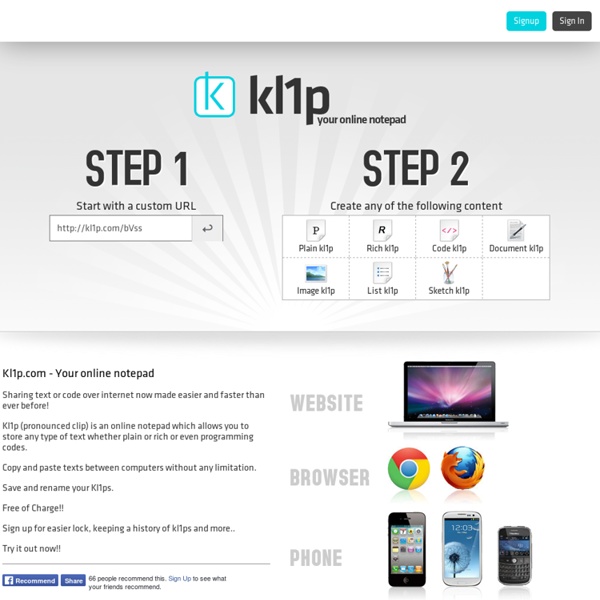
Gezondheid SchoolRack » Create a FREE Teacher Website or Educational Blog! Simplenote Dynamic Drive- Online Tools OL Services Only2Clicks - speed dial to favorite web site and make it your start page Draft cadTouch is a PRO CAD solution that completely reinvents on-site drawing, giving to professionals in various core fields like architecture, engineering, real estate, home design, and more, the power to measure, draw and view their work on-site. cadTouch is really easy to use and it's fast multitouch interface will give you the precision and flexibility that pen and paper fail to archive, finally you will have the perfect on-the-go companion for desktop software like AutoCAD™, SketchUp™ or Solidworks™ and every other DWG/DXF compatible app. Complete support for decimal and imperial measure units (architectural feet and inches). cadTouch requires no internet connection, no subscription. cadTouch is a DWG/DXF drawings 2D editor and 2D/3D viewer, you can open, share and save your work in DWG, PDF and PNG (Pro version only). This free version has no limitations in tool power and is bound with five tutorials so you can easily try and learn cadTouch in a few minutes.
Tools Online MyScript Memo for iOS From Vision Objects: With MyScript Memo, take your notes on the go using your handwriting and convert them to digital text that you can export and share with Evernote, Facebook, Twitter, Gmail or copy/paste to any other text application. MyScript Memo is available in 31 recognition languages (including Chinese, Korean, Japanese, Arabic, Russian, English, Spanish, French and many more). What's new in this version: New in Version 2.2Features- Cut/Copy/Paste support in the same memo or across memos- Dropbox export support- Memo list can be sorted by date- Improved file export experience - File name chooser for Dropbox and EvernoteMyScript Notes Mobile compatibility improvements- Added image export to MyScript file format- Memos can now be opened in MyScript Notes Mobile- User dictionary import/export- Backgrounds now compatible with MyScript Notes Mobile
ouderen & computer Evernote Can Encrypt Bits of Text to Keep Your Notes Private For anyone who thinks Evernote is losing the battle against OneNote, I implore you to reconsider. Even though I personally prefer OneNote, I can’t deny that Evernote has a bunch of cool features, some of which can’t be found in OneNote. One of those features is the ability to encrypt bits of text within a note. That’s right. Instead of passwording individual notes, you can actually select chunks of text that you want to hide. A mundane example could be a special food recipe that’s been passed down through your family for generations. The actual process of encrypting text is simple: highlight what you want to hide, then right-click and select Encrypt Selected Text. This is just one of many features that prove Evernote is still relevant. Did you know about this feature?
Qute for PC/Mac Qute for PC/Mac is a text editor with Markdown and TeX support. Qute offers per paragraph preview, i.e., users can switch between editing the source and viewing a rich text rendering with typeset formulas for each paragraph separately. Qute is currently evolving to include support for user-defined markup languages and transformers via OMeta, see this post. To make looking at a single text file for hours appealing, Qute offers switchable themes with subtle background images and font effects. Qute's user interface is distraction-free and offers a full-screen mode. Qute reads and writes plain text files using the Markdown markup language for rich text formatting and TeX syntax for formulas. Qute is built using web technologies. Qute is licensed under the Affero General Public License (AGPL) version 3. Finally, Qute is experimental and comes without any warranty whatsoever. This release, Qute 0.4.1, is the first in a series of development releases. This process is going to take some time. 1.
How to Focus Attention in Adult Learning and E-learning Studies show that focus is a key attribute for performance improvement and success in life. Yet today’s modern workplace is full of distractions, from text to tweets. Check out these effective techniques for increasing focus for adult learners participating in e-learning, classroom training, and other learning events. From nano-learning to rewards, learn how to focus attention and improve e-learning outcomes. Daniel Goleman, psychologist and author of the bestseller Emotional Intelligence, has just written a book called Focus: The Hidden Driver of Excellence. Goleman calls “attention” a “little-noticed and underrated mental asset,” which is essential to success in work, play, relationships, and self-awareness. How can you help learners focus in a workplace dominated by email, IM, texts, and tweets? 5 Effective Techniques for Improving Focus and Attention in Adult Learning and E-learning Are you still with me?
Support for Windows XP is ending Microsoft offers large organizations (500+ employees) in-depth technical resources, tools, and expert guidance to ease the deployment and management of Windows, Office and Internet Explorer products and technologies. Learn more about migration and deployment programs by contacting your Microsoft sales representative, Microsoft Services or your Certified Microsoft Partner. Learn how to pilot and deploy a modern desktop yourself by visiting the Springboard Series for Windows 8.1. There are many options for small and medium businesses considering moving to a modern PC with the latest productivity and collaboration tools. Small to mid-size organizations (<500 employees) should locate a Microsoft Certified Partner to understand the best options to meet their business needs. If your current PC meets the system requirements for Windows 7 or Windows 8.1, you can buy Windows 7 Professional or Windows 8.1 Pro from a local retailer or Microsoft Certified Partner. Security: Compliance: