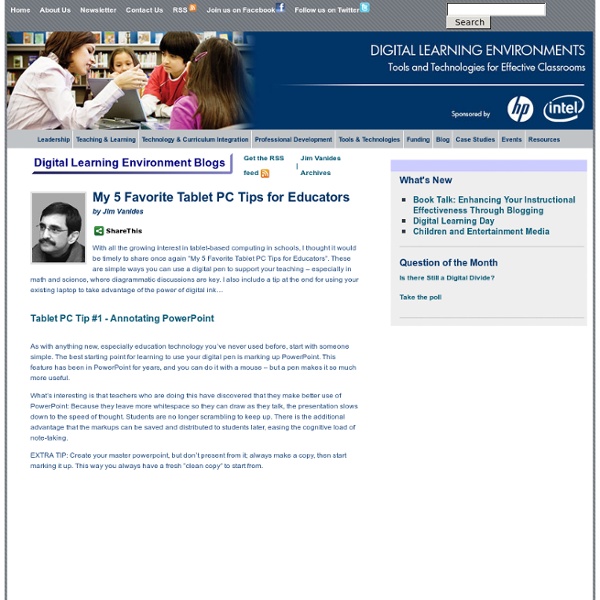My 5 Favorite Tablet PC Tips for Educators
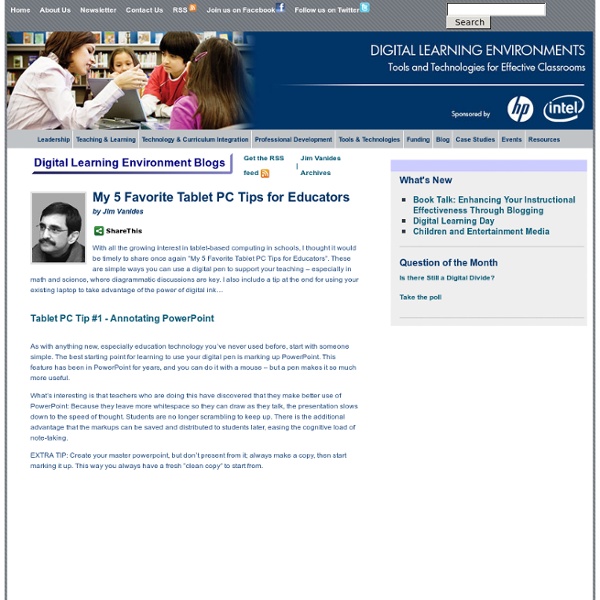
A Few Simple Ways To Introduce Reluctant Colleagues To Technology
(Cross-posted at TechLearning) Many years ago I helped operate a soup kitchen on San Jose’s (CA) Skid Row. We were well-meaning, but not the most responsible neighbors. On day I was sweeping around the passed-out men and women on our front porch when a police car drove-up. I’ve often thought about that incident during my nineteen year career as a community organizer and six years as a public school teacher. The issue of educational technology is, I believe, no different. In my community organizing career, I learned that a key to engaging people to move beyond their comfort zone is to first build a relationship — a reciprocal one. Based on the conversations I’ve had with many teachers, here are some of the simple ways I’ve introduced using educational technology as tool reluctant colleagues might want to consider — after I’ve developed or deepened relationships with them. 1) Using a Computer Projector. 2) Using a Document Camera. To Make It Easily Viewable By Other Classmates:
Apps for Professional Development
Twitter App (free) Twitter is one of the most active and beneficial social networks on the web. All educators would be wise to join the conversation. If you haven’t used Twitter yet, I would recommend that you read these excellent blog posts: Google Voice (free) Text and call for free! Skype (free) A beautiful app that allows you to make and receive VOIP calls on your iOS device. HeyTell (free) A fun “walkie-talkie” app for quick voice communication. Consumption Apps FlipBoard (free) A beautiful app that turns your RSS reader (such as Google Reader) into a magazine. Zite (free) Similar to FlipBoard, however instead of just providing a beautiful interface to view content you select, Zite tries to introduce you to new content sources based off of sources you currently read. QR Code Readers Quick-Response codes are the strange black and white boxes that have begun appearing everywhere. Diigo (free) Research Apps: Genius Scan (free)
School Leaders on iPads & Tablets
Patriots vs. Giants in Super Bowl XLVI | Dial Global Sports
For the 25th consecutive year and 39th time overall, the Westwood One/Westwood One Radio Network will serve as the exclusive network radio home of the Super Bowl. Beginning at 5 PM Eastern, Kevin Harlan and Boomer Esiason will describe all the action to millions of listeners tuned in on more than 600 radio stations across America, and in 175 foreign countries and nearly 250 ships at sea via the American Forces Radio Network. Mark Malone and Hall of Famer James Lofton patrol the sidelines at Lucas Oil Stadium, and Emmy-winning sportscaster Jim Gray hosts the pregame and halftime shows. Scott Graham and Boomer Esiason kick off the radio coverage with Super Bowl Preview at 3 PM, followed by Super Sunday at 4 PM Eastern. Super Bowl XLVI Game Announcers Kevin Harlan and Boomer Esiason Sideline Reporters James Lofton and Mark Malone Pregame and Halftime Host Jim Gray “Super Sunday” Host Scott Graham “Super Bowl Preview” Co-Host Boomer Esiason Most Recent NFL Posts Postgame Interview: Malcolm Smith
IPad Tips & Tutorials | iPad Academy - Part 4
Using the Back Button or Previous Page in the Safari Web Browser on the iPad A participant in my Master Class recently asked this question: How do I go “back” in Safari? Sometimes the “back” button works and sometimes it doesn’t. Here’s my reply: When you tap on a link on a webpage, one of two things generally happens: 1. The link opens in the same window, replacing the current […] Continue reading... How to Open Adobe Digital Editions Books on the iPad – Dealing with DRM I recently received this request for help with reading an Adobe eBook format on the iPad: I have tried to download purchased epub files to my ipad by following the instructions for itunes. Continue reading... iPad Video Lessons – Learning to Use the iPad – A Story, A Gift and A Deal In January 2012, I launched the iPad Academy Master Class, my series of online video lessons to help others learn to use the iPad. Continue reading... iPad Tip: How to Open Videos Attached to Email Messages Continue reading... Continue reading...
Related:
Related: