


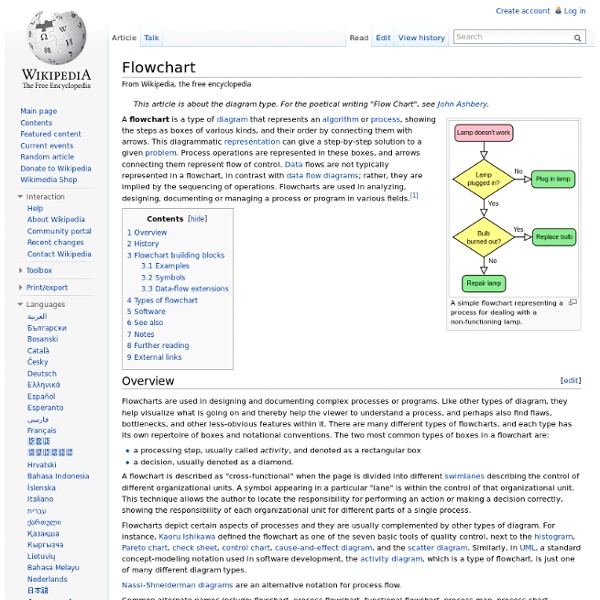
Algorithm Flow chart of an algorithm (Euclid's algorithm) for calculating the greatest common divisor (g.c.d.) of two numbers a and b in locations named A and B. The algorithm proceeds by successive subtractions in two loops: IF the test B ≥ A yields "yes" (or true) (more accurately the numberb in location B is greater than or equal to the numbera in location A) THEN, the algorithm specifies B ← B − A (meaning the number b − a replaces the old b). Similarly, IF A > B, THEN A ← A − B. The process terminates when (the contents of) B is 0, yielding the g.c.d. in A. (Algorithm derived from Scott 2009:13; symbols and drawing style from Tausworthe 1977). In mathematics and computer science, an algorithm ( i/ˈælɡərɪðəm/ AL-gə-ri-dhəm) is a step-by-step procedure for calculations. Informal definition[edit] While there is no generally accepted formal definition of "algorithm," an informal definition could be "a set of rules that precisely defines a sequence of operations Formalization[edit]
Pseudocode Pseudocode is an informal high-level description of the operating principle of a computer program or other algorithm. It uses the structural conventions of a programming language, but is intended for human reading rather than machine reading. Pseudocode typically omits details that are not essential for human understanding of the algorithm, such as variable declarations, system-specific code and some subroutines. The programming language is augmented with natural language description details, where convenient, or with compact mathematical notation. Application[edit] Textbooks and scientific publications related to computer science and numerical computation often use pseudocode in description of algorithms, so that all programmers can understand them, even if they do not all know the same programming languages. Syntax[edit] This is an example of pseudocode (for the mathematical game fizz buzz): Mathematical style pseudocode[edit] Return Machine compilation of pseudocode style languages[edit]
Generational list of programming languages Here, a genealogy of programming languages is shown. Languages are categorized under the ancestor language with the strongest influence. Of course, any such categorization has a large arbitrary element, since programming languages often incorporate major ideas from multiple sources. ALGOL based[edit] APL based[edit] BASIC based[edit] Batch languages[edit] C based[edit] COBOL based[edit] COMIT based[edit] DCL based[edit] DCLWindows PowerShell (also under C#, ksh and Perl) ed based[edit] Eiffel based[edit] Forth based[edit] Fortran based[edit] FP based[edit] HyperTalk based[edit] Java based[edit] JOSS based[edit] Lisp based[edit] ML based[edit] PL/I based[edit] Prolog based[edit] SASL Based[edit] SETL based[edit] sh based[edit] Sh Simula based[edit] Tcl based[edit] Others[edit] External links[edit] Diagram & history of programming languages
Interpreter (computing) parse the source code and perform its behavior directlytranslate source code into some efficient intermediate representation and immediately execute thisexplicitly execute stored precompiled code[1] made by a compiler which is part of the interpreter system While interpretation and compilation are the two main means by which programming languages are implemented, they are not mutually exclusive, as most interpreting systems also perform some translation work, just like compilers. The terms "interpreted language" or "compiled language" signify that the canonical implementation of that language is an interpreter or a compiler, respectively. A high level language is ideally an abstraction independent of particular implementations. An illustration of the linking process. At the stage of compilation, in fact compilers act as interpreters and patch together such binary executables from an object code library defining which binary code sequence is named which command name.
Compiler A diagram of the operation of a typical multi-language, multi-target compiler A compiler is a computer program (or set of programs) that transforms source code written in a programming language (the source language) into another computer language (the target language, often having a binary form known as object code).[1] The most common reason for wanting to transform source code is to create an executable program. Program faults caused by incorrect compiler behavior can be very difficult to track down and work around; therefore, compiler implementors invest significant effort to ensure compiler correctness. The term compiler-compiler is sometimes used to refer to a parser generator, a tool often used to help create the lexer and parser. History[edit] Software for early computers was primarily written in assembly language. Towards the end of the 1950s, machine-independent programming languages were first proposed. Compilers in education[edit] Compilation[edit] Structure of a compiler[edit]
Perl Though Perl is not officially an acronym,[5] there are various backronyms in use, such as: Practical Extraction and Reporting Language.[6] Perl was originally developed by Larry Wall in 1987 as a general-purpose Unix scripting language to make report processing easier.[7] Since then, it has undergone many changes and revisions. The latest major stable revision of Perl 5 is 5.18, released in May 2013. Perl 6, which began as a redesign of Perl 5 in 2000, eventually evolved into a separate language. Both languages continue to be developed independently by different development teams and liberally borrow ideas from one another. History[edit] Early versions[edit] Wall began work on Perl in 1987, while working as a programmer at Unisys,[9] and released version 1.0 to the comp.sources.misc newsgroup on December 18, 1987.[14] The language expanded rapidly over the next few years. Perl 2, released in 1988, featured a better regular expression engine. Early Perl 5[edit] 2000–present[edit] Name[edit]
List of programming languages The aim of this list of programming languages is to include all notable programming languages in existence, both those in current use and historical ones, in alphabetical order, except for dialects of BASIC and esoteric programming languages. Note: Dialects of BASIC have been moved to the separate List of BASIC dialects. Note: This page does not list esoteric programming languages. A[edit] B[edit] C[edit] D[edit] E[edit] F[edit] G[edit] H[edit] I[edit] J[edit] K[edit] L[edit] M[edit] N[edit] O[edit] P[edit] Q[edit] R[edit] S[edit] T[edit] U[edit] V[edit] W[edit] X[edit] Y[edit] Z[edit] See also[edit]
C (programming language) C is one of the most widely used programming languages of all time,[8][9] and C compilers are available for the majority of available computer architectures and operating systems. C is an imperative (procedural) language. It was designed to be compiled using a relatively straightforward compiler, to provide low-level access to memory, to provide language constructs that map efficiently to machine instructions, and to require minimal run-time support. Despite its low-level capabilities, the language was designed to encourage cross-platform programming. The C language also exhibits the following characteristics: The origin of C is closely tied to the development of the Unix operating system, originally implemented in assembly language on a PDP-7 by Ritchie and Thompson, incorporating several ideas from colleagues. The cover of the book, The C Programming Language K&R introduced several language features: For example:
Semantics The formal study of semantics intersects with many other fields of inquiry, including lexicology, syntax, pragmatics, etymology and others. Independently, semantics is also a well-defined field in its own right, often with synthetic properties.[4] In the philosophy of language, semantics and reference are closely connected. Further related fields include philology, communication, and semiotics. Semantics contrasts with syntax, the study of the combinatorics of units of a language (without reference to their meaning), and pragmatics, the study of the relationships between the symbols of a language, their meaning, and the users of the language.[5] Semantics as a field of study also has significant ties to various representational theories of meaning including truth theories of meaning, coherence theories of meaning, and correspondence theories of meaning. Linguistics[edit] Montague grammar[edit] Dynamic turn in semantics[edit] Prototype theory[edit] Theories in semantics[edit]
Logic programming Logic programming is a programming paradigm based on formal logic. Programs written in a logical programming language are sets of logical sentences, expressing facts and rules about some problem domain. Together with an inference algorithm, they form a program. Major logic programming languages include Prolog and Datalog. A form of logical sentences commonly found in logic programming, but not exclusively, is the Horn clause. p(X, Y) if q(X) and r(Y) Logical sentences can be understood purely declaratively. The programmer can use the declarative reading of logic programs to verify their correctness. History[edit] The use of mathematical logic to represent and execute computer programs is also a feature of the lambda calculus, developed by Alonzo Church in the 1930s. In 1997, the Association of Logic Programming bestowed to fifteen recognized researchers in logic programming the title Founders of Logic Programming to recognize them as pioneers in the field:[1] Prolog[edit] H :- B1, …, Bn.
Syntax (programming languages) In computer science, the syntax of a computer language is the set of rules that defines the combinations of symbols that are considered to be a correctly structured document or fragment in that language. This applies both to programming languages, where the document represents source code, and markup languages, where the document represents data. The syntax of a language defines its surface form.[1] Text-based computer languages are based on sequences of characters, while visual programming languages are based on the spatial layout and connections between symbols (which may be textual or graphical). Documents that are syntactically invalid are said to have a syntax error. Computer language syntax is generally distinguished into three levels: Words – the lexical level, determining how characters form tokens;Phrases – the grammar level, narrowly speaking, determining how tokens form phrases;Context – determining what objects or variables names refer to, if types are valid, etc. 'a' + 1 a + b