


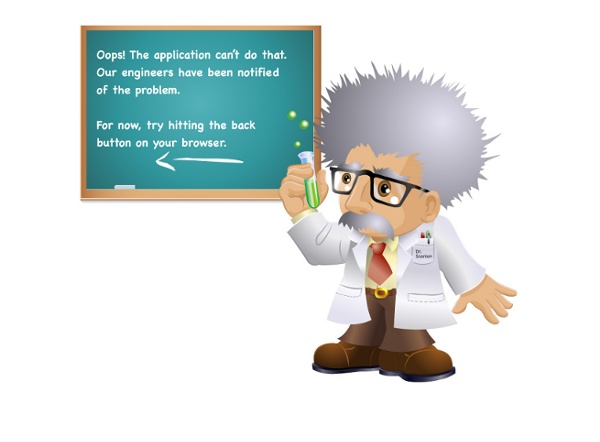
Germany Facts: Useful Facts on Germany for Kids: Here are some interesting Germany Facts which were chosen and researched by kids especially for kids. • Population: 82 million people live in Germany (2012) • Capital: Berlin with 3.5 mio inhabitants is Germany's biggest city. • Name: Bundesrepublik Deutschland (Federal Republic of Germany), Nickname: "Land der Dichter und Denker" • Government: Democracy, Republic • Language: German • Literacy: More than 99% can read and write. • Religion: mainly Christians (Protestants 34%, Roman Catholics 34%) • Currency: 1 Euro=100 cents, before 2001 German Mark/Deutsche Mark (DM) • Flag colors: black, red and gold. Where is Germany? Germany lies in the center of Europe and shares borders with 9 countries: Denmark, Poland, Czech Republic, Austria, Switzerland, France , Luxemburg, Belgium and the Netherlands (clockwise from the top/north). Germany is the second most populous country in Central Europe after Russia and many immigrants from the European countries live and study in Germany. German Food
Les 50 logiciels SaaS incontournables pour les startups et les entrepreneurs Nous inaugurons une nouvelle rubrique dans le magazine WeLoveSaaS : « les meilleures applications SaaS pour … ». En réalité, on aurait pu faire deux rubriques puisqu’il y a deux façons de traiter le sujet : faire une liste des meilleures applications SaaS pour un usage précis, comme par exemple avec cet articles sur les 5 outils SaaS indispensables pour faire des présentationset lister les meilleures applications SaaS pour un public précis. Et pour être nous-même une startup, nous avons eu envie de nous pencher sur le public d’entreprises qui est aujourd’hui le plus à-même de faire la transition vers ce mode de distribution du logiciel.Promptes à travailler à distance, demandant une nécessaire fluidité dans les échanges et la collaboration, avec les cordons de la bourse à maîtriser coûte que coûte, et une croissance des équipes aussi difficile à prévoir que potentiellement rapide… le SaaS offre en effet aux startups et toutes jeunes entreprises un terrain de jeu d’excellence !
Best free clipboard manager -- ArsClip vs Ditto vs ClipX vs CLCL vs Clipboard Help+Spell [2nd Edition] The most important characteristic of a clipboard manager is its ability to save time. Clipboard managers allow users to store a history of previously copied content such as text and images—whereas the built in Windows Clipboard only allows for storage of one item at a time—thus allowing for speedy access of such content. This comes in especially handy when carrying out repetitive data entry tasks such as entering repeat formula as well as storing images in a database for further processing. Other uses include storing common sections of code (for programmers) and storing online form information. Some of us routinely carry out such repetitive tasks given our professions, habits or hobbies and the ability to cut down on the monotony of switching back and forth between desired content is a valuable asset. This review is part of our Best Free Windows Software section. Table of Contents Best Free Clipboard Manager Program Name: ArsClip Developer: JoeJoeSoft Download Size: 1.75MB Pros Cons Discussion
SANY5211 Pricing & Plans - ProProfs Quiz Maker Who is a quiz taker? A quiz taker is a person who can take your quiz. Each unique person who takes your quiz counts as a quiz taker e.g. if a person takes 5 quizzes, its counted as one quiz taker provided its the same person (same email, name or ID). Is there any limit to quizzes or attempts? All our plans come with unlimited quizzes and attempts. How do I estimate how many quiz takers I need? We suggest thinking about how many unique people will take quizzes over the year. If you estimate incorrectly, you can always upgrade to add more or delete/download old users to make room for new quiz takers. How does the 30-day money back guarantee work? We are 100% committed to your satisfaction. Can I change plans at any time? Yes. Are there per-user fees? No. Can I capture information about quiz takers? Yes. Can I create branded quizzes & certificates? Yes.
Best Clipboard Manager for Windows 7 & Windows 8 I have been looking for a good clipboard manager program for years and had gotten so sick of trying them out and not being satisfied, that I finally gave up and haven’t used on in years. Until today! While browsing some freeware site, I ran across a clipboard manager called Shapeshifter that works on Windows and Windows 8. I have to say it’s pretty awesome. It’s only 2.5 MB and takes up a whopping 6 MB of memory on my Windows 8 system. First, you have to choose your mode. The Settings dialog will pop up and here you can pretty much leave everything as is unless you want to change the color of the border that appears around the window for selected items. When you start copying things, you’ll also notice that the Shapeshifter icon shows up in the taskbar. Very nice!
Do I really love X???? Store Multiple Items to Clipboard in Windows The clipboard in Windows only holds one item at a time and can be frustrating if you are working with multiple items. Clipboard Manager lets you store multiple items and access them as needed. Using Clipboard Manager The program comes in a portable format…simply unzip the zip file and add the ClipMan folder to Program Files. The context menu for Clipboard Manager is short and easy to work with. You can access the clipboard list by clicking on the system tray icon or using the keyboard shortcut (Ctrl + S). Note: You will need to set the system tray icon to always show if you prefer clicking on the icon for access. As you copy items to your regular clipboard each new item replaces the previous one, but Clipboard Manager saves them all back for you to access later as shown here. Each item can be worked with using a context menu. If needed you can even do some quick editing to images stored in Clipboard Manager. Images will be opened in a new window as shown here. Conclusion Links
The Best Tools for Enhancing and Expanding the Features of the Windows Clipboard The Windows clipboard is like a scratch pad used by the operating system and all running applications. When you copy or cut some text or a graphic, it is temporarily stored in the clipboard and then retrieved later when you paste the data. We’ve previously showed you how to store multiple items to the clipboard (using Clipboard Manager) in Windows, how to copy a file path to the clipboard, how to create a shortcut to clear the clipboard, and how to copy a list of files to the clipboard. There are some limitations of the Windows clipboard. Only one item can be stored at a time. NOTE: The above image shows the clipboard viewer from Windows XP (clipbrd.exe), which is not available in Windows 7 or Vista. Here are some additional useful tools that help enhance or expand the features of the Windows clipboard and make it more useful. Clipboard Magic Clipboard Magic is a free program that extends the Windows clipboard. ArchiveClipboard Visual Clipboard Ditto Shapeshifter ClipCube ClipX ArsClip AutoClipX