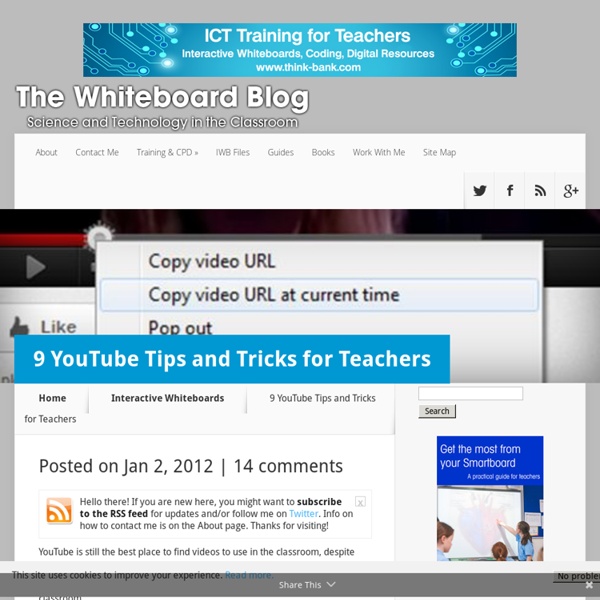1 Tool at a Time: Build Your Toolbelt - home
Opening up a world of educational content with YouTube for Schools
When I was in school during the 90s, watching videos in the classroom was a highlight of any week. The teacher would roll in a television on a cart, pop in a VHS tape, and then we’d enjoy whatever scratchy science video my teacher had checked out from the school video library that week. Sight, sound and motion have always had the power to engage students and complement classroom instruction by bringing educational topics to life. We’ve been hearing from teachers that they want to use the vast array of educational videos on YouTube in their classrooms, but are concerned that students will be distracted by the latest music video or a video of a cute cat, or a video that might not be appropriate for students. While schools that completely restrict access to YouTube may solve this distraction concern, they also limit access to hundreds of thousands of educational videos on YouTube that can help bring photosynthesis to life, or show what life was like in ancient Greece.
Bilan de 2011 - Dans le rétroviseur de nos vies numériques
Tout le confirme: la condition humaine se fait, année après année, toujours plus numérique, plus branchée, plus mobile, plus en réseau, plus étonnante... L'année 2011, qui arrive doucement à sa fin, en a fait régulièrement la démonstration. Comment? Les derniers mois ont également fait naître un autre réseau social, de drôles de phénomènes, qui a mis à mal plusieurs mythes pourtant solidement installés en plus de magnifier un peu plus l'idée très moderne d'instantanéité, à laquelle les humains succombent les yeux fermés. La mort de Steve Jobs (et de Dennis Ritchie) Deux grands sont sortis côté jardin, l'un avec faste, l'autre dans la plus grande indifférence. Un réseau social pour Google La socialisation en ligne est une activité à la hausse qui fait vibrer les publicitaires, et Google veut désormais sa part du gâteau. Twitter célèbre ses 5 ans Le 21 mars, c'est jour de fête dans les locaux de Twitter, le site de microclavardage en moins de 140 caractères. Un six degrés qui s'effrite
- Top 100 Sites of 2011
0 Comments November 23, 2011 By: David Kapuler Nov 23 Written by: 11/23/2011 3:54 AM ShareThis The time is finally here for my annual list of favorite sites of the year. Conduit Mobile - Without a doubt the coolest, most innovative site I came across this year. David Kapuler is an educational consultant with more than 10 years of experience working in the K-12 environment. Alert to All Users of the Disqus commenting system: Because of a recent global security issue, the Disqus website recommends that all users change their Disqus passwords.
toute l'actu Mac, iPod, iPhone | Mac OS X Lion : j’aime/j’aime pas
Apple se devait de frapper un grand coup avec Mac OS X 10.7, après près de cinq années passées à tripoter du léopard, puis du léopard des neiges. Les nouveautés injectées dans ce Lion sont trop nombreuses pour être toutes citées et expliquées, mais certaines sont emblématiques de la direction que souhaite prendre Cupertino avec son système d’exploitation phare. Pas question dans cet article de réaliser un test complet de Mac OS X Lion : celui-ci se révèlerait partiel et de toutes manières, chacun fait sa propre utilisation d’un système d’exploitation. Nous avons donc préféré établir une liste plus ludique des choses très sympas, moyennement sympas et pas du tout sympas de ce nouveau Mac OS X ! Et pour patienter durant le téléchargement du logiciel, rappelons cette vidéo de prise en main réalisée par MacPlus la semaine dernière : Ce qu’on aime bien AirDrop AirDrop se niche dans le panneau de gauche du Finder. Aperçu Applications Système Interface Mail Mission Control Performances Prix Reprise iCal
Fact checking on the internet - 180 Free Technology Tip #39
Technology Tip Number 39 I can't believe it... "A lie gets halfway around the world before the truth has a chance to get its pants on." ~ Winston Churchill With the internet it’s probably possible for a lie to get all the way around the world several times before the truth has a chance to get its pants on. So how do you find the truth online? Here are a couple of websites that can help you sort fact from fiction and outright lies: For sorting through urban legends and dubious emails there is no better website than: This site is dedicated to stomping out “eRumors” that show up in your email: This site was made famous in the last presidential election. Speaking of politics, if you prefer your facts with a specific political slant you might want to consider one of these two websites: Fact checking with a conservative slant Fact checking with a liberal slant Have a nice day!
Better lines and arrows, image cropping
You can use arrows and lines to make your prezi story easier to follow. Based on your feedback, we have updated this feature. How to draw straight lines, resize and bend lines and arrows:1. Also, you can save a lot of time by cropping your images right in prezi without using any third party editors to set up your photos before loading them to your prezi. How to crop images:1. Notes: 1.
1000 Awesome Things | A time-ticking countdown of 1000 awesome things by Neil Pasricha
Tout le monde cherche, mais tout le monde ne veille pas ! | Formation et culture numérique - Thot Cursus
Quelle différence y a-t-il entre veille informationnelle et recherche d'information ? Si vous ne vous êtes jamais posé la question, c'est que vous ne le savez pas non plus. Comme moult personnes alors, vous manipulez à tort et à travers ces deux concepts sans savoir que chacun recouvre un sens bien défini. Un peu en réaction à cette tendance à amalgamer ces deux concepts, surtout à l'ère du web 2.0, le blog CaddE-reputation a publié un billet pour rétablir la vérité. Au-delà d'une mise au point sémantique, il s'agit dans ce billet de montrer que les deux processus ne mobilisent pas la même méthodologie comme ils ne font pas intervenir les mêmes outils et qui plus est, ne poursuivent pas les mêmes objectifs. En , on traque l'information mais on la stocke aussi de manière efficace pour répondre à une question spécifique en temps opportun. Une fois, l'information collectée, elle est explorée minutieusement. Et vous, êtes-vous veilleur ou chercheur ? Photo : Jen R. , Flickr, Licence CC.
The 35 Best Web 2.0 Classroom Tools Chosen By You
100 Web 2.0 Tools Every Teacher Should Know About 44.24K Views 0 Likes We're always trying to figure out the best tools for teachers, trends in the education technology industry, and generally doing our darnedest to bring you new and exciting ways to enhance the classroom. But I wanted t... 20 Free and Fun Ways To Curate Web Content 23.98K Views 0 Likes What's the best way to organize it all into at least some reasonable manner? It’s Time To Crowdsource Your School’s Social Media Policy 12.53K Views 0 Likes Every school has a different policy when it comes to social media.