


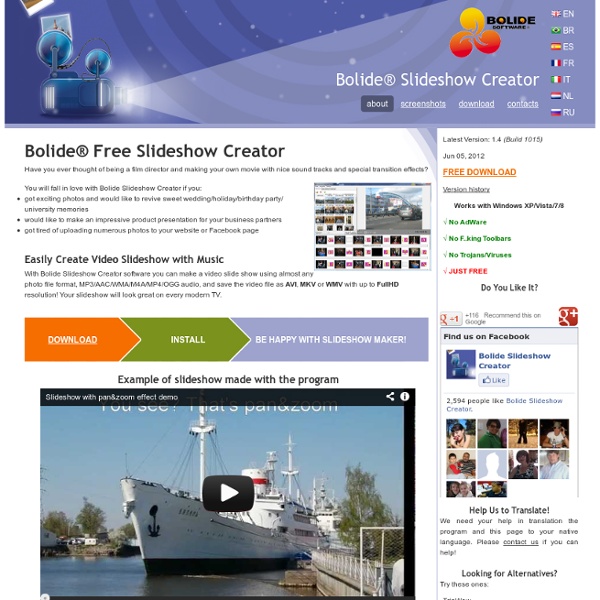
Bolide Slideshow Creator: Create Slideshows In Video File Formats While PowerPoint might be the best slideshow creation program out there, it is not always available and cannot be obtained for free. Here to offer a user-friendlier alternative is a freeware desktop application called Bolide Slideshow Creator. Bolide Slideshow Creator is a freeware desktop app for Windows computers. When you are done editing, you can export your presentation to an AVI, WMV, or MKV file by setting the output quality as Best, Good, or Poor. Features: A user-friendly desktop app.Compatible with Windows computers.Lets you create presentations.Lets you add audio to image files.Lets you add transition effects when moving from one image to another.Produces output in AVI, WMV, and MKV.Similar tools: Projeqt, TN3Gallery and Present.me. Check out Bolide Slideshow Creator @
You Are Your Words - AHD Projeqt: Tell Stories With Attractive Slideshows Projeqt is a very simple web service that allows you to create slides online for free. Whether it’s for business purposes, or just for fun, Projeqt allows you to create smooth flowing slides in a matter of seconds. Projeqt goes one step beyond the default “text and image” format, and allows the users to embed videos and even news feeds from different social networking websites, for example Facebook, to your slide show. The service is fairly simple to use. All a user has to do is sign up for an account on Projeqt, and then log in. Once you have added all the slides, just click on the button that says “Visit Slide” and preview your slide show. Features: Free and easy to use.Requires no software installation.User-friendly interface.Create slides in seconds.Similar tools: TN3Gallery and Present.me. Check out Projeqt @ www.projeqt.com
Foto’s waar een perfectionist nerveus van wordt Hot Froot Deel op Facebook Volgende Froot Foto’s waar een perfectionist nerveus van wordt Vind je dat altijd alles netjes op een rij moet liggen? imgur.com Volgende froot Monette en Mady: een Parijse tweeling TN3Gallery: Create Visually Appealing Slideshows For Your Site Creating a slideshow of images on your site’s homepage is a wonderful way to catch and hold a visitor’s attention. While writing the code of such an image slideshow can be a tedious task, there are services on the web that simplify the process. One such service is TN3Gallery. TN3Gallery is a free to use tool based on HTML. The tool can be downloaded and customized to create amazing image galleries with slideshows that feature transitions as well as multiple album options. Powered by jQuery, the tool is compatible with all modern desktop and mobile browsers. All you have to do to start using TN3 Gallery is copy the code and specify your parameters. TN3 Gallery comes offers a free version that provides most of the basic functionality whereas the other 2 paid version provide advanced features. Features: Check out TN3 Gallery @ www.tn3gallery.com
40 Online Photo Editing Tools for Dummies I don’t know what professional photographers and designers think about free online photo editing services, but I’m sure that all photo fans are definitely crazy about them. These services allow you to quickly and easily modify images at your liking and don’t require any specific skills, knowledge or software. They also allow to skip numerous steps in applying complex effects to pictures and create great images with just a few mouse clicks. I think that it’s not a secret that photographers and designers also use some stamps and plug-ins to simplify repeating and time-taking operations. So why common users have to suffer from hard-to-understand software?! Nearly all of the services are connected with several social networks, so when you’re done with your picture you can share it with friends on the web. While browsing through these photo editing tools you’ll see that all of them are very fascinating and it’s easy to forget about everything while playing with them. 1.Hollywood Makeover
Present.me: An Online Tool to Give Your Presentations a Personal Touch Most presentation tools online offer essentially the same service: letting you create PowerPoint-like presentations with each slide showing a chunk of information. “PresentMe” however offers that and lets you add a narrative to the presentation. PresentMe is a web service that lets you create effective presentations through your PowerPoint files. You start by creating an account on the website. Next you upload a PowerPoint presentation to your PresentMe account. Under the presentation video you find details, comments, likes, and ratings for that presentation. Using the button available in the bottom right of the video presentation you can download the PowerPoint presentation, get the embeddable link of the presentation, and share it with your friends. PresentMe offers paid and free packages. Features: Check out Present.Me @ www.present.me
Free Video Converter: best software for converting video files easy and fast. VSDC Free Video Converter is a fast, powerful, feature-rich and easy-to-master multiformat video converter. Its main purpose is to edit and convert video files from one format into another. All popular video formats are supported, such as DVD, AVI, QuickTime Video (MOV, QT, MP4 and M4V), MPEG, WMV, FLV, Matroska Video (MKV), RealVideo (RM and RMVB), Mobile Video (3GP and 3G2), AMV, HD-video (H.264/AVC, AVCHD/MTS/M2TS, TOD/MOD and TS) and more. Any and all video and audio codecs are supported, including DivX, H.264/AVC, MP3 and AAC. Free download video converter is available now. Download Free Video Converter Support for all key formats (including HD-video) All popular video formats are supported, including HD video (H.264/AVC, AVCHD, MKV, TOD/MOD, TS), and all video and audio codecs. Advanced export presets Using the export presets, you can choose the quality and format of the video you want without having to think twice. Download Video Converter
SlideBoom - upload and share rich powerpoint presentations online Vink Academy » Fotografietips van Laura Holland Doc - Holland Doc Uitleg over het diafragma » Vink Academy Het diafragma is de licht-opening van je lens. Deze opening bepaalt hoeveel licht er door de lens op de sensor van je camera valt. Deze opening kan wisselen in grootte en is in feite te vergelijken met het pupil van je oog. Wanneer je op een zomerse dag buiten in de zon staan heb je kleine pupillen. Diafragma getallen Het diafragma is dus net als je pupil een opening van een bepaalde grootte waar licht doorheen valt. Een groot diafragma is een grote opening en wordt aangeduid met een laag getal. Verwarrend toch? Je ziet dat er hier iets verwarrends gebeurd, het lijkt alsof het getal niet klopt bij het formaat. Maar bij het diafragma is het dus juist omgekeerd: een kleiner diafragma wordt juist aangegeven met een hoger getal! Als je niet meer weet hoe het zit met het diafragma; denk dan aan het volgende: “Een bal en een diafragma hebben tegenovergestelde maten” Een bal en een diafragma hebben tegenovergestelde maten: Hoe kleiner de bal, hoe kleiner de maat in getallen. Diafragma & Sluitertijd
Het verschil tussen levendigheid & verzadiging » Vink Academy In Lightroom en Photoshop heb je de functies levendigheid (vibrance) en verzadiging (saturation). Deze functies lijken veel op elkaar, want allebei maken ze kleuren feller. Toch zit er een duidelijk verschil in beide functies en is het belangrijk om te weten wat dit verschil is. Vooral bij portretfotografie is dit belangrijk, want voor je het weet krijgt de persoon op de foto de kleur van een wortel! Om te illustreren wat het verschil is tussen levendigheid (vibrance) en verzadiging (saturation) zie je hieronder 3 foto’s. (Ik heb gekozen voor een foto van mijzelf, omdat ik het niet over mijn hart kon krijgen hier een foto van iemand anders te plaatsen in dergelijke bewerkingen.) Bij de bovenste foto is er geen kleurcorrectie toegepast. Waar mijn huidskleur bij foto 2 enkel wat ‘gebruinder’ is geworden, heb ik in foto 3 de kleur van een wortel gekregen! Om nog iets verder hierop in te gaan heb ik onderstaande foto van Jay omgezet naar kleurblokjes. Bekijk de laatste twee foto’s goed.
Belichting checken? Check het histogram! » Vink Academy Een foto bestaat uit vele miljoenen pixels van verschillende kleuren met elk een bepaalde helderheid. Het histogram van een foto is een grafiek die laat zien hoeveel pixeltjes van een bepaalde helderheid in de foto zitten. Maar waarvoor is dat histogram eigenlijk en hoe ‘lees’ je die? Het histogram speelt een belangrijk rol bij het beoordelen of jouw foto’s te licht of te donker zijn. Het LCD-schermpje achterop de camera geeft slechts een indicatie of de foto goed belicht is, maar hierop kun je niet 100% vertrouwen. Je hebt vast wel eens gefotografeerd in de zon en gemerkt dat wanneer je de foto achterop je camera wilt bekijken, dat deze erg donker en moeilijk te zien is, terwijl de foto wel gewoon goed belicht kan zijn. Het is belangrijk om te benadrukken dat in de grafiek van het histogram gaat om de helderheid van de kleuren en niet zozeer om de kleuren op zichzelf. Zoals ik al schreef gebruik je het histogram om te controleren of een foto goed belicht is. Samenvatting