


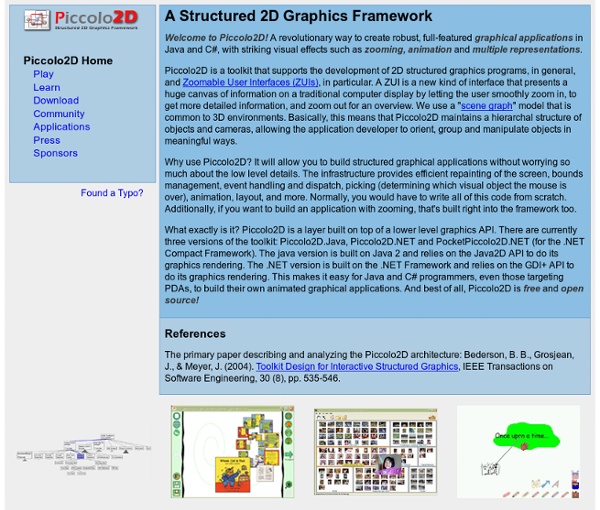
CGAL: The Computational Geometry Algorithms Library Author's notes: Download Files (local site)Offical SiteProblem Links www.algorist.com User Interface Engineering - Usability Consulting, Training, and Events About | Box2D Box2D is an open source C++ engine for simulating rigid bodies in 2D. Box2D is developed by Erin Catto and has the zlib license. While the zlib license does not require acknowledgement, we encourage you to give credit to Box2D in your product. Collision Continuous collision detectionContact callbacks: begin, end, pre-solve, post-solveConvex polyons and circles.Multiple shapes per bodyOne-shot contact manifoldsDynamic tree broadphaseEfficient pair managementFast broadphase AABB queriesCollision groups and categories Physics Continuous physics with time of impact solverPersistent body-joint-contact graphIsland solution and sleep managementContact, friction, and restitutionStable stacking with a linear-time solverRevolute, prismatic, distance, pulley, gear, mouse joint, and other joint typesJoint limits, motors, and frictionMomentum decoupled position correctionFairly accurate reaction forces/impulses System Testbed Documentation User manualDoxygen document with code commentsActive user forum
Mockups Home Take a second. Let it sink in. The first impression might be disorienting. There are very few interface elements on the screen. Start exploring however, and you'll find out that Mockups is filled with powerful yet only-visible-when-you-need-them features. Getting your ideas out should be effortless. Our sweet spot: the ideation phase Mockups really shines during the early stages of designing a new interface. Mockups is zenware, meaning that it will help you get "in the zone", and stay there. Mockups offers the same speed and rough feel as sketching with pencil, with the advantage of the digital medium: drag & drop to resize and rearrange elements, make changes without starting over, and your work is clear enough that you'll make sense of them later. See what you can build with Mockups Download the samples above, or find more on Mockups To Go, our community-contributed stencils site. Designed for collaboration Your whole team can come together around the right design using Mockups. Two reasons:
Hershey Text: An Inkscape extension for engraving fonts Hershey Text is an Inkscape extension that can render a line of text in one of several stroke-based “engraving” fonts. This extension solves a persistent problem, and one which we have come across in many different contexts: How to easily create simple and readable vector representations of text. Quick start: Download and install the EggBot extensions for Inkscape, which now include Hershey Text. Huh? It’s kind of a long story. Neither the problem nor the fundamental solution are new. Thirty years later, low-cost and easily available computer-controlled manufacturing tools have created an exciting realm for exploration that’s even open to most hobbyists: Laser engravers, 3D printers, CNC routers, vinyl cutters, embroidery machines, and (yes) pen plotters. The trouble is, many CAD packages and most illustration packages (including our favorite, Inkscape) do not come with engraving font support, because it’s such a specialized requirement. Getting and Installing the extension
Piccolo Home Page A Structured 2D Graphics Framework Welcome to Piccolo! A revolutionary way to create robust, full-featured graphical applications in Java and C#, with striking visual effects such as zooming, animation and multiple representations. Piccolo is a toolkit that supports the development of 2D structured graphics programs, in general, and Zoomable User Interfaces (ZUIs), in particular. Why use Piccolo? What exactly is it? The Zooming User Interface Description A ZUI is a dynamic interface. It presents the user with a canvas that is larger than the viewing area, and it is on this canvas that items are placed: The placement is arbitrary and may be determined by the users, by the system, or by both. Across this canvas, the user can scroll their viewing window to view different items much like any canvas that is too large for the viewing area. The ZUI differs from a normal canvas in that the user may zoom in or out onto a particular item if they so wish, much like a telescopic lens on a camera. ZUI's are similar to 3D interfaces in that the user may manipulate 3 dimensions of travel: x, y, and z. A recent update has been released from Ben Bederson called Piccolo (XXX), and I recommend that the curious investigate the demo further. Perceptive readers will already have questions forming about the feasibility of such an interface: how can a person find something, how do they know it is there, what happens when they get lost and so on.