


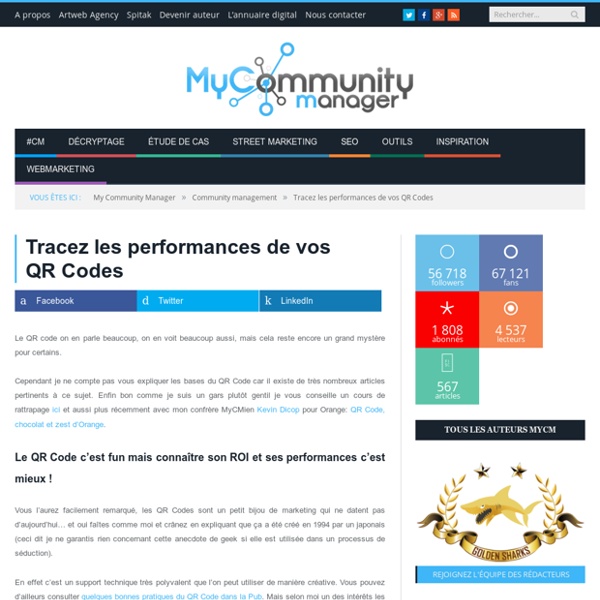
Americans: Y'All Love QR Codes Forget the bad press, the QR code seems like such a clever idea: Like a smarter barcode for the 21st century, it hooks up through your smartphone or computer's camera to some code that reads it, and translates its spotty pattern into a URL, or a phone number, or a passage of text, or a digital business card--all instantaneously. They've been used all over the globe for ages, but the tech is having a moment in the U.S. Check out Victoria's Secret's new "Sexier Than Skin" ad campaign--I bet it already grabbed your eye. It's new, undeniably clever, certain to tempt many a viewer into trying QR codes in a way that perhaps no other ad ever has, and it's so "meta" (with the tech itself acting as part of the visual joke) it's hard to imagine the ad campaign working any other way. Then check out the odd news from a recent survey by Vizibility Inc. of legal professionals in the U.S. in July and August. There's one simple reason for this: The smartphone revolution.
Community Manager : développez votre sens de la formule Cet article a été publié il y a 2 ans 3 mois 8 jours, il est possible qu’il ne soit plus à jour. Les informations proposées sont donc peut-être expirées. Pour sortir du lot, tel un camelot au milieu d’un marché, un community manager doit savoir développer certains attributs pour briller sur les réseaux sociaux et attiser l’attention sur le produit qu’il représente : annonce percutante, réponse appropriée, proximité avec l’auditoire, interpellation directe et pouvoir de persuasion. En un mot, il doit avoir le sens de la formule. Voici une palette d’astuces d’écriture pour trouver la bonne formule dans vos prochaines publications. Les émotions sont au centre des réseaux sociaux. N’hésitez pas à solliciter vos abonnés de manière directe. La ponctuation doit être utilisée avec discernement. Exemple : « Nous sommes désormais 10 000 !!!” On ne le dira jamais assez, faites aussi court que cela est possible si vous souhaitez retenir l’attention de vos abonnés. Vous ne trouvez pas ?
Un supermarché virtuel à base de QR Code : le carton de Tesco En Corée du Sud, un concept de supermarché virtuel imaginé par Tesco se transforme en opération permanente et révolutionne la distribution. Retour en quelques points sur les étapes de la campagne. Il était une fois… Une marque Home Plus, une chaîne de supermarchés détenue à 94% par le géant de la distribution britannique Tesco. A l’origine basée en Grande Bretagne, l’enseigne s’était exportée en Corée du Sud à la fin des années 90. Un objectif Tesco avait dépassé le stade de l’implantation sur un marché étranger, Home Plus étant positionné comme le deuxième plus grand distributeur en Corée du Sud. Un but pour le moins précis, donc : accéder au leadership et dépasser son concurrent, E-Mart. Des observations Tesco commence alors à réfléchir à une campagne qui lui permettrait de devenir leader en Corée du Sud. Une idée Une campagne Ainsi, fin 2010, Tesco met en place, en partenariat avec l’agence Cheil Worldwide, un supermarché virtuel dans plusieurs stations de métro de Séoul. Des résultats
Marketing Augmenté : êtes-vous prêt ? Cet article a été publié il y a 2 ans 3 mois 2 jours, il est possible qu’il ne soit plus à jour. Les informations proposées sont donc peut-être expirées. Le Marketing utilise régulièrement les nouveaux concepts du domaine High Tech pour promouvoir des marques, à la recherche d’attention et de visibilité. Dans la suite, je me suis intéressé à l’usage de la réalité augmentée pour transmettre un message et impliquer l’audience dans une campagne Marketing. A la différence de la réalité virtuelle qui intègre un élément réel dans un monde virtuel, la réalité augmentée apporte une nouvelle expérience en intégrant le virtuel dans le monde réel à travers un écran ou une projection. Cette technologie est accessible depuis une webcam, un smartphone, une tablette ou encore des projections 3D et jeux vidéos. 2012 s’annonce plus mobile que jamais grâce à l’explosion du taux d’équipement en smartphones, des développements du paiement mobile, de la mise en place du réseau 4G/LTE.
QR Codes 2011 Lately I’ve seen QR (quick response) codes popping up everywhere. They are being used as a marketing tool for businesses, ticketing, labeling, and even as wall decorations in the Lab42 office. When scanned on a smartphone, these 2D barcodes can direct you to a website, text or phone number. Lab42 surveyed 500 Americans over the age of 13 to discover where people saw QR codes, how they were using them, and why they were scanning (or not). click to enlarge About the Survey This survey was conducted online via social networks from July 28 to August 1, 2011 among 500 social media users. Article by Sara Hi, I'm Sara!
[M-R] ePawn, le futur du jeu de plateau ? [M-R] ePawn, le futur du jeu de plateau ? Article rédigé par thomaslemee, membre rédacteur du JDG Network. Après la musique, la vidéo et les livres, il reste certains domaines qui n’ont pas été convertis au numérique. C’était le cas du jeu de plateau, jusqu’à aujourd’hui. Ce problème est en passe d’être révolu grâce à la solution proposée par la société ePawn qui a développé l’ePawn Arena. Source HOW TO: Use QR Codes for Event Marketing Matthias Galica is CEO of ShareSquare. Via a self-serve mobile web app CMS and QR codes, the ShareSquare platform enhances real world promotions for artists, agencies & brands. Mashable readers can sign up for the private beta for free by clicking here. Nearly every year since 1994 has been hyped as the year that QR codes pierce the mainstream, but in 2011 the hubbub is finally reaching a fever pitch. This is thanks to a confluence of factors: Critical mass in smartphone penetration, a large installed base of many barcode-scanning apps, and an approaching social tipping point of awareness. Combine this with the fact that enhancing real world promotions in music, film and brand marketing is among the best applications of this technology, and next month’s SXSW has the potential to be the breakout event for QR codes in America. Unfortunately, many well-intentioned early adopters will waste the opportunity by not delivering enough value or making some very simple mistakes. Brands and Sponsors
Une antenne en spray pour améliorer la réception Lundi 13 février Matos - 13 février 2012 :: 11:44 :: Par Eric Une startup américaine basée dans l’Utah, est un dispositif qui permet d’améliorer la réception du signal d’un appareil radio en projetant une antenne sous forme de spray. Info ou intox ? En tout cas nous ne sommes pas le premier avril et le projet a l’air tout ce qu’il y a de plus sérieux, puisqu’il a été présenté officiellement lors de la première édition du Solve For X initié par Google. Le projet, développé par CamTech Operations, une startup américaine basée dans l’Utah, est un dispositif qui permet d’améliorer la réception du signal d’un appareil radio en projetant une antenne sous forme de spray. Selon ses créateurs, l’antenne en bombe peut être « peinte » sur n’importe-quelle surface, comme un arbre, un mur, le sol ou même le dos d’un soldat (!) Pour en savoir plus : Plus d'infos sur : antenne, radio, spray
Top 14 Things Marketers Need to Know About QR Codes - Search Engine Watch (SEW) I recently spoke at SES New York on best practices for mobile marketing with QR codes. Here's a follow-up crash course on tools, tactics, and best practices to confidently help you jumpstart a 2D barcode marketing campaign. 1. A QR Code is a 2D Barcode QR codes are an encoded barcode image resembling a square-like maze. 2. 2D Barcodes Can Store a Variety of Data A traditional 1D barcode (UPC/EAN) stores up to 30 numbers, while a 2D barcode (QR) can store up to 7,089 numbers. TextHyperlinkTelephone number (Phone call)SMS/MMS messageEmail (Send message)Contact entry (vCard or meCard)Calendar entry (vCalendar) Storing a hyperlink presents a myriad of possibilities beyond just loading a web page -- play a video, download a mobile app, check-in on Foursquare, update a Twitter status, "Like" a Facebook page, display map directions, and more. 3. (A 2D barcode reader app is required to decode the encoded data.) 4. 2D Barcodes Can be Placed in and on Nearly Any Location 5. 6. 7. Generators: Readers: 8.