


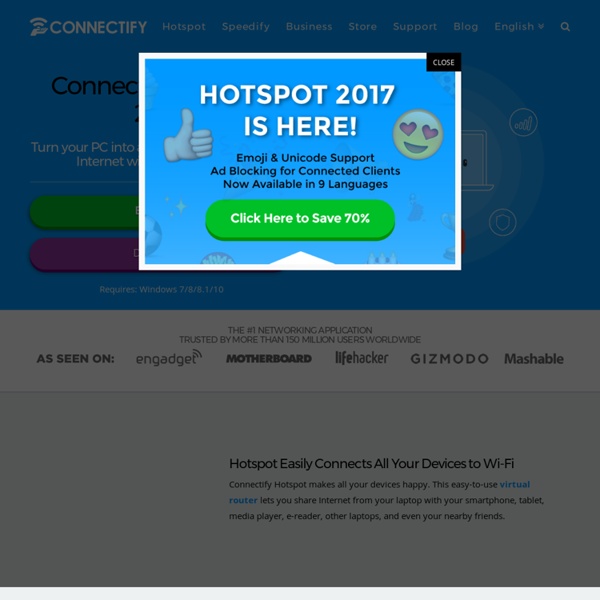
Download details: SyncToy 2.1 SyncToy 2.1 is a free application that synchronizes files and folders between locations. Typical uses include sharing files, such as photos, with other computers and creating backup copies of files and folders. Note: There are multiple files available for this download. Once you click on the “Download” button, you will be prompted to select the files you need. Overview There are files from all kinds of sources that we want to store and manage. 01DirectX End-User Runtime Web InstallerThe Microsoft DirectX® End-User Runtime provides updates to 9.0c and previous versions of DirectX — the core Windows® technology that drives high-speed multimedia and games on the PC. 02Malicious Software Removal ToolThis tool checks your computer for infection by specific, prevalent malicious software (including Blaster, Sasser, and Mydoom) and helps to remove the infection if it is found. Loading your results.
Review Of Cross-Browser Testing Tools - Smashing Magazine The Linksys BEFW11S4 Router at All About Jake Note: these pages have not been updated in quite some time. I recently migrated them to my content management system. The BEFW11S4 is pretty much obsolete. Over the course of its lifespan, four versons of the router were released. You can find firmware for all versions on the Linksys Website. At the time of the migration of these pages the current version is 1.44 or 1.45 depending on the version of hardware. Also, you might want to check out the WRT54G as an alternative to the BEFW11S4. The LinkSys BEFW11S4 is a router/wireless gateway designed for home use on broadband connections. This is a collection of information I’ve found on the web and in the newsgroups about the BEFW11S4. If you have any information on thie BEFW11S4, or find any errors or omissions here, feel free to write me. I have not installed 1.40.2. 1.40.3 basically fixes a few bugs, adds a few bugs (see above) and adds the ZoneAlarm support. 1.40.3 does NOT have support for uPnP yet, as far as I can tell. MTU Size
The 33 Essential Free Utilities for Every New PC The Windows ecosystem is filled with more programs than we will ever need. But while you know to install essential programs like Firefox and Steam onto every new PC, there are plenty of core utilities you should install before downloading any application software. We pick out the 33 most useful utilities that enhance the Windows operating system. Think you have every utility to bend Windows to your wishes? Cobian Backup After recommending SyncBack SE in our last app roundup, our readers turned us onto Cobian, an independently-developed backup utility that is as elegant as it is powerful. Executor / Launchy It you want to rid Desktop icons once and for all, consider using Executor, a powerful visual implementation of the Run command. CCleaner It’s easily the most popular registry-cleaning utility; though CCleaner will also purge your system of unwanted temporary files, memory dumps, and even system restore points. Dropbox Belvedere
Ratings Orzeszek Ratings is a utility to sync ratings and play counts between Windows Media Player and iTunes. If you use both Windows Media Player and iTunes to manage your music collection on one computer, Orzeszek Ratings allows you to sync the ratings and play counts between the two applications. Orzeszek Ratings will only sync the ratings and play counts between files that are in both your Windows Media Player library and your iTunes library. That means that ratings and play counts for any files that are converted when they’re added to your library (like WMA files added to iTunes) won’t be synced, since your Windows Media Player library and iTunes library are no longer referring to the same file. And, since Windows Media Player has no support for half-star ratings, half-star ratings are rounded up to the nearest full star when you sync ratings from iTunes to Windows Media Player.
Five Best DVD-Ripping Tools - dvd ripping - Lifehacker @diabillic: There's a less expensive version of the CinemaCraft encoder (CCE) that does most of what the pricey one does (just limits the number of passes). For those curious, the point here is that most re-encoders don't so much re-encode as drop macro blocks, resulting in a picture that's not as good as it could be. CCE (the pro version) is AFAIK the product used by the studios. If this sounds interesting, I'd suggest checking out DVD Rebuilder ([www.jdobbs.com]) which sits "on top" of CCE and drives the process (CCE's pretty arcane to learn DVDRB is easy). Finally, you get the option to include filters in the video production stream. Finally, this is a re-encoder, not a ripper. @bobkoure: Yep, couldnt have said it better myself. I'm gonna check out that Rebuilder link, thanks for the info.
Miro Video Converter FREE - Convert any video to MP4, WebM (vp8), iPhone, Android, iPod, iPad, and more. Top 8 Programs That Can Make Your Computer Run Faster It’s a common problem among computer users: after a few months, our computers become weighed down by programs and all sorts of other junk, and inevitably become sluggish. For the less tech-savvy users, this may induce thoughts like “Why is my computer so terrible?” or “I guess I could always upgrade this… what-cha-ma-callit RAM thing”. Regular maintenance is usually required to keep a computer optimized and running at its best. Here are four programs that will make your computer faster, and four trade-offs to help make the best use out of the amount of RAM that’s installed on your computer. MSConfig For those who despair endlessly that their computer lags too much at start up yet don’t know how to go about fixing that, taking a look through MSConfig would be the place to start. Having a lot of programs that start up when the computer boots is one of the main reasons that boot times are so long, for most PC users. CCleaner To do this, use the “Registry” tab in Ccleaner. Revo Uninstaller 1.
jrmwillis MusicBridge allows people who use both iTunes and WMP on the same machine to keep their libraries in sync. MusicBridge offers a variety of synchronization options so that you can manage your music collection in either media player or both. Originally developed to handle the problem that although WMP can play AAC files with the correct codec it does not read any of the tag information. MusicBridge is and always has been offered fully functional for free. It has been downloaded over 50,000 times from downloads.com which is just one source for MusicBridge. I am however now accepting donations, so if you have offered a donation in the past, or you like the tool and feel generous please feel free to submit a donation using the button on the left. The 2.0 version has now been released and is available for download. If you have any ideas for new features that you would like to see please use the discussion group that is linked to the left.
So You Wanna Change Your Default Browser In Vista? I have been using Vista Beta 2 for a while now and there is one thing that continues to frustrate me. Microsoft has designed the User Account Control (UAC) to work so perfectly that it will be difficult for the average person to switch the default browser. After installing Vista you can open up the Control Panel and the first thing that I do is switch to the classic view. Opening up the Default Programs module and looking at the setting for Internet Explorer reveals that it is set to the default browser: Not surprising, right? Like Microsoft would ship Vista with Firefox or Opera…even though it would be funny if someone slipped it in before it was sent to RTM :) . I continued on with my browsing and when I get done I closed Firefox. Then I confirm that I authorized this action: Finally I agree to set Firefox as my default browser, again! Is this really a great security feature or just a headache?
Window Clippings - High quality screen capture for Windows FREE PC Profile, Audit, and Diagnostic Report Utility