


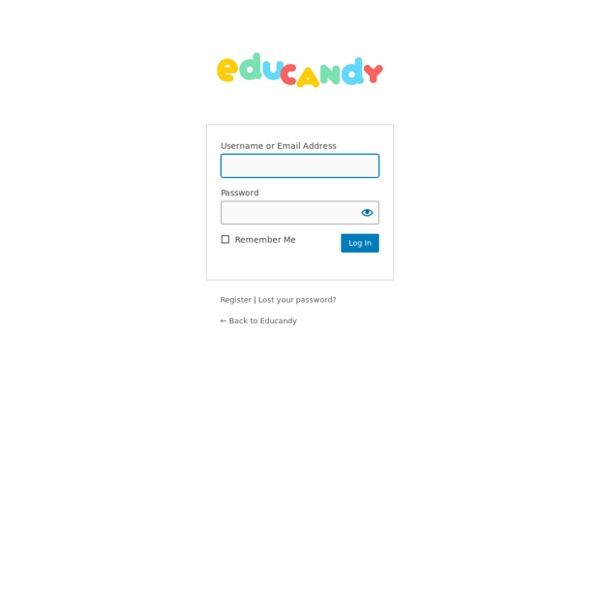
uMap - Create Only available for paid subscribers. Email Sent Email Your Friends /250 characters Url copied Copy URL Get Embed Code Dimensions (WxH): Max Size: 800x600 <script language="JavaScript" type="text/javascript" src="//vhss-d.oddcast.com/voki_embed_functions.php"></script><script language="JavaScript" type="text/javascript">AC_Voki_Embed(225, 400, "",, 1, "", 0, 1, 0);</script> Embed Code copied When should I use 'No Javascript' Embed Code When should I use Embed Video Note: Shared Vokis will be available for 14 days and then removed, if not saved to account.
Cerebriti ESL games and activities for adults Nipédu 100 : Happy birthday Nipédu □ On est pas bien là, au coin du feu, à contempler l’hiver tout en digérant la dinde aux marrons et la bûche au chocolat avec dans les oreilles le premier épisode à trois chiffres de l’histoire de Nipédu ? Un grand merci à toi fidèle poditeur.trice pour l’intérêt que tu témoignes au programme et merci à tous les invités de la Nipédu party qui ont glissé dans cette émission leur carte d’anniversaire audio. Du MOOC , de la partialité scientifique, une jeunesse généreuse et débordante d’énergie, du serious game, des mythes neuroscientifiques et plein d’autres choses au programme de cette centième émission alors joyeux Noël, bonne année, bon anniversaire Nipédu et surtout … bonne émission ! Télécharger l’épisode Nipédu, le podcast qui parle #école, #éducation et #numérique ! (0min32 à 6min46) Remerciements appuyés et chaleureux aux auteurs des cartes d’anniversaire audio Les solutions utilisées pour l’enregistrement des cartes Standard vocal Speakpipe HundrED Nous y voilà, ça ne nous rajeunit pas.
Bee-Bot Emulator Bee-Bot Emulator Select your mat: Click here for more information about the mat! Like the Bee-Bot emulator? Using actual Bee-Bot or Bluetooth-enabled Blue-Bot robots can be even more fun! Welcome to Terrapin's Bee-Bot emulator! Generadores de tarjetas de bingo y tarjetas para varias cosas. Generadores de tarjetas de bingo,fichas de dominó, tarjetas y tablas para varios propósitos. Ver también generadores de tarjetas de vocabulario Generador de cartones de bingo de números en PDF para imprimir. ESL warm-up activities and time fillers – more than 30 fun ways to start a class Warm-up activities play a crucial role in the English language classroom. Students often arrive to class feeling tired or preoccupied, making it important to gently transition them into the learning environment rather than diving straight into challenging grammar or vocabulary tasks. A well-designed warm-up can engage students, sparking their interest and encouraging active participation. It can also serve as a review of previously taught material or as an introduction to a new topic. The great thing about the activities on this page is that they all require no preparation at all. Teaching Online We have an accompanying online-focused website LearnHip where you will discover lots more online activities which work well as warmers and fillers. No-preparation ESL Warm-up Activities Below, you’ll find a selection of warm-up activities that require no prior preparation. Quick questions Begin your lesson by writing two or three questions on the board that introduce the theme of the lesson.
MiddleSpot. Un tableau blanc en ligne gratuit et collaboratif Dernière mise à jour le 15 octobre 2018 MiddleSpot est un outil en ligne qui permet de créer des tableaux blancs virtuels. Des murs virtuels sur lesquels vous pourrez épingler toute sorte de ressources : liens, textes, photos, documents… Une alternative sérieuse pour remplacer le regretté Padlet devenu payant entre-temps. MiddleSpot propose un service, simple à prendre en main, pour travailler seul ou à plusieurs autour d’un mur virtuel façon tableau de liège dans les nuages. L’interface ne surprendra pas ceux qui sont habitués à ce genre de tableaux blancs en ligne. Une fois inscrit vous allez pouvoir créer votre premier tableau blanc en lui donnant un nom. MiddleSpot permet d’ajouter du texte, des liens, des images, des vidéos et même des fichiers. Vos tableaux créés sur MiddleSpot sont aussi partageables via un lien unique. MiddleSpot fonctionne sur votre ordinateur, sur votre smartphone et aussi sur votre tablette. Lien : MiddleSpot
50 Trivia Questions for Kids Only the Smartest Can Get Right rd.com, Getty Images If you’re looking to liven up your family game night, or maybe are just in need of conversation starters with your children, test some fun tidbits of knowledge with these trivia questions for kids. In addition to creating more family bonding, trivia games can help beef up your child’s education and get them psyched to learn new things. “Trivia games can be a terrific way to engage our kids in conversation on a wide range of topics that they may or may not have been introduced to yet in their education,” says Susan Newman, teacher, parenting expert, professor at Columbia College Chicago, and founder of School2Life. “Trivia games, and social games in general, are a great platform that engages players and requires them to use relevant and practical skills such as thinking on their feet and providing a response in a timely manner,” Newman says. “We learn to stay cool under pressure!” rd.com, Getty Images