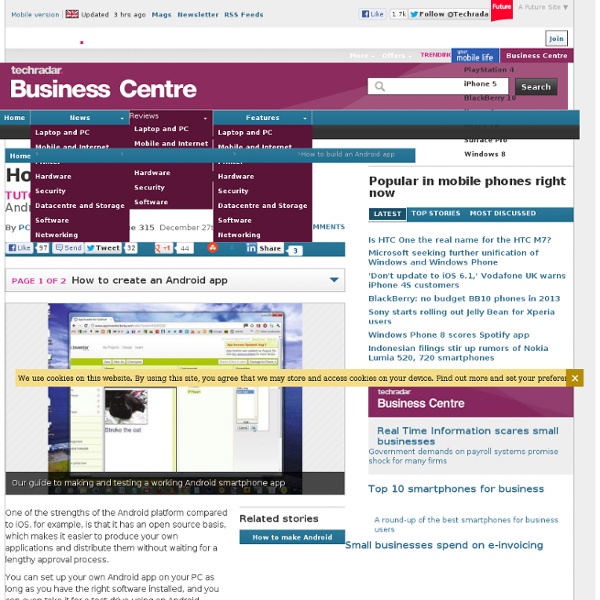Make an App without Coding using Andromo App Maker for Android
If you can point and click, you can make an Android app. No kidding. Make your own app right now. Andromo makes it fast and easy to create Android apps, with absolutely no programming required. You control the appearance and style. There's nothing cookie-cutter about an app made with Andromo. Make money building Android apps. Having an app is a great way to make money, and there are several ways to do it with Andromo.
Free Textbooks: A Meta Collection
Free textbooks (aka open textbooks) written by knowledgable scholars are a relatively new phenomenon. Below, find a meta list of 200 Free Textbooks, and check back often for new additions. Also see our online collection, 1,700 Free Online Courses from Top Universities. Art History A Textbook of the History of Painting by John Charles Van Dyke, Rutgers Biology Anatomy and Physiology – Edited by various profs at OpenStaxBiology – Edited by various profs at OpenStaxBiology Pages, John W. Business and Management Business Ethics by Jose A. Chemistry Chemistry, Grades 10-12, Created by the FHSST Project (Free High School Science Texts)Chemistry Virtual Textbooks by Stephen Lower, Simon Fraser UniversityCK-12 Chemistry (Grades 9-12) by multiple authors. Classics Computer Science & Information Systems Earth Science CK-12 Earth Science for Middle School by multiple authors.Earth Systems, an Earth Science Course (Grades 9-10). Economics & Finance Education Electrical Engineering Engineering History Languages
Guide To Building Android Applications
Ok, so you’ve read the Android FAQ, successfully managed to install the Android SDK and get it up and running, so now you’re finally ready to get building some Android applications. Below you’ll find anumber of links to sites that will be of great use to you as you get to grips with the Android SDK and begin to work on creating your own applications for the platform. Android applications are written using the Java programming language, you’ll also use a custom virtual machine (Dalvik) to run and tst your creations. Below you’ll find a number of links to sites that will be of great use to you as you get to grips with the Android SDK and begin to work on creating your own applications for the platform. An early look at the the Android SDK is also included showing you sample projects , source code, development tools, an emulator and all the libraries you’ll need to build your Android app. Getting Started With Android Developer Toolbox Sample Code
50 More Gorgeous Android Apps
Unless you’ve been living under a rock for the last few years, you’re probably aware of the battle that has been raging between the iOS and Android platforms. Loyalists on both sides have been taking turns throwing punches at each other. For a good few years, the one punch Android fans were having a tough time deflecting was about the visual quality of apps on iOS. Make no mistake: to this day, iOS apps trump their Android counterparts in the aesthetics department. Things have been changing pretty rapidly though, and since our first roundup of beautiful Android apps, a huge number of new contenders have arrived. Here, then, is a look and some more Android apps that are gorgeous to look at and – in most cases, if not all – also do a stellar job of functioning as well as they look. 1Weather Widgets have been Android’s trump card over iOS since the beginning and apps like 1Weather are the reason widgets make so much sense. Action Method AirDroid Alarm Clock by doubleTwist Alfred Audiotool Sketch
Testmoz - The Test Generator
How to Write Google Android Apps
Want to know how to write Google Android apps? Most Android applications are written in Java – a relatively easy to learn, friendly language for new developers. Aside from the possibility some money, you could actually contribute to the Android community. Before we get to how to write Google Android apps – first, a bit of overview. Step One: Download & Installation First download and install the latest version of the Java JDK. Second, get the Android SDK – make sure to install the 32-bit ADT-Bundle version for Windows, even if you have a 64-bit system. The Android application design bundle includes all the necessary components, including Eclipse. If you have any problems with Java, uninstall all versions and retry installation. Step Two: Configure The ADT-Bundle First, start Eclipse, which is located within your ADT-Bundle within the Eclipse folder. Second, you’ll be prompted to set your workspace location — the default is good enough. Step Three: Set Up The Android Virtual Device (AVD)
Introduction
To develop apps for Android, you use a set of tools that are included in Android Studio. In addition to using the tools from Android Studio, you can also access most of the SDK tools from the command line. Developing with Android Studio is the preferred method because it can directly invoke the tools that you need while developing applications. However, you may choose to develop with another IDE or a simple text editor and invoke the tools on the command line or with scripts. This is a less streamlined way to develop because you will sometimes have to call command line tools manually, but you will have access to the same number of features that you would have in Android Studio. Figure 1. App Workflow The basic steps for developing applications (with or without Android Studio) are shown in figure 1. Environment Setup During this phase you install and set up your development environment. Essential command line tools android Create and update Android projects and create, move, and delete AVDs.
TypeRacer - Test your typing speed and learn to type faster. Free typing game and competition. Way more fun than a typing tutor!