


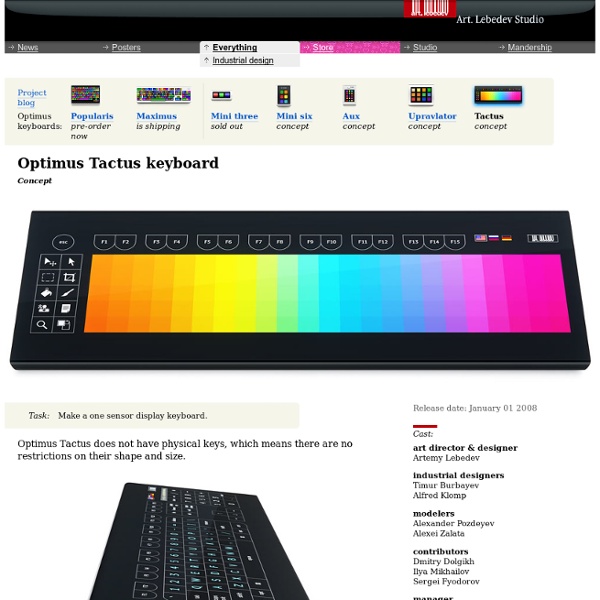
Forum - Expanding PWM Thanks to insights gained from jimS and Amp and others in the forum, I've developed this code for the TLC5490, just for fading across a row of LEDs smoothly. To fully grok what's going on here, get the data sheet: The biggest challenge was avoiding flicker, since the usual Arduino digitalWrite commands are a little too slow. Have fun... [code]/*Ti 5940 16-port LED driver = overlapped fade across 16 LEDs at a low background level * Peter Mackey June 2007 Pratt Digital Arts pmackey@pratt.edu * smooth flickerless fading (thanks to Amp on the Arduino forum) * additional logic from David Cuartielles's & Marcus Hannerstig's LEDdriver demo */ //using the pin codes on the TLC5940NT to name the Arduino ports #define VPRG 2 //"chip pin 27 to Arduino pin 2"#define SIN 3 #define SCLK 7 #define XLAT 4#define BLANK 5#define DCPRG 6#define GSCLK 8 //note: but using PORTB method preset(); //input “Dot Correction” data}
The iQ Alarm Clock by Oliver Sha Morning Brain Teasers Dare to get the iQ Alarm clock only if you’re smarter than a fifth grader. The clock has no snooze button so instead, challenges you with brain teasers to shut the damn thing off! Expect to wake up to questions like “What’s your favorite Design Blog?” Designer: Oliver Sha :: View topic - Monome 40h Kits Bassic Dave wrote: Muy interesante...This device looks really nice, but im having trouble thinking of ways to use it besides triggering clips. That would be great by itself especially in a live setting, and double that for the 100h, but ive seen videos of people doing other things with this, like cutting up samples. There is no standard application to use it. This link is a great explanationVideo controller <video at top> At the middle of the video he openly lays out how it all works with Ableton Live and his video app (VDMX). ... mx-monome/ A huge list of apps users have made, all open source. Slicer Step sequencer Arpeggiator A video of ahlstrominfo using it with Live Another good demo video oddstep wrote: I agree with all of this.
Engrain Tactile Keyboard by Michael A. Roopenian Wood and Waves Look at your keyboard. Now look at the Engrain. See a difference? The Engrain Tactile Keyboard by Michael Roopenian (say his last name repeatedly please) “uses nature’s tactility to strengthen the relationship between user and interface.” monomic monomic A library by Jesse Kriss for the programming environment processing. Last update, 01/03/2009. Monomic is a Processing library for the monome 40h. The 40h is a usb serial device, but it also comes with an OSC driver. Monomic provides straightforward functions for receiving 40h button events and turning the leds on and off, as well as advanced functions like setting led intensity and going in and out of low power mode. If you have any problems, please report them here. Download Download monomic version 004 in zip format. Installation Unzip and put the extracted monomic folder into the libraries folder of your processing sketches. Keywords monome, physical controller Reference Have a look at the javadoc reference here. a copy of the reference is included in the .zip as well. Source The source code of monomic is available at github, and its repository can be browsed here. License MIT Tested Platform Mac Processing ?
Bottle Cap Sharpener by Yuchen Liu Bottle O’ Shavings Designers, parents and anyone with a creative mind will love this Bottle Cap Sharpener. It’s a simple contraption, a sharpener fixed into a bottle cap so that it screws on top of an empty bottle. Sharpen your pencils and collect the shavings.
app:monomer [monome] A Ruby library (and sample apps) for interacting with the monome using the Ruby programming language and osc Created by: Sam Aaron, with contributions from Ullrich Schäfer It is most definitely work in progress, is evolving rapidly, but is already great fun to play with Download: The library is stored in a publicly available git repository. If all this git stuff sounds too much like hard work, you can always fetch the latest tarball from this link: Installation: Instructions: In order to use this library, you must have monomeserial running. . Or to force a particular interpreter: ruby blinker.rb Caveats: This library has been developed and tested using a monome 128 and on OS X Leopard.
rgb monome clone project ::: julienbayle.net CDM article : menu: preamblethe midibox frameworkthe basic layoutthe protodeck’s architecturethe protodeck’s partsthe protodeck’s firmwaresthe protodeck’s software interface with max for livethe protodeck’s software javascript code for clip grid handlingthe protodeck’s little LCD THE PROTODECK controller features: - 87 potentiometers - 90 buttons - 81 rgb leds - 2×20 LCD - 2 PIC 18F4620 (20MHz RISC processors) - fully custom rgb led drivers - fully custom firmware - 2 MIDI IN/OUT interface - power supply unit included in the box The problem is easy to understand: I wanted to drop my PC keyboard + mouse during live performance in order to be focused on music/sound/live. The only way to solve my problem was to use an hardware to control Ableton Live, but not only that, I need a feedback from it too. But I need a lot of pots/knobs, a lot of multicolor lights, a lot of buttons… A name is important.