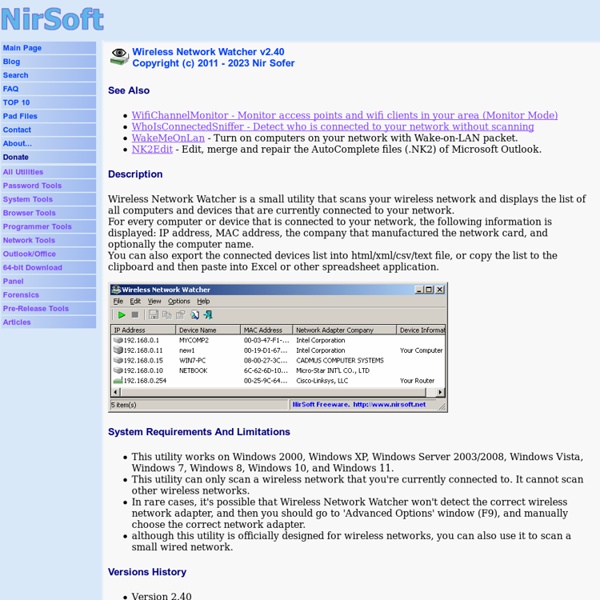Wireless Network Watcher
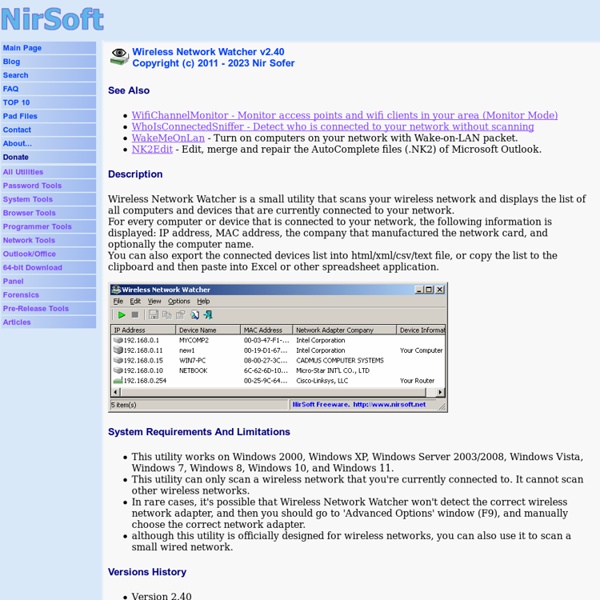
NetStumbler
Submarine Cable Map 2013
Register Register for our free TeleGeography Insider site to access in-depth data and analysis, including webinars, presentation slides, analyst articles, and infographics. Become an Insider Licensing All data and images presented in TeleGeography’s Telecom Resources are licensed under a Creative Commons Attribution-NonCommercial-NoDerivs 3.0 Unported License. TeleGeography’s Infographics Blog Follow our Infographics feed on Tumblr.
Cuttly | Acortador de URL, acortador de enlaces, URL con marca
MemTest64
TechPowerUp Memtest64 is a free lightweight, standalone utility that lets you check your system memory for problems at the hardware-level. It has a graphical interface, and can be run from within Windows. Memory hardware errors can cause major application crashes, blue-screens of death (BSODs), and data corruption. It is caused due to either faulty hardware, or bad memory timings/frequency. Memtest64 lets you test your memory without having to pull out an MS-DOS boot disk. The utility loads your physical memory with test-patterns, and can push other applications into the pagefile to free up memory for testing. It can also be useful to overclockers who are looking to maximize memory performance by playing with timings and DRAM speeds. Download MemTest64Support Forum Features Screenshots Downloads The latest version is available in the downloads section.
TeleGeography's gorgeous map of the global Internet.
Each year, a telecom market research firm called TeleGeography releases a map of the underwater cables that connect the global Internet. Past years’ maps have been merely fascinating. This year’s is flat-out gorgeous. The lines trace the paths that the world’s data take every day as packets of information zip between the continents. They don’t precisely track the cables’ actual underwater routes—that would look like “a big mess of spaghetti,” TeleGeography research director Alan Mauldin says. And they don’t convey how much traffic flows through each one. At first glance, the lines appear to mirror long-proven global trade routes, with major hubs in global capitals like New York, Amsterdam, and Mumbai. The firm collects the data for the map each year from the private companies that operate the cables, such as U.S. The skilled hands behind this year’s map were those of TeleoGeography’s Markus Krisetya and Larry Lairson,* and it was a labor of love.
Download Android-x86 latest release
Description Android-x86 (formely known as "patch hosting for android x86 support") is a free, open source project that allows you to run Android™ on x86 operating systems. It is a port of the well-known "Android Open Source Project" led and offered for free. Trademark Note: Google and the Google logo are registered trademarks of Google Inc. Android-x86 Review The new Android-x86 software helps people use the Android operating system on a laptop or desktop computer. Who It is For The Android-x86 software allows the mobile Google Android™ operating system to function on devices that are powered by AMD x86 / Intel processors rather than RISC-based ARM chips. The Installation Process Android-x86 contains two files. Ease of Use Run Android-x86 on all of your computers and you will likely be fairly impressed with its performance. The software features two home screens and six different wallpapers. Benefits Drawbacks The Verdict
O&O ShutUp10++
O&O ShutUp10++ signifie que vous avez contrôle absolu sur les fonctions de confort que vous désirez utiliser sous Windows 10/11. Vous pouvez donc décider quand la transmission de vos données va trop loin. Grâce à une interface très simple, vous contrôlez dans quelle manière Windows 10/11 respecte votre vie privée en décidant quelles fonctions non désirées devraient être désactivés. O&O ShutUp10++ est entièrement gratuit et exige aucune installation – il se laisse gérer sur votre PC directement et immédiatement. Davantage de contrôle sur votre système d’exploitation Désactiver le Windows Copilot+ RecallAdaptez vos paramètres de sécuritéProtégez votre vie privéeServices de localisation de commandeContrôle mises à jour WindowsDésactiver la télémétrie pour Microsoft OfficeNe transmettez pas vos données d’utilisateur et des diagnostics Renseignements complémentaires Version Portable – aucune installation requise Système d’exploitation : Microsoft® Windows 11, Windows 10 O&O ShutUp10++ EULA
Cryptocat
Related:
Related: