


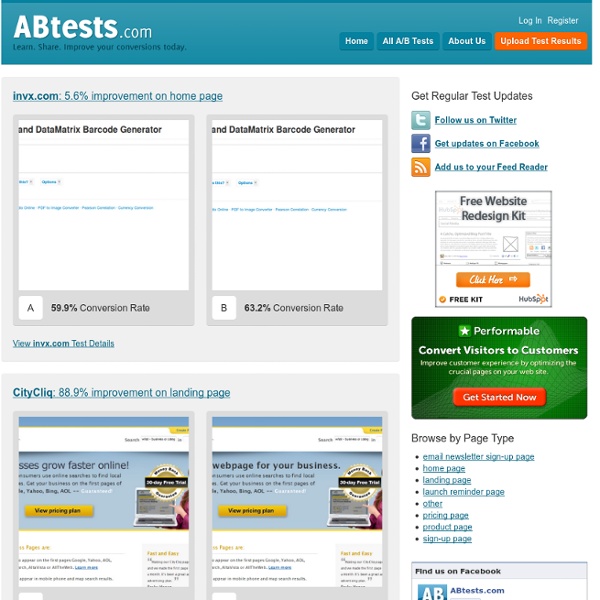
HOW TO: Track Social Media Analytics Social media is a relatively new phenomenon, but Delicious, Digg, StumbleUpon and other social media websites have become an increasingly important source of website traffic. This also creates a massive demand for data related to social media. Where are users coming from? What topics excite them? These are questions that, when answered, can be the difference between a successful website and a failed social media campaign. But social media analytics is young, and not many people know where to start. Understand what you want to track As with most things in life, you can't conquer what you don't understand, or at least what you haven't really thought about. What is your goal? You're going to focus on traffic statistics if you're tracking social media website engagement, while if you're tracking a wider campaign, Twitter response and positive comments might be a more appropriate metric. Optimize your existing analytics software Add new analytics tools Aggregate your analytics Analyze and engage
Social Media Measurement Using Google Analytics Stats Want to know how many visits your site gets, and what posts and pages are most popular? Your stats page includes a bunch of nifty graphs, charts, and lists that show you all that and more. The following are not reflected in your stats: Visits to uploaded documents and filesVisits from browsers that do not execute javascript or load imagesGoogleBot and other search engine spidersVisits you make to your own publicly available blog (when logged in to your account)Visits by users that are logged in, and listed as admins on the blog You can access your stats from the Stats tab on the WordPress.com home page: or from your Dashboard: You can also access your Site Stats page via the tiny stats chart in your toolbar called a Sparkline. Views and Visitors When you visit your Stats page, you’ll see a chart which represents your traffic for the day, week, or month (depending on which filter is selected). The two main units of traffic measurement are views and unique visitors. ↑ Table of Contents ↑ Clicks
Twitalyzer: Serious Analytics for Social Relationships FeedBurner Stats Overview and FAQ - FeedBurner Help FeedBurner Stats is our analytics offering for blogs, websites and feeds of all kinds. The service is free with every FeedBurner feed and provides publishers with a comprehensive view of their audience. Who needs this service and why? Publishers who distribute media on the web and want to understand how their content is being consumed. This includes bloggers, podcasters, videocasters/videobloggers and traditional publishers. What will it help publishers do that they can’t do today? FeedBurner Stats provides publishers with a single interface for analyzing the content consumption habits of their audience — be it feed subscribers or website/blog visitors. What makes FeedBurner Stats different from other solutions? Only FeedBurner offers a comprehensive picture of a publishers feed audience and website/blog audience in one place. What are the specific features of FeedBurner Stats? The FeedBurner Stats service for feeds provides the following feed-related information: Example Feed Stats Dashboard
How to track downloads in Google Analytics automatically We use Google Analytics here because it is a great tool to help us understand our visitors. Today we're going to talk about a way to track if visitors download files or click on links to external websites. Tracking this sort of behaviour may be really important to see if people are interacting with the web site the way intended. For example, businesses that have their brochures or product catalogues downloadable as PDF's. The official Google Analytics help says that any link can be monitored if this script is added in the link: onclick="pageTracker. Adding this script to every download link on your website can be a laborious task. Tracking downloads automatically The simple solution we found is to use a JavaScript that automatically attaches event listeners to files which are downloaded from your web pages. What sort of downloads can you track automatically? Using the javascript you can track the following file extensions: How do you install the tracking JavaScript? Is it really that simple?
Lollapalooza Tracks Social Media Campaigns with Google Analytics Let’s face it: Social media is here to stay, and day by day it continues to encroach on nearly every aspect of our online lives. But to publishers, promoters, advertisers and site owners, there’s one essential question left hanging in the air long after the race to join the social media crowd: “Is it working?” This year’s Lollapalooza Music Festival is using Event Tracking and Google Analytics to find out. Social Media Applications There may not be a more perfect application of social media than promoting a music festival, and C3 Presents, (the folks behind Lollapalooza) came up with some good ways to capitalize. “You don’t find anyone who thinks social media is a bad idea, but the questions on our minds are, ‘what is this doing for our fans and what kind of return are we getting back on this investment?’” Questions to Answer As with any successful web analytics strategy, this one started out by posing the questions that Google Analytics should answer. Event Tracking The Results
8 Great Apps to Make Inbound Marketing Easier [HubSpot Software] If you’re using HubSpot's Inbound Marketing Software , you’re probably happy to have all your core inbound marketing tools -- Lead Nurturing , Lead Intelligence , Email Marketing , Blogging , Social Media , SEO , Marketing Analytics , and more -- in one place. But what about all the other stuff? All the tools that aren't absolutely core to inbound marketing but that you use enough to care about. Turns out many of these tools are now available in HubSpot's growing app marketplace . Here are eight of our favorites: 1. 2. 3. 4. iReach Blog Distribution (Developer: PR Newswire ) The iReach Blog Distribution App integrates with HubSpot's Blog API by pulling blog posts from within your HubSpot portal and pushing that content through PR Newswire's press release distribution network to thousands of sites. 5. 6. 7. 8. 9.
9 Ways to Make Your Marketing Analytics Actionable Tracking your marketing analytics can provide a ton of great insight into the performance of your marketing initiatives, show your boss how marketing is faring, and help you to prove that inbound marketing is really paying off. But that's only a small piece of why analytics are valuable. In fact, the true value of your analytics is what you can do with them. Good marketers use analytics for the first few things we mentioned. Great marketers use them to adapt, improve, and modify their marketing efforts . Oh, so you want to be one of those great marketers? Use Your Analytics To... 1) ... Use your blog analytics to determine which topics resonate with your target audience. Adapt your strategy to create more content about the topics your marketing personas care about, and less about the topics that don't resonate. 2) ... Unless you're just getting started, hopefully you've already conducted some initial keyword research to inform your SEO strategy . 3) ... 4) ... 5) ... 5) ...
Downloads & Pivot Tables for AdWords Analysis You spend time extracting data about AdWords campaigns to send to your clients, your boss, and other stakeholders. But more important for your performance is the data you extract for yourself, to really analyze issues. Let’s look at what you should take into consideration when preparing data for analysis. This Isn’t Reporting The most important thing to keep in mind when analyzing your own data is that this isn't a report. If the problem in your campaign level stats is being caused by a single keyword, you need to know which keyword. What Should I Download? Everything. Get more data than you think you need, and don't try to analyze it in the AdWords interface, or even your reporting system. AdWords has an intuitive way to download data. Date ranges: If you intend to do time analysis, get a longer date range than you expect to need. Segments: This is where it gets awesome. You can see that over a long time period with several segments you're talking about a lot of rows of data. That's bad.