


Software As She’s Developed » Blog Archive » AJAX Patterns: Design Patterns for AJAX Usability I’ve been putting together some AJAX design patterns. Update (May 15, 2005): I’ve set up AJAXPatterns.org to keep working on these patterns. I’ve also cleaned up a couple of things here, although all future changes will occur at ajaxpatterns. Why AJAX Design Patterns? AJAX holds a lot of promise for web usability, and the underlying technology has already delivered some stunning applications. Patterns being patterns, there’s not a lot of unseen information here. This is a work-in-progress. Related Work Thomas Baekdal’s AJAX Usability Guidelines contains some great advice and inspired me to write these patterns. Design Principles for AJAX Applications Some (and eventually all?) Architectural Patterns Local Event-Handling You want the user experience to be dynamic and responsive, but it slows things down if you have to keep going to the server. Local Cache You want to support Local Activity, but many events must be handled by resorting to data on the server. Display Patterns Nothing new here.
Welie.com - Patterns in Interaction Design Interaction Design Patterns -- maintained by Tom Erickson This page contains information about resources related to pattern languages for interaction design (of which user interface design is a subset), and a few links to more general papers that may be of use to interaction designers. I also include some links to organizational design patterns, which I find hard to disentangle from interaction design. Those interested should also see Jan Borcher's HCI patterns page. Those interested in other uses of pattern languages should see the Patterns Home Page , which is the most comprehensive source of information, and also Brad Appleton's Software Patterns Links . Previous updates: 27 Jan 12; 27 Sep 11; 17 Aug 11; 17 Jan 11; 11 Aug 10, 14 Jun 10, 15 Nov 09; 07 March 2009; 30 May 2008; 01 Oct 07; 29 June 07; 14 June 07; 09 May; 27 Mar 2007; 10 Oct 2006; 05 June, 06 Mar, 14 Feb, 25 Jan, 13 Jan 2006; 21 Dec 2005, 09 Dec, 28 Nov, 02 Nov, 26 Oct 2005 , ... Contents of this page How to get added Recent additions Papers Pattern Languages ... Recent Additions
Building Standards Compliant Web Sites Code Generation Network JAVA DESIGN PATTERNS Prashant Satarkar He has a good experience into Java and J2EE designing and development. He has worked for many national and international clients as developer and designer on J2EE technologies. Requirement Analysis and Designing has been his core competency. Here is a write-up by Mr. Abstract: “Pattern” as the name suggests, means series of events occurring in a definite order. Learning the design patterns is a multiple step process: 1. Patterns Defined: The patterns can be defined in many ways. “Design patterns are recurring solutions to design problems.” Patterns: According to commonly known practices, there are 23 design patterns in Java.
Architecture Patterns Introduction | US Treasury Architecture Development Guidance (TADG) | IBM Patterns for e-Business | Some Pattern Resources This chapter provides guidelines for using architecture patterns. Introduction Patterns for system architecting are very much in their infancy. They have been introduced into TOGAF essentially to draw them to the attention of the systems architecture community as an emerging important resource, and as a placeholder for hopefully more rigorous descriptions and references to more plentiful resources in future versions of TOGAF. They have not (as yet) been integrated into TOGAF. Background A "pattern" has been defined as: "an idea that has been useful in one practical context and will probably be useful in others" [Analysis Patterns - Reusable Object Models]. In TOGAF, patterns are considered to be a way of putting building blocks into context; for example, to describe a re-usable solution to a problem. Content of a Pattern Name Problem Context Forces Solution Resulting Context
Design pattern (computer science) There are many types of design patterns, for instance Algorithm strategy patterns addressing concerns related to high-level strategies describing how to exploit application characteristics on a computing platform.Computational design patterns addressing concerns related to key computation identification.Execution patterns that address concerns related to supporting application execution, including strategies in executing streams of tasks and building blocks to support task synchronization.Implementation strategy patterns addressing concerns related to implementing source code to support program organization, andthe common data structures specific to parallel programming.Structural design patterns addressing concerns related to high-level structures of applications being developed. History[edit] Although design patterns have been applied practically for a long time, formalization of the concept of design patterns languished for several years.[5] Practice[edit] Structure[edit] Criticism[edit]
Web Design References Location: UMD → ITSS > Training > Online Training > Web Design References Web Design References Join the webdev listserv and receive web site updates. Site Map Web Design Site Map Newsletter Terms & Definitions Glossary Suggestions Suggest a Link About Back to Syndication Contact ITSS About ITSS Didn't find what you were looking for?