


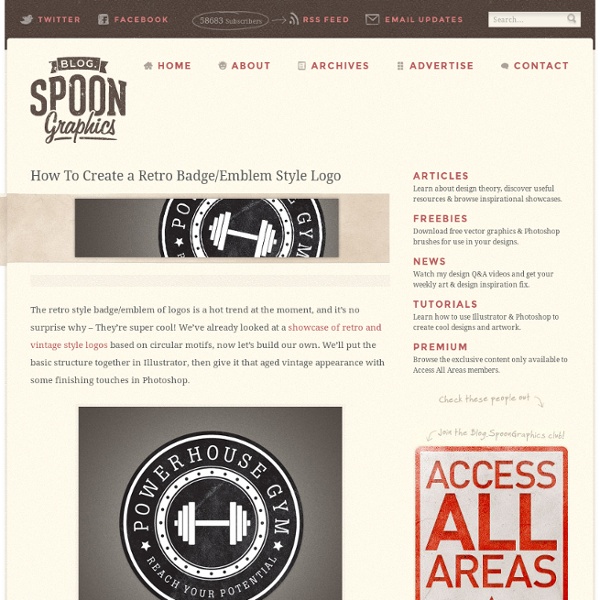
51 High Quality Free Texture Packs To Download Resources June 23, 2011 Use of texture in web design is extremely common. So every designer is loking for textures but they do not get all at one place so in this collection we have collected different types of textures like grunge, rust, watercolor, bokeh, leather, fabric, metal, natural, paper, graffiti and more. In this round-up we’ve collected 51 awesome free texture packs to freshen up your designs. Enjoy! Apple iOS Linen Texture Download Source 18 essential grunge textures Download Source 6 high quality seamless paper textures Download Source 10 High Resolution Cloud Textures Download Source 12 psychedelic stained paper textures Download Source Nine vignetted vintage paper textures Download Source 5 High Resolution Brick & Tile Textures Download Source Colorful grunge textures vol-2 Download Source 10 free high res watercolor textures Download Source 10 High Resolution Grungy Surface Textures Download Source 5 High Resolution Grungy Paper Textures Download Source Wallpaper Textures – 27 Free Images
Create an Aged Vintage Style Logo Design in Illustrator Follow this step by step Illustrator tutorial to create an aged vintage style logo design. We’re going to take inspiration from generations past, when logos were hand crafted with custom lettering. To achieve the same effect in Illustrator we’ll customise existing fonts to create a old school layout of cool typography. The vintage logo we’ll be creating is based on a fictional jeans company Black Denim Co. View the final vintage style logo design Classic logos were all about the typography. I’ve selected the Lavanderia font, but I’m not too keen on the flat edges. The difference between the customised and the original is only subtle, but it helps create a unique design that fits the style we’re aiming for. The current font seems a little too upright compared to other old school script logos, so go to Object > Transform > Shear and add 10° to the Horizontal axis. Lots of careful tweaking of points is required to perfect the shape and eliminate unwanted kinks. Download the source file
Six Key Lessons from a Design Legend (a before-and-after) | GiftRocket Blog When we first built GiftRocket 1.0, our team was absent designers. As the only one without a CS degree, I ended up spending a few weeks reading design books and mocking up the site before our March launch. Eventually we recruited a professional designer named Mike Kus to help us out. We liked his emphasis on large text, illustration, and simplicity. I did a quick comparison of the before and after, and wanted to point out some things any developer can do to improve the feel of their site. 1. We were extremely conservative when we started, So we made the site… blue and gray. Mike, experienced and unhesitant, presented the cream, gold, and black palette we currently use. 2. We suffered from two contrast issues. Mike approached the app as a cousin to the website, using the same branding but inverting colors and layout. 3. Our Yelp business icons started out tiny at 60px by 60px. Moreover, in certain places he put a padded border around images, which made them appear even larger. 4. 5. 6.
27 New Awesome Fonts And Free For Beautiful Typography Filed Under: Fonts / Typography, Freebies by fandy January 18, 2011, 19:42 Pleased to be presenting some new fonts option and probably among those fonts not too recent, the fonts is very beautiful and high-quality like Matchbook, Franchise, Typeface Adec and others. And better yet all this for free but please read the license agreement carefully prior to using it, some of which are only for personal use. Get the fonts! Get the idea! Perforama Calluna By exljbris Crimson Text Espinosa Nova Pompadour Numeral Set Piron Nevis Color Lines FR Hopper Lato Typeface Adec Baurete Matchbook Null Diztinta Cappuccino Serif Cool Fonts League Script #1 Folk Typography FF Basic Gothic Stahlbeton Kilogram Written by fandy a web and graphic designer whose love art and design and like to share knowledge, resources and inspirations.
350 Photoshop Tutorials | Best Photoshop Tutorials Photoshop is what makes the virtual world seem alive. Its nothing less than a blessing for designers. The Internet is full of Photoshop Tutorials and you will find a tutorial on each and every tool. With that being said, we understand that these tutorials require time and effort to find so we’ve saved you both. How? Well, basically, we compiled a collection of easy to understand Photoshop tutorials that will aid you with just about every aspect of Photoshop and teach you the essentials of the software. Who knows, after going through these tutorials, you may end up being the next big thing in the world of Graphic Design. This article is divided in 14 Sections: Advertisement Tutorials for Beginners 5 Common Photoshop Myths Solved for Absolute Beginners In this post, author will provide 5 Simple, Yet Useful Photoshop “How-to”s for Absolute Beginners. More Information on 5 Common Photoshop Myths Solved for Absolute Beginners How to Use and Create Brushes in Adobe Photoshop Text Tutorials Fire
Lost Type Co-op The Best Sites for Royalty Free Stock Music and Sound Effects You can't have video without audio... it just doesn't work. That's why in high school it was A/V club, not just V Club... although that does sound pretty rad. Anywho... if you want to complete an animation, short film, commercial or whatever... you have to have good audio, and that means scores and sound effects! AudioJungle AudioJungleWe can't leave out one of our most useful sites on the Envato Network! The Rest SmartSound.comA division of SonicFire Pro's awesome scoring software, the SmartSound library lets you pick from thousands of songs and hundreds of albums in their library. If you enjoyed this post, please give it a vote on Digg or a stumble to say thanks!
Best Free Fonts of 2012 It’s that time of year again, time to recap the best about the year ending and prepare for a new year. Last week we kicked off our “Best of…” series with the Best Best Free UI PSDs of 2012. So for this week, we will show you the best free fonts we saw here in 2012. Make sure to pick your favorites to add to your library for the start of 2013. Villa Didot Blanch Arvil Manteka Metropolis Cassannet Silverfake Nougatine Magna Bariol Kocoon Light Acorn Typeface Nexa Maven Pro Sreda Oranienbaum Benthem Sahara Moby Barkentina About the Author Gisele Muller loves communication, technology, web, design, movies, gastronomy and creativity. Related Posts 1060 shares Best jQuery Plugins of 2012 Nearly 6 years after the initial release of jQuery, it’s more popular than been. Read More 540 shares Best Free UI PSDs of 2012 It’s that time of year again, time for our “Best of…” series, where we look back over the past year and pick our favorite freebies and resources.
20 PSD Tuts That Will Turn You Into A Photoshop Guru Many people can use Photoshop, but only a select few can call themselves gurus. Learn all the methods in the 20 tutorials below and you’ll be well on your way to joining this elite. Rather than focus on tuts for beginners, intermediates or advanced users, we’ve simply chosen ones which produce jaw-dropping effects. All of them are easy to follow, although most do require at least some prior knowledge and experience. 1. Follow this tutorial to create dazzling, multi-layered, semi-transparent lettering, with a Perspex-like quality. 2. 3D Pixel Stretch Effect File this tutorial under “simple but effective”. 3. Turn a simple cityscape into a torrentially flooded wasteland. 4. Become the master of light and glow on Photoshop with this brief, easy-to-follow guide. 5. Use masking tools, layers, gradients and lines to turn your favorite piece of 3D text into something more colorful and commercial. 6. Mental waves do not exist, but if they did they’d look rather like this. 7. 8. 9. 10. 11. 12.
MAKE YOUR OWN FONT Fresh & Hot Fonts 113 Styles from $49.00 (1 FREE) Introductory Offer - 90% Off until Jul 2nd! 16 Styles from $5.00 (2 FREE) Introductory Offer - 80% Off until Jun 30th! Introductory Offer - 85% Off until Jun 27th! Introductory Offer - 75% Off until Jun 9th! Introductory Offer - 82% Off until Jun 30th! Introductory Offer - 70% Off until Jul 4th! 40 Styles from $20.00 (1 FREE) Introductory Offer - 60% Off until Jun 16th! Introductory Offer - 50% Off until Jun 15th! 8 Styles from $29.00 (1 FREE) Introductory Offer - 30% Off until Jun 12th! Introductory Offer - 50% Off until Jun 7th!
“What Font Should I Use?”: Five Principles for Choosing and Using Typefaces - Smashing Magazine Advertisement For many beginners, the task of picking fonts is a mystifying process. There seem to be endless choices — from normal, conventional-looking fonts to novelty candy cane fonts and bunny fonts — with no way of understanding the options, only never-ending lists of categories and recommendations. 1. Many of my beginning students go about picking a font as though they were searching for new music to listen to: they assess the personality of each face and look for something unique and distinctive that expresses their particular aesthetic taste, perspective and personal history. The most appropriate analogy for picking type. For better or for worse, picking a typeface is more like getting dressed in the morning. My “favorite” piece of clothing is probably an outlandish pair of 70s flare bellbottoms that I bought at a thrift store, but the reality is that these don’t make it out of my closet very often outside of Halloween. 2. 1. 2. 3. 4. 5. 3. 4. Time for another clothing analogy:
Photoshop | Pixel Curse | Visual inspiration for creative professional 30 Christmas Holiday PSD & AI Flyer Templates The success of any event, being it a show, a sale, a party or a simple get-together, often depends on how well you can promote it. These flyers are diverse and eye-catching examples of promotional materials created for events that take place during the holiday season. 45 CV Resume Templates That Will Get You Hired You could make your resume in Microsoft word. 24 Really Cool Photoshop Actions To Enhance Photography Photoshop actions are the best — they save time and make you more productive during post-processing. 110 Free PSD Web Design Elements Looking for some nice and high-quality web design elements? 80 Helpful Photoshop & Illustrator Icon Design Tutorials In this article we have gathered 80 Best Photoshop & Illustrator Icon Design Tutorials that will teach you the techniques you will need for designing your own icons using mainly Photoshop & Illustrator. 80 Random Best Photoshop Brushes 100 Adobe Photoshop Wallpaper Tutorials
Ultimate Guide of Web Typography Tutorials, Tips and Best Practices | Tools Web typography is nothing but implementing typography on web page. This is very important in order to identify oneself in the designing world. It is equally important that understanding and implementing typography successfully on your web page. This is an evolution in web designing to stand apart from all other websites. It offers many tips, tutorials, tools, guides and practices to make the better use of web typography. Those are CSS typography tutorials like typo contrast and flow, emphasizing text, snazzy pullquotes for your blog, better CSS font stacks, gradient text effect and types like emphasize on the typeface, using the grid white space balance, size does matter etc. Tips & Tutorials Create-a-letterpress-effect-with-css-text-shadowThis article describe about letterpress effect which is becoming popular in web designing. Better CSS Font StacksIn this article you will see the description of font stacks. Best practices Typography apps and tools Websafe Fonts Conclusion