


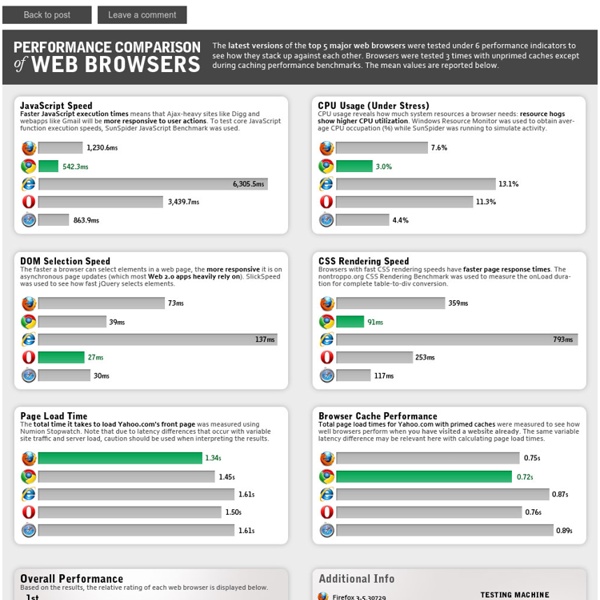
Project Avalon - Klaus Dona: The Hidden History of the Human Race Click here for the PDF version of this interview (20 pages) Click here for the video presentation March 2010 **Ed note: Some transcripts contain words or phrases that are inaudible or difficult to hear and are, therefore, designated in square brackets.** BILL RYAN (BR): This is Bill Ryan here from Project Camelot and Project Avalon. Klaus is going to be doing an audio commentary on one of his extremely special, unusual, and fascinating slide shows about the artifacts and the various phenomena that he has been researching, discovering, investigating personally all over the world relating to what I think you could legitimately call The Hidden History of the Human Race. KLAUS DONA (KD): That's a very good summary, yes. BR: [laughs] So I'm going to step back here, and what follows now, just kick back and enjoy this slide presentation. What are we looking at here ? Ancient World Maps Ecuador Even the next one, [right, above] you can see how this statue is sitting. Bolivia Colombia Giants BR: Good!
mental_floss Blog & 18 Social Media Icons You Need to Know Sure, you know what those Twitter, Facebook, reddit and Digg icons mean at the bottom of most blog posts these days, but what about all those other funny-looking ones? There's a pantload of them - so many that it can be overwhelming and confusing. Allow us to break down our 18 favorites for you (click each icon to be taken to their Web site): 1. Delicious What started out as Del.icio.us has evolved into Delicious.com. 2. Like flipping through channels on the television, StumbleUpon allows you to surf the web but only hit the sites that interest you or fit the criteria you choose. 3. Use Squidoo to find or create useful posts, called lenses, on any topic. 4. Here's one of my personal favorites! 5. Both a research tool and a social collaborative community, you can use Diigo to organize your bookmarks, archive pages, and annotate each page. 6. 7. Currently invitation only, Gnolia is a community based on sharing and saving links and bookmarks. 8. 9. 10. 11. 12. 13. iLike 14. deviantART 15. 16.
How To Tell If Somebody Loves You & Thought Catalog Somebody loves you if they pick an eyelash off of your face or wet a napkin and apply it to your dirty skin. You didn’t ask for these things, but this person went ahead and did it anyway. They don’t want to see you looking like a fool with eyelashes and crumbs on your face. They notice these things. Somebody loves you if they assume the role of caretaker when you’re sick. Somebody loves you if they call you out on your bullshit. Somebody loves you if they don't mind the quiet. Somebody loves you if they want you to be happy, even if that involves something that doesn't benefit them. Somebody loves you if they can order you food without having to be told what you want. Somebody will always love you.
the quiet place communication with the quiet place will be operated via the [spacebar] keycommunication with the quiet place will be operated via your fingergently squeeze that key, nowgently touch the screen, now in order to get the most out of your experience please silence your phone, turn on your speakers and press the [f-11] key or [cmd+shift+f] on macin order to get the most out of your experience turn up the volume and rotate landscapeagain, press [spacebar] to continueagain, tap to continue seriously though, silence your phone. it's pointless otherwisedon't worry - this is *not* one of those places that scare the crap out of youdon't worry - this is *not* one of those places that scare the crap out of you welcome to the quiet placeagain, press [spacebar] to continue in the quiet place, there are no capsletters that are all big and yell at you also, there are no facebook notifications or twitter google+ foursquare email messenger etc wow have you ever noticed how many things require your attention? little
Illuminati Consultant You’re now chatting with a random stranger. Say hi! You: Hello from the Illuminati You: I’m here to answer your questions You: I’m your local representative You: It’s not coincidence that you began chatting with me Stranger: i don’t know where to start You: These things are not by chance Stranger: what is the meaning of life? You: The meaning of life is to evolve into a super-massive intelligent consciousness that will peel back what we perceive as reality to become re-united with the God-head You: God-head is a universal term, and not religiously specific Stranger: so basically ascension? Stranger: do you think humanity is far from there now? You: It happens when you die too, but that’s the goal overall Stranger: being able to ascend i mean Stranger: how disappoiting You: Humanity will evolve to something entirely different before ascension You: Monkey bodies aren’t exactly equipped Stranger: will we be more like dinosaurs? Stranger: neat teeth and claws and all? Stranger: well i like dinusaurs You: OK.
Thermal Physics Jokes As we all know, it takes 1 calorie to heat 1 gram of water 1 degree centigrade. Translated into meaningful terms, this means that if you eat a very cold dessert (generally consisting of water in large part), the natural processes which raise the consumed dessert to body temperature during the digestive cycle literally sucks the calories out of the only available source, your body fat. For example, a dessert served and eaten at near 0 degrees C (32.2 deg. Obviously, the more cold dessert you eat,the better off you are and the faster you will lose weight, if that is your goal. Frozen desserts, e.g., ice cream, are even more beneficial, since it takes 83 cal. Unfortunately, for those who eat pizza as an excuse to drink beer, pizza (loaded with latent calories and served above body temperature) induces an opposite effect. Happy eating! School of Physics, University of Sydney
Basic resumes - Templates <div class="cdOLblEmRed cdSearchResultsMargin">Warning: This site requires the use of scripts, which your browser does not currently allow. <a href=" how to enable scripts.</a><br/></div> All Products Word Excel PowerPoint Access Outlook OneNote InfoPath Project 2013 Standard Publisher Visio All Categories Business (5) Chronological (5) Resume (5) Basic (4) Hiring (4) Personal (3) Chronological resume (Minimalist ...Word 2007 Chronological resume (Traditional ...Word 2007 Curriculum vitae (Accessory Bar desi...Publisher 2007 Curriculum vitae (Straight Line desig...Publisher 2007 Chronological resume (Minimalist ...Word 2007 Didn't find what you were looking for? Chronological resume (Minimalist design) Word 2007 Chronological resume (Traditional design) Curriculum vitae (Accessory Bar design) Publisher 2007 Curriculum vitae (Straight Line design) Description Provided by Version: Downloads: File Size: Rating:
Drive: The Surprising Truth About What Motivates Us July 22, 2011 by Akira Hirai Daniel Pink’s book, Drive, explores some misconceptions about what drives human behaviors. For example, one commonly held belief is that if you provide larger monetary incentives, people will perform better. This brilliantly animated video summarizes some of Dan’s thinking. Other articles by Akira Hirai. Filed under: Economics, Strategy About Cayenne Consulting. How to Disagree March 2008 The web is turning writing into a conversation. Twenty years ago, writers wrote and readers read. Many who respond to something disagree with it. The result is there's a lot more disagreeing going on, especially measured by the word. If we're all going to be disagreeing more, we should be careful to do it well. DH0. This is the lowest form of disagreement, and probably also the most common. u r a fag!!!!!!!!!! But it's important to realize that more articulate name-calling has just as little weight. The author is a self-important dilettante. is really nothing more than a pretentious version of "u r a fag." DH1. An ad hominem attack is not quite as weak as mere name-calling. Of course he would say that. This wouldn't refute the author's argument, but it may at least be relevant to the case. Saying that an author lacks the authority to write about a topic is a variant of ad hominem—and a particularly useless sort, because good ideas often come from outsiders. DH2. DH3. DH4. DH5.