


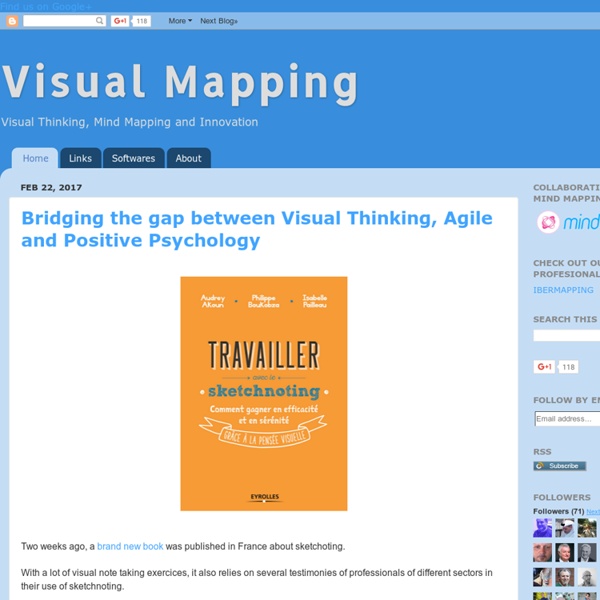
Infosthetics: the beauty of data visualization The beauty of information aesthetics: Visual Poetry 06 by Boris Müller. " Boris Müller's newest 'visual theme' for a annual international German literature festival. 2006 the theme consisted of beautiful visualizations of the poetry texts themselves. Each word corresponded to a numerical code by adding the alphabetical values of its letters together. This number was mapped onto the position on a circle, and marked by a red dot. Andrew Vande Moere digs deep in his information channels to gather the most interesting forms of data visualization. Written by Verena Stamen are amongst Andrew’s all time favorites. First, would you quickly sum up your background for us? Way back, I studied Architectural Engineering at the K.U.Leuven University in Belgium. In contrast to most currently existing shared 3D worlds, such virtual architecture is not necessarily based on traditional considerations as climate protection, privacy or constructive needs. Beautiful diagram, again from Stamen !
How to use graphic organizers for teaching writing, learning, and understanding across the curriculum. Graphic organizers guide learners’ thinking as they fill in and build upon a visual map or diagram. Graphic organizers are some of the most effective visual learning strategies for students and are applied across the curriculum to enhance learning and understanding of subject matter content. In a variety of formats dependent upon the task, graphic organizers facilitate students’ learning by helping them identify areas of focus within a broad topic, such as a novel or article. Because they help the learner make connections and structure thinking, students often turn to graphic organizers for writing projects. In addition to helping students organize their thinking and writing process, graphic organizers can act as instructional tools. Graphic Organizer Example Definition of a Graphic Organizer A graphic organizer is a visual display that demonstrates relationships between facts, concepts or ideas. Types of Graphic Organizers Concept Maps Concept Map Example Web Example Mind Map Example
Choose Your Product | mywebspiration.com Statistical Visualization For his book The Visual Miscellaneum, David McCandless, along with Lee Byron, had a look at breakups on Facebook, according to status updates. They looked for the phrase "we broke up because" in status updates, and then graphed the frequencies over time. Why they couldn't just look at updates to relationship status, I'm not sure. Notice the peak leading up to the holiday season and spring cleaning. Then there's the people who think it's a funny April Fool's joke to say the broke up with their significant other. Finally, there's the highlight of Mondays, which you might lead you to believe that people like to call it quits during the beginning of the week. [Information is Beautiful | Thanks, Elise]
40 Ultimate Useful Mind Mapping Tools [ad#link-unit-post]Mind Mapping Applications working as powerful in this era for taking notes, capturing ideas, represent words, exploring concepts or other items linked to and arranged around a central key word or idea. Mind maps are used to generate, visualize, structure and as an aid in study, organization, problem solving, decision making, and writing. Mind Mapping Tools helps in many way of work in this growing and emerging industry, you can use it to study for a big exam, you can use it brainstorm new article ideas as bloggers work, or flesh out what needs to be covered in the business plan for a new venture, you can organize a big move of house, I’ve seen people use the mind map format for their daily to-do lists too. Hope you all respected visitors and readers like very much and share your views about this article for encouragement. Bubbl.us A flash based brainstorming tool that you can share with others and also embed in to your site. MindMeister WiseMapping Mindomo CmapTools Curio
Make your thinking and planning smarter and faster | Seavus DropMind™ Power of Data Visualization - An infographic inspiration site. Free Mind Mapping Software There are a few advantages to creating your mind maps with computer software. Here are a few: It saves time!You can have easy access to picturesNo need for paper and pensIt seems to suit lazy people ;) So it seems great eh? This is because it has been proven that your brain connects to your hand and makes links with what you are writing. So what it all comes down to is this: If you are using mind maps in a work environment to plan, organise and systemise, you may be better of with free mind mapping software. Personally, I prefer drawing but that's just me :) If you think you are going to be using mind maps a lot and would like to have a more advanced and state of the art software with which to create your mind maps, you may want to check out the mind mapping software page. The Software Free MindFree Mind is a basic open source program that can be used with an easy interface to create mind maps. FreePlaneFreePlane is a redesigned version of FreeMind and is also an open source program.
15 Great Mindmapping Tools and Apps Mindmapping is the process of drawing up diagrams that show relations between various ideas, tasks or information. For many of us this shows to actually be a way of taking notes that can be more useful than just writing down keywords or sentences like we do on a to-do list. By drawing mind maps you actually visualize your tasks and how each task can influence each other in a better way, making your brain remember more easily and/or come up with new ideas. The Tools There are various tools for mindmapping out there, both free and paid versions. The ones that require any installation, can be run on all platforms that support Java unless something else is specified. Freemind ↓ I found the application quick to install and very easy to understand, – which is probably why it is one of the more popular. You can download Freemind here. Xmind ↓ Xmind has a more professional business-like look compared to FreeMind. You can download Xmind here. Bubbl.US ↓ Web application. MindMeister ↓ Freeplane ↓ Bookvar ↓