


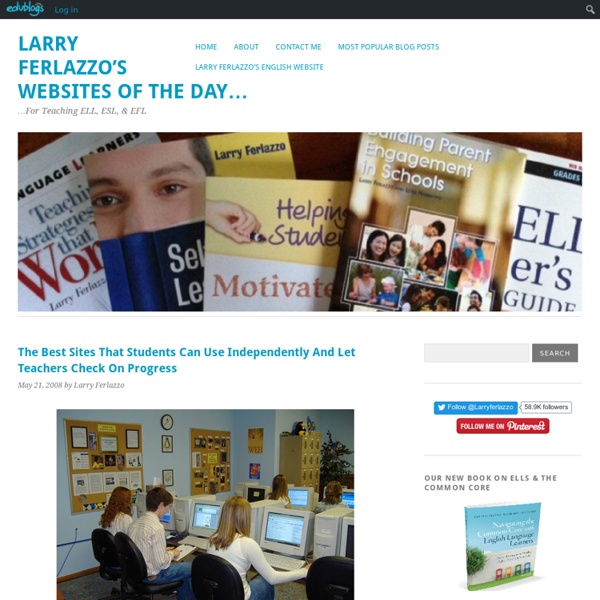
The Best Tools To Make Online Flashcards There are an incredible number of free sites where you can create and study flashcards online. In reviewing many of them, I looked at this criteria: * Is it available free-of-charge? * Is it easy to use? * Does it provide some “value added benefit” (besides just sticking a word on one side and a definition on the other of a virtual card) that would make it particularly accessble and engaging to English Language Learners and others? I was only able to find three sites that met this criteria, and they’re the ones that made this “The Best…” list. Here are my picks for The Best Tools TO Make Online Flashcards: Study Stack: The online flashcards are indeed very basic (and very easy for both students and teachers to create). Quizlet is another addition to this list. Memorize.com is not fancy at all, and it’s more complicated than most other online flashcard sites to create anything more than a rudimentary mini-flashcard system. Easy Notecards is a new online flashcard-making site. Related
The Best Resources For Learning How To Best Give Feedback To Students I’ve been thinking and writing (in my forthcoming book to be published by Eye On Education) about the most effective ways to give feedback to students. I’ve obviously been trying to apply what I’ve been learning in the classroom, too. As a one sentence summary, as I’ve posted about previously, the research says it’s best to praise effort and not intelligence. Here are some resources I’ve found helpful: What Kind Of Feedback Should We Give Our Students? The Difference Between Praise & Acknowledgment is another older post. The Perils and Promises of Praise is an article by Carol Dweck. Pondering Praise is a nice essay by Joe Bower. It’s Not About How Smart You Are is an article by Carol Dweck. Goodbye to “Good Job!” “The Praise Paradox” is an excerpt from the book Nurture Shock: New Thinking About Children, written by by Po Bronson and Ashley Merryman. New Marzano Study On “Effort & Recognition” The words that could unlock your child comes from the BBC. Dr. Quote Of The Day: Giving Feedback
Tips for Improving Feedback at the Middle Level By Debbie Silver, Ed.D. Studies on motivation theory have taught us that the most effective feedback for any learner is that which actually helps a student get better. Value judgments and labels (both affirming and negative) do nothing to help the learner long term and are often counterproductive. Overwhelmingly research argues that learners acquire improved self-efficacy and make greater achievement gains when their adult advocates focus feedback on things the student can control rather than on their innate talent, skills, or other externally controlled factors. As a middle grades teacher it was hard for me to consider that my perpetual cheerleader style of teaching with a barrage of compliments was not the best method. In truth, our job is to build relationships with students that promote them in becoming self-sustaining learners who believe that hard work is a good thing and achievement without effort has little enduring value. Tips for Improving Feedback 1. 2. 3. Dr.
Home All My Sons Suggestions - Tricksters.Org - Lord of Roads The hugest component of municipal garbage across the whole globe is cardboard. This reality by itself means that it is vital that cardboard is recycled, even if it is on a smaller scale at home or on a broader level in the form of an industrial approach. It is a good idea for children to begin to learn how to go about recycling cardboard as early as is possible in their young lives. While there is the hazard that recycling can be looked at as something of an oppressive chore or even a duty, children can utilize cardboard in an entertaining manner by making stuff out of it. What follows next is a very comprehensive walkthrough on cardboard arts and crafts for children. For Children Cardboard and Crafts Page of Projects: Website that offers children a lot of arts and crafts projects involving cardboard. Website for Arts and Crafts of Cardboard: This website features projects involving arts and crafts of cardboard that are good for teachers to use in the classroom. More Fun with Recyclables
Top Free Presentation Software - Top Free Software Picks: Presentation Software Top Free Presentation Software Google Drive: Presentation (Web) Like any good office suite, Google Drive has the three top tools: a word processor, a spreadsheet, and of course, a presentation package that we'll call Presentation even though it doesn't seem to have a specific name. Coupled with the service's online storage capabilities, it's a hard package to beat. Flexibility abounds. Perhaps most useful is the collaboration—multiple users in multiple locations can work on the slides simultaneously (something Drive also does with aplomb with word processing and spreadsheet documents). Haiku Deck (Web, iOS) One of our Top 100 Websites from 2013, Haiku Deck is well worth considering for all it can and can't and won't do. As it states in an introductory deck of slides, Haiku Deck is shooing for 33 percent simplicity, 33 percent beauty, and 34 percent fun (as much fun as prepping for a meeting can be, anyway). Continue Reading: Other Free Presentation Software>
27 Presentation Software & Powerpoint Alternatives For 2015 At CustomShow, we like to think that everyone can use our presentation software to create better looking presentations, thus serving as a great powerpoint alternative to people. But that won’t always be the case. We cater to businesses greater than 10 employees and organizations that need an all-in-one presentation program. Presentation software is great, but we know there are plenty of options to choose from. CustomShow – Business Presentation Software Summary – Customshow is a presentation software program used mainly for businesses and companies with more than 25 employees. Advantages – Ability to create customized and branded presentations; slide library; cloud-based; analytics; ability to conduct web meetings; connects to Sales Force; ability to deliver on-line and off-line as well as via multiple devices (desktop, iPad); great with video; can upload powerpoint slides and customize to your own brand standard; import powerpoint presentations into the software ClearSlide (SlideRocket)
PPT and Pixlr (or paint.net) - Infographics At this point you can use the re-sizing tool to zoom out (and drag the corner of the work space to give you a bigger view) and make sure everything looks goodNext, go to top tool bar and select Layer > Flatten imageNow you are ready to save the infographic to your computer. Go to File > Save > give your file a name > choose .jpeg file type > select OK The file may take a moment to process. When you have the option to select OK, do so. If you want to print in colour, make sure you pre-set your Printer to this option. Also check that your printer is not going to print back-to-back; you want single page print outs. Right-click on the file you saved to your computer and select Paint Open with Paint > Print preview.Adjust all as per image below > Ok Print Using the settings above should generate two A3 sheets which contain the infographic in total. Digital Version If you want to put the infographic online, upload the Pixlr-generated image to a Flickr account.
Incentivizing Your Class: The Engagement-Based Classroom Management Model When I think of our most struggling and distracted students, I see how social pain and rejection often hijack their ability to be academically focused and successful. Optimal school performance requires positive emotional connections with those students that we want to prosper while feeling capable and competent. When students and teachers feel this connection, we are all responding from the higher cortical regions of the brain, and our dopamine reward centers are activated by these feelings, these positive emotions. Our interactions with students are intimately connected with our own feelings and agendas. Introducing and Customizing the Model In this post, I'm proposing a classroom management model that I developed with the help of Judy Willis. Just as we discuss and model other procedures, we will initially need to teach students about this model. The first aspect of this behavior engagement model is to teach our students about their own neuro-anatomy. Game On: Levels 1-7 Level 1 Level 2
Creative Assessment, Creative Learning \ What we do Creative thinking and learning doesn’t just happen, and it can’t be planned to perfection. The teacher's skill at introducing specific thinking skills at the right point in a child's learning is part of the equation in the success of any creative learning. Formative assessment is an active ongoing process where teachers and students work together to use evidence of learning to adapt what each does in the classroom. It is a continual, not "at the end of learning", and helps adapt the course of learning based on the thinking that is actually present at any given moment of the day. Where have students been in their learning? NoTosh builds on the research available, in particular that of Dylan Wiliam, John Hattie, David Perkins and Professor Guy Claxton, to help schools form their own strategy for ensuring consistent building of the capacity of students and teachers in the strategies, activities and routines that help answer those core questions.
10 Strategies To Make Learning Feel More Like A Game - 10 Strategies To Make Learning Feel More Like A Game by TeachThought Staff We’ve talked about gamification quite a bit, which is different than game-based learning, if you’ll recall. (The definition of gamification is the application of game-like mechanics to non-game entities to encourage a specific behavior. You can read more if you’d like.) Making your classroom work like a game may not be feasible. 1. To immerse students in gamification, start by allowing them to create the narrative of their class. 2. And third. 3. Feedback is essential in any game or classroom. 4. Literally. Instead of using grades and percentages, teachers can issue progress bars that gauge student progress. Kids love seeing visible progress. 5. Motivate students to advance their learning through self-directed instruction by allowing them to add epic elements to work and projects. 6. 7. 8. Teachers can implement class-wide reward systems, where everyone can celebrate individual and collaborative accomplishments. 9.
PracticalEdTechHandbook.pdf Skip to content PracticalEdTechHandbook.pdf Preview not available Download File actions Additional options File Info Anonymous User Main navigation Go to desktop site