


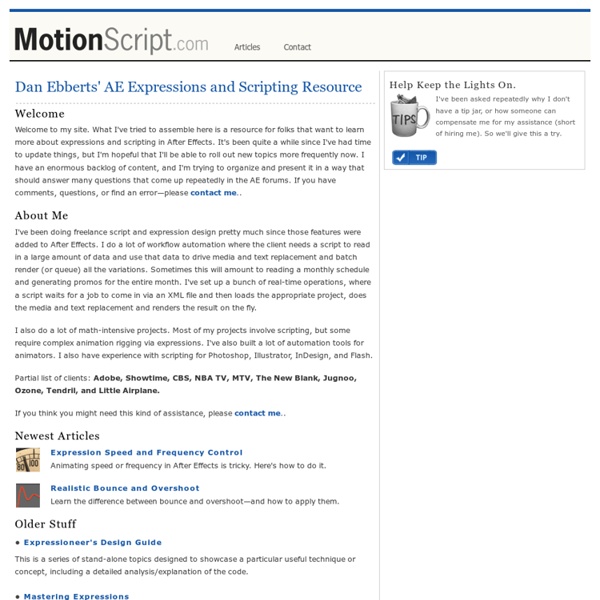
Motion graphics y diseño generativo En este curso te enseñaré distintas técnicas de animación mediante el uso de expresiones en After Effects. Tus animaciones podrán cambiar de forma, color o movimiento usando sencillos controladores. Parece increíble, pero modificando cuatro ajustes podrás generar distintas versiones de un mismo logotipo de forma fácil en un tiempo récord. ¿Qué incluye este curso? Haremos un breve resumen de las posibilidades que nos brinda el uso de la programación en el terreno gráfico.
Daniel Gies -Tutorials ELEMENTED is an original animated adventure story that needs your help to break through the status quo. Please watch and share our concept trailer. Your views count! Find yourself immersed in a world of science, intrigue, and adventure on a curious, beautiful planet where 12 year old Wren, her best friend Ash, and her secret accomplice Memoir investigate the mysterious big and small happenings around them and learn about the periodic table of elements along the way.
Peder Norrby on Vimeo Upload User Stats Profile Images User Bio Creator of the Trapcode plugs.twitter.com/trapcode_lab External Links After Effects Expression examples Dan Ebberts provides example expressions and tutorials for learning how to work with expressions on his MotionScript website. For example, Dan provides an excellent page about collision detection. Trish and Chris Meyer provide a series of articles about expressions on the ProVideo Coalition website. These articles contain many useful examples. Colin Braley provides a tutorial and example project on his website that show how to use expressions to make one layer repel others in a natural-seeming manner.
Where to Find the Best Explosion Elements There’s no need to blow up your backyard! These explosion elements can be dragged into any video project to create a realistic VFX sequence. Let’s take a look at a few of the best places to find explosion elements and discuss how to integrate them into your work. 1. 10 top After Effects resources The web is a wonderful thing. It's full of endless resources and tutorials for people wanting to learning the art of After Effects CS6 (and previous versions). But, sometimes too much choice can be confusing so we've picked nine top sites that will really help you get to grips with the compositing software.
Toondra animation studio on Vimeo facebook.com/toondrastudiobehance.net/toondradribbble.com/toondratwitter.com/nifty5linkedin.com/in/toondra TOONDRA animation studio make creative flash cartoons animation. Studio make animation (animated commercials, web flash cartoons, animated music videos, flash games, motion graphics and animation design for TV, multimedia interactive applications, characters design, etc...) Animation works were a part of many international animation festivals of many countries of the World. TOONDRA animation studio always ready for new animation projects and animation cooperation. External Links
After Effects Expressions from Graymachine Upload graymachine Harry Frank Loading... Working... Tutoriales de After Effects para aprender animación Personalmente siempre me ha gustado la animación 2D, investigué por mi propia cuenta y aprendí cómo animar con flash, gracias a eso pude ofrecerles a mis clientes productos en video con animaciones para sus negocios o empresas, el resultado es algo muy agradable a la vista. Con el potencial del video como herramienta de marketing y las redes sociales como canal de distribución para hacer publicidad, cada día son más las personas que invierten en este tipo de material publicitario. Introducción a After Effects Animación de propiedades básicas
10 Free After Effects Assets Is anything truly free anymore? You bet. And to prove the point, we’ve rounded up an awesome list of free After Effects assets! These assets cover a wide range of solutions from lighting, tracking, overlays, and lightsabers. Yes, lightsabers. Mini Movies, Sermon Videos & Church Media Want to Livestream & Archive A Service Containing Our Content? Our standard license covers live presentations: churches services, small groups, conferences, or any public gatherings. The standard license does not allow for livestreaming or archiving and requires that our videos be blacked out during livestreams and edited out of archived service videos. By purchasing a streaming license you will be able to livestream and archive our content (see below for archival requirements) so those that are not present at your church service are able to enjoy our videos as part of your service.A streaming license covers a livestream of one mini-movie on one website. Separate license upgrades must be purchased for each video that will be livestreamed during a service.This license does permit archiving of a video but requires a provided DanStevers.com watermark to be overlayed on the video for the duration our content.
news 2016, September 24th Released minor updates: Fresh Curves V1.12 and Lenscare V1.48. 2015, June 19th About Adobe CC 2015 updates: There have been some major architectural changes in After Effects that potentially affect all existing plugins.