


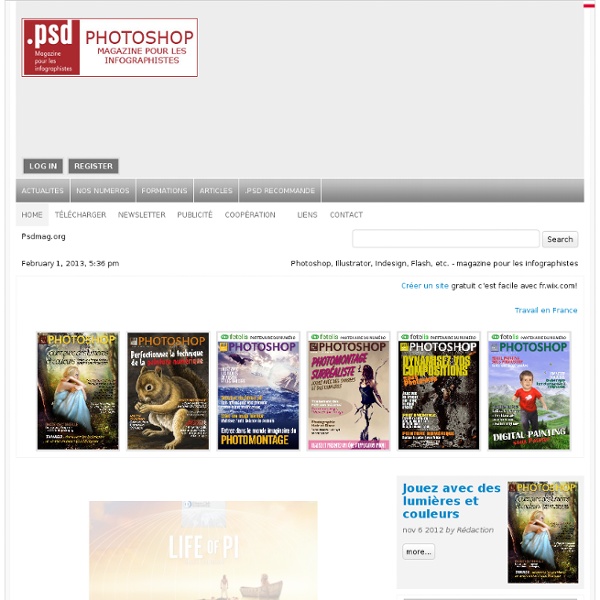
Tuto . com Formation Photoshop, After Effects, Photo, Lightroom, HTML, CSS 20 Best Free Fonts From 2011 Theirs so many fonts constantly been released through out this year, therefore its hard to keep track of the best free fonts. This post is a compilation of the top 20 best free fonts from 2011 for you to enjoy. I hope you enjoy the post and would love for you to share your favo9rate font from 2011. 1. franchise 2. FF Basic Gothic – The New Classic 3. 4. 5. 6. 7. 8. 9. slice 10. 11. 12. 13. 15. 16. 18.
EveryStockPhoto Formations et didacticiels sur Office Formation Office 365 Ces cours décrivent le fonctionnement de votre abonnement, ainsi que certains des produits et services qu’il contient. Formation Office pour votre PC Formation Office pour votre Mac Formation Office 2016 pour Mac Preview Formation Office pour Mac 2011 Formation Office pour votre appareil mobile Formation Office pour les tablettes Android Office pour Android inclut Word, Excel et PowerPoint. Formation Office pour iPad Office pour iPad inclut Word, Excel et PowerPoint. Formation Office pour iPhone Office pour iPhone inclut Word, Excel et PowerPoint. Se connecter Devenir opérationnel Fonctionnement de l’enregistrement Certification Office Montrez que vous avez les compétences requises pour tirer parti d’Office en obtenant une certification Microsoft Office Specialist (MOS). Voir aussi Espace formations Office 365
Crepuscule Wallpaper Details: Crepuscule Quickly Download Every InterfaceLIFT Wallpaper! Build Your Own Bulk Wallpaper Download → Don't click on thousands of individual "Download" buttons. Get all of our wallpapers at the precise image size you need for your display, in one custom download. Comments from the Community Post a Comment Use the form below to post a comment about this wallpaper. Each comment can be rated by other InterfaceLIFT members and each user receives an overall score based on the sum of the ratings of all their individual comments. Good typography Make Better Flyers - an inspiration source for flyer design GraphicsFuel
10 Excellent New Free Fonts Here at WDL, we know how important it is for our readers to have as many good resources as possible in their design library. That’s why we do our best to gather what is new out there and deliver it to you. So today we have a new round of free fonts to give you plenty of typography options for your upcoming designs. Nexa Maven Pro Corki Mission Script Balls Family Bouwen Pixa Type Family Frontage NeoDeco Signika About the Author Henry Jones is a web developer, designer, and entrepreneur with over 14 years of experience. Related Posts 892 shares 10 Best New Free Fonts We’ve been on the prowl for some new free fonts to share with you. Read More 1136 shares 9 Free & Useful Fonts for your Designs Whether it’s PSD’s or icons, we love finding high quality free files and sharing them with our readers.
Typekit - Full Library Enter your own text... ABCDEFGHIJKLMNOPQRSTUVWXYZ 0123456789 ¿ ? ¡ ! & @ ‘ ’ “ ” « » % * ^ # $ £ € ¢ / ( ) [ ] { } . , ® © Realigned equestrian fez bewilders picky monarch Roger, hungry: ate 236 peaches & cantaloupes in 1904! The quick brown fox jumps over the lazy dog Voix ambiguë d’un cœur qui au zéphyr préfère les jattes de kiwi Victor jagt zwölf Boxkämpfer quer über den großen Sylter Deich 50px Featured Name Newest Introducing Typekit Marketplace Introducing Typekit Marketplace Find and buy great fonts from some of the biggest names in the type world. Learn more Family Sample Fonts You’ve stumped us! One place for all your favorite fonts. Sorry, you don’t have access to any of these fonts. Page 1 of 74 1 family total 1176 families total Quality fonts from the world’s best foundries. Browse Fonts Marketplace Lists Designers Foundries Plans Creative Cloud Plans Typekit Plans Business Plans Enterprise About Typekit The Team Blog Jobs GitHub Twitter Learn & Support Typekit Practice Status Blog Contact Help
Lexique audiovisuel Le 4K est un format numérique en vigueur au cinéma et en vidéo professionnelle qui totalise 8,6 millions de pixels (en format 1.85) ou 7,0 millions de pixels (en format 2.35). Agrandissant l'image selon un rapport x4, sa résolution de base est de 4096 × 2160 pixels. L'UHD (Ultra HD) utilisé en vidéo, et confondu avec le 4K car très proche, est de 3840 × 2160. A/B Roll Terme devenu un peu désuet désignant la synchronisation de deux lecteurs (par exemple deux magnétoscopes), avec passage consécutif de la source A vers B (ou vice versa) pour effectuer un effet de transition :fondu-enchaîné, volet, voire en cut. En virtuel aujourd'hui, on parle juste de transition A/B ou B/A, le terme "Roll" (Roulement) n'ayant plus lieu. A/X Roll Montage où plus de deux sources sont utilisées simultanément. Abaque En projection, synoptique indiquant la position d'un projecteur en regard de la dimension de l'écran. AC-3 (ou AC3) Autre nom donné au codage Dolby Digital. Accu (ou Accumulateur) Pile rechargeable. Axe
My Top 5 After Effects Expressions I realize that expressions can be daunting, and some would rather copy and past useful code rather than learn the language. That’s cool with me. Therefore, I’d like to share with you my top 5 after effects expressions. These are expressions I use in just about every project, and I consider them to be incredible workflow enhancements. Download My Top 5 After Effects Expressions as FFX presets here. 1. Essentially, Inertial Bounce creates a bouncing motion of any parameter from one keyframe to the next, based on its velocity. This expression is a bit of a community effort. Modify “amp” for the amplitude or how much bounce is present. amp = .1; freq = 2.0; decay = 2.0; n = 0; if (numKeys > 0){ n = nearestKey(time).index; if (key(n).time > time){ n--; }} if (n == 0){ t = 0; }else{ t = time - key(n).time; } if (n > 0){ v = velocityAtTime(key(n).time - thisComp.frameDuration/10); value + v*amp*Math.sin(freq*t*2*Math.PI)/Math.exp(decay*t); }else{value} Like the free content here? 2. 3. 4.
Mattrunks