


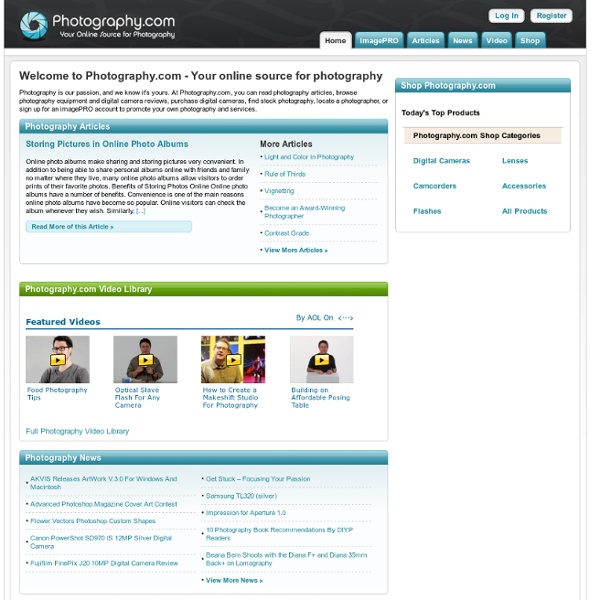
Bokeh Nedir, İyi bokeh-Kötü Bokeh Nasıl Olur, Bokehi Ne Oluşturur? Merhaba, Internetin yaygınlaşmasıyla beraber fotoğrafçılık oldukça popüler bir ilgi alanı haline geldi ve internet üzerinde fotoğraf izlerken en çok hoşumuza giden şeylerden biri arkaplandaki çoğu kez yuvarlak ve ender de olsa altıgen şekilde olan ışık tanecikleri. Bokeh, kelime olarak Japonca'dan gelme. Tüm lensler farklı bokeh kalitelerine sahiptirler. Bazı eski manuel lensler bu konuda çok gelişmişlerdir. Örneğin: Bir ara benim de kullandığım Heilos 40-2(10 bıçaklı) : Tair 11-A(20 bıçaklı): ve Jupiter 9(15 bıçaklı): Görüldüğü ve bilnidği gibi bokeh etkisi özellikle makro ve portre çekimlerde çok önemlidir. Peki bunun bilinirliği sabit midir? Lensin odak uzaklığını en açık diyaframa böldüğümüzde çıkan sayı ne kadar büyükse bokeh kalitesi de o kadar iyi olacaktır. Canon 85mm f1.2 USM L için ----> 85/1.2 = 71 Canon 50mm f1.8 ----> 50/1.8 = 28 Canon 15mm f2.8 ----> 15/2.8 = 5.5 Şimdi gelelim konuya uzaklığın etkisine: 50/1.5 = 33 oldu. İyi bokeh?
Drawing and Painting Ideas and Inspiration Sometimes when you look at a blank page, your mind goes blank too. You want to draw or paint, but what? Here are six sources of inspiration to get you started drawing, painting, or even scrapbooking. Once you get started, you'll find that one idea leads to another. When you find yourself in a creative slump, try picking just one theme to explore consistently over several days or even weeks. Creativity in Everyday Objects Some of the most beautiful works of art focus on the everyday. People Who Matter: Draw Yourself, Family and Friends Forget trying to draw portraits from washed-out, glossy-magazine celebrity photos. Inspiration from the Garden and Nature Complex natural forms can offer pleasantly forgiving subjects for drawing and painting -nobody knows if its a wobbly line or the shape of the leaf. Amazing Animals and Furry Friends Draw your pet sleeping by the hearth, or sketch them at play. Fantasy Flights of Imagination Look at paintings in books and online for inspiration.
Scott Bourne Doğru odaklama teknikleri | BasÇek Bu yazımızla aşağıdaki soruların cevaplarını öğrenmiş olacaksınız.AF sistemi nasıl çalışır?Odaklama modları ne işe yarar?Yeniden kadrajlama nasıl yapılır?MF/Manuel odaklama nasıl kullanılır?AF sistemini şaşırtan durumlar ve çözümleri? Odaklama yapmak, fotoğraf çekerken dikkat edilenler arasında genelde en arka planda kalan konudur. Otomatik Netleme (AF) Modları Günümüzde hemen hemen tüm dijital fotoğraf makineleri tek bir düğmeye basmanızla otomatik odaklama işini sizin yerinize yapabilirler. Tekil-servo: Portre, manzara gibi konunun hareketli olmadığı çekimlerde kullanılması gereken AF modudur. Sürekli-servo modunda çekilmiş bir spor karesi. Odaklama Teknikleri Odağı her zaman tam olması gerektiği yere denk getirmek, bas ve çek tarzından ziyade fotoğrafçının da işin içine dahil olmasını gerektirir çünkü AF sisteminin hızı ve hassaslığı kameradan kameraya ve koşuldan koşula çok değişiklik gösterir. Soru: Odak noktası nedir? Ne zaman tüm noktaları seçeriz? Dahili ya da harici flaşını açın.
'Secret garden' Wrest Park reopens after restoration One of the UK’s finest and least known gardens will on Tuesday be unveiled in newly restored glory after decades hidden away from the general public’s gaze. The 90 acres of Wrest Park in Bedfordshire are unarguably magnificent, probably Britain’s largest “secret garden”, with surprises around every wooded corner. Although it is a nationally important garden its existence has remained virtually unknown. John Watkins, head of gardens and landscape at English Heritage, said Wrest Park was unusual because it retained designs from the 17th century to the 20th century. “You can literally walk through 300 years of garden history,” he said. Wrest Park was owned by the De Grey family for nearly 700 years and there are three key stages in the landscape’s history – the formal woodland garden created by Henry, Duke of Kent, in 1706; changes made under the direction of Jemima, Marchioness Grey, in the 18th century’s latter half; and then the work of her grandson Thomas, Earl de Grey, from 1833.
The Peak Effect Gövdede AF motoru olmaması nedir? | BasÇek Fotoğraf makinesi almaya karar verdiniz, baya araştırdınız ve Nikon D3100‘de karar kıldınız. Yorumlar gayet iyi, fiyatı uygun, Nikon markasına da sempatiniz var zaten, gittiniz, kit lensle birlikte D3100′ü alıp geldiniz. Büyük bir hevesle fotoğraf çekiyorsunuz, keyfinize diyecek yok:) BasÇek ile tanışıyorsunuz, çekim tekniklerini büyük bir keyifle okuyor ve arka planı nasıl flulaştırabildiğinizi öğrenince hemen deniyorsunuz ama kit lensle elde ettiğiniz sonuçlar pek de istediğiniz gibi değil. Soru: Ne oldu şimdi, neden AF çalışmadı? Soru: Biraz daha detaya girebilir misiniz? MF: Lenste yer alan netleme bileziğini çevirerek mekanik hareketi kendimiz manuel olarak sağlarız. Soru: Yani bütünleşik AF motoru bulunmayan lensteki sistem, gövdeden gelen mekanik hareketi iletmek üzerine kurulu. Soru: Can sıkıcı bir durum gibi duruyor. Soru: AF, AF-S nedir? Soru: Nikon’un hangi modellerinde gövdede AF motoru bulunmuyor? Soru: Diğer markalarda durum ne?
FotoDC Introduction - Cleaning Digital Cameras - D-SLR Sensor Cleaning. Create realistic type on wood In this tutorial we are going to take some regular text and add some effects to make it look like it has been painted or printed on wood. This is a great way to give your text that natural look. This can be applied to any solid shape, text, images, logos, etc. What we are going to need Adobe Photoshop Wood Texture Step 1 Open up the wood texture from Zen Textures in Photoshop. Go to Image>Image Size and change the width to 1200px and make sure the resolution is at 72 pixels/inch. Step 2 Using the Type Tool (T), create some white text that will roughly fit the width of the document (leaving some space on the edges). Using the Crop Tool (C) crop the top and bottom edges so they have a small margin around the text, about the same amount as the sides or a little more. Step 3 Click on the eye icon to the left of the text layer to make the text disappear. Go to File>Save, and save it as a Photoshop file. Step 4 Make sure you have the background layer selected. Now go to Image>Adjustments>Threshold.
20 Very Useful Photography Tips And Tricks The summer is here so now is the perfect time to make a lot of photos. If you want to look like a professional photographer, then you must enhance your pictures. Take a look at this article because here you will find 20 very cool tutorials which will help you transform an average photo into a work of art. How To Make Digital Photos Look Like Lomo Photography In this article, the author will teach you how to create lomo photos in a very easy way. DIY – Create Your Own Bokeh Bokeh is an adaptation from a a Japanese word meaning blur. Make Pop Art from Your Photos If you are a fan of pop art and the work of Andy Warhol, then this is the Adobe Photoshop tutorial for you. How to Turn Humdrum Photos into Cinematic Portraits In this photography and Photoshop tutorial you will learn how to add drama or a cinematic quality to a regular, humdrum and boring portrait using a little bit of fake HDR. Convert to Black and White the Right Way Photographing Car Light Trails Coloring a black and white image