


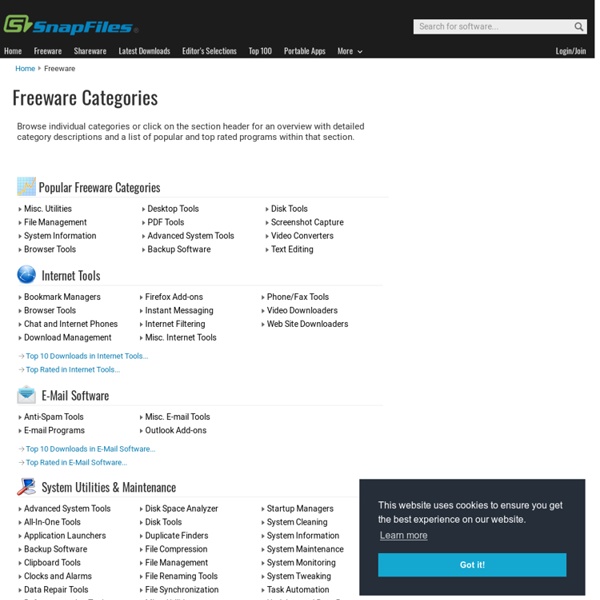
GitHub - dthree/cash: Cross-platform Linux without the suck Xmarks Sync Windows Powertools Windows Powertools is a set of freeware tools for the Microsoft Windows operating system written in .NET 2.0 and Windows batch language by Vivek Narayanan. The current version is 4.0. Features[edit] The main features are: Ultimate Outsider: Using GWX Control Panel to Permanently Remove the 'Get Windows 10' Icon GWX Control Panel is the easiest way for users of Windows 7 and Windows 8.1 to protect their computers from Windows 10. With GWX Control Panel you can: Remove the "Get Windows 10" icon that appears in your notification area, prevent your Windows Update control panel from upgrading your computer to Windows 10, prevent your computer from secretly downloading Windows 10 installation files, detect and remove the hidden Windows 10 installation files if they're already on your PC, optionally monitor your computer for unwanted Windows 10-related settings and files- and beginning with version 1.7 you can now easily delete some hard-to-remove program files that are known to cause Windows 10 upgrades and annoyances. GWX Control Panel is free software that really works, is safe and easy to use, and gives you the option to re-enable the icon and upgrade notifications if you're ever ready to move forward with Windows 10. Just some quick notes before we get to the documentation...
Video DownloadHelper Download RocketDock System Requirements: Windows 2000/XP/Vista/7500Mhz or faster CPU10MB RAM free * Please note that Windows XP x64 Edition, Windows Vista 64-bit Editions, Windows 7 64-bit Editions, and alternate shells are not yet supported. changelog - PAD file Archive Version 1.3.5 (6.20 MB)Version 1.3.4 (6.20 MB)Version 1.3.3 (6.20 MB)Version 1.3.1 (6.19 MB)Version 1.3.0 (6.48 MB)Version 1.2.5 (3.14 MB)Version 1.2.0 (2.96 MB)Version 1.1.3 (1.82 MB)Version 1.1.2 (1.82 MB)Version 1.1.1 (1.74 MB)Version 1.1.0 (1.73 MB)Version 1.0.1 (1.54 MB) This work is licensed under aCreative Commons Public License. Drivers and Downloads Subscribe to the RSS feed Last updated: 10 Jul 2010Links further down on the page.... Driver search theory:- Look for drivers at the website of the company that made the device/program. They have the most updated drivers for their stuff.- If they don't offer drivers, then search Google for drivers from the PC/Mobo (OEM) manufacturers - and pick the most updated one from there. - As a last resort, get drivers from the support website for the manufacturer of your PC/Mobo.- DON'T get drivers from Windows Update or the Update drivers function of Device Manager. You can also idenify drivers from Device Manager...Properties...Details tab.Look at the Hardware ID in the dropdown box on that page.There are 3 (or more) types of devices listed by Hardware ID- PCI devices (have VEN_ and DEV_ in the Hardware ID)- USB devices (have VID_ and PID_ in the Hardware ID)- Other devices (usually have PnP or ACPI in the Hardware ID) Driver Download Sites: Driver File Name Company Name Website © 2016 - John D.
Download Google Chrome 14.0.814.0 Beta Google’s game changing browser Chrome combines sophisticated technology with a simple UI, to create a faster, safer and easier browsing experience. Launched in 2008, Google Chrome quickly dominated the browser market to become the most used browser globally within 4 years of its public release. Google’s rapid and continuous development cycle ensures the browser continues to compete with the other most popular and advanced web browsers available. Speed Perhaps the area Google invested most of its development time to differentiate from other browsers. Google Chrome launches extremely quickly from your desktop, runs applications at speed thanks to a powerful JavaScript engine and loads pages rapidly using the WebKit open source rendering engine. Clean, simple UI Google Chrome’s most striking feature and a substantial factor in its popularity - the simple UI hasn’t changed much since the beta launch in 2008. Privacy Security Customization
Download Portable Google Chrome (Chromium) 2.0.164.0 - Google's web browser made portable Chromium is the application that serves as the foundation for Chrome, with Google's developers improving the software and adding a bunch of enhancements. However, Chromium isn't too far off the application that was thrown in the battle against Firefox and Internet Explorer. Chromium is actually a lighter Chrome that provides almost the same performance and functionality as Google's tool. The interface is identical to Chrome's and in addition, it has the exact options as its more popular sibling, as well as extension and theme support. Unlike Chromium, Chrome also comes with an integrated flash player, the company's autoupdate function that's being used in many downloadable tools plus some other improvements to help the software rise up to the expectations. Despite the contrasts between the two, Chromium is actually a pretty fast browsing solution. After the tests we performed, we came down to one conclusion: it is only up to you and your needs.
No such interface supported - Windows 7 - Windows 7 I have been having this issue where I would right click desktop choose personalize and get a message caused by explorer exe "no such interface supported". I work for a computer manuf. some of my tech friends found a fix that I just tried and resolved my issue: “ Explorer .exe - No such interface supported” error in Windows 7 Customers may report that when they are attempting to navigate in Windows, such as opening Display Properties, they are experiencing the following error: Explorer.exe – No such interface supported. 1. 2. This will take several minutes to complete. categoryFree web browsers This is a category of articles relating to web browsers which can be freely used, copied, studied, modified, and redistributed by everyone that obtains a copy: "free software" or "open-source software". Typically, this means software which is distributed with a free software license, and whose source code is available to anyone who receives a copy of the software. Subcategories This category has only the following subcategory. Pages in category "Free web browsers" The following 59 pages are in this category, out of 59 total.
Processor Scheduling in Windows 7 | 8 Depending on the usage of your Windows computer, you can configure processor scheduling, so that it gives you the best performance while using Programs or for Background Processes. You can make this adjustment easily via the Control Panel. To begin the process, type sysdm.cpl in Run box and hit Enter to open the System Properties. Select the Advanced tab and under Performance, click on Settings. In the Performance Options box, select the Advanced tab again. You will see a section Processor Scheduling. There are 2 settings you can choose: Adjust for best performance of ProgramsAdjust for best performance of Background Services. This setting changes the DWORD value of Win32PrioritySeparation under the following registry hive: HKEY_LOCAL_MACHINE\SYSTEM\CurrentControlSet\Control\PriorityControl Just in case you wish to know, the PriorityControl key defines the foreground vs. background priority differential. So you see, Windows now gives you an easy way to set Processor Scheduling.
Adjust for best performance for programs or background services Window automatically manages between a number of foreground processes while a CPU is running. It has the built-in capability to manage allocation of tasks. Windows does so by allotting a priority to tasks. Due to this reason, your computer is able to handle multiple process on a single core processor. In order to optimize your copy of Windows to meet your requirements, you can adjust the Processor by scheduling the task allocation which it deals with. Optimize Windows for best performance for programs or background services In this article, I’ll show you the way to set Processor Scheduling, so that your Windows can mange between foreground and background processes at its best. 1. 2. HKEY_LOCAL_MACHINE\SYSTEM\CurrentControlSet\Control\PriorityControl 3. 4. To adjust best performance of Windows for background processes, set the Value data as 18.To adjust best performance of Windows for programs, set the Value data as 26. Click OK. That’s it!
Improve performance by disabling Windows 7-services Windows 7 loads many services at startup, most of them are essential for the core system features. By disabling unnecessary services, the performance can be improved significantly, especially on computers with low system resources. The command SERVICES.MSC in the search field of the Start menu will start the management console to tweak the services (the management console is also available by Administrative Tools in the Control Panel, option Services). In the management console, a description of each service is shown, including the relationship (dependencies) between the different services. Disabling services The specific description for each service is shown in the left pane. By double clicking a service, the tab General opens with a description of the service and the current start up settings. ATTENTION: After the startup of Windows some services with the startup type Automatic are disabled automatically to save system resources if the service is not needed anymore. Other services