


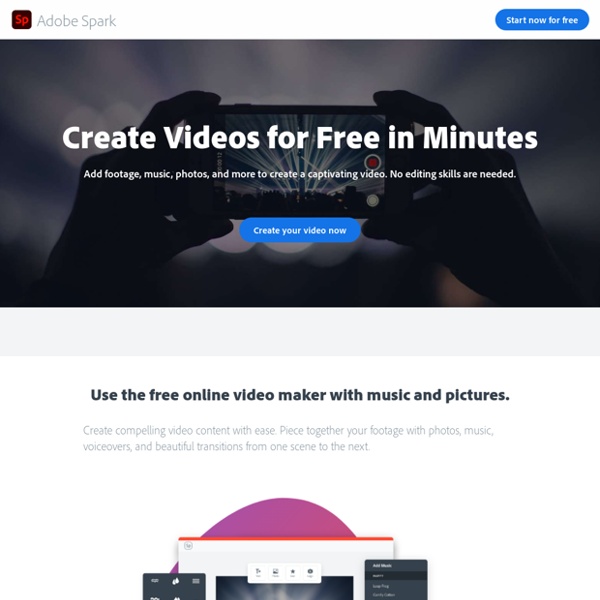
ShowMe Interactive Whiteboard on the App Store Turn your iPad into your personal interactive whiteboard! ShowMe allows you to record voice-over whiteboard tutorials and share them online. It’s an amazingly simple app that anyone can use, no matter how young or old! - Record your ShowMe tutorial right away — no manuals or complicated menus needed - Drop in images onto the whiteboard - Easily switch between drawing and erasing (as well as pausing and playing) to make your ShowMe flow from concept to concept - You can make your ShowMe as long or as short as it needs to be, and record as many ShowMe’s as you want. - Once you’re finished recording, upload your ShowMe to share with the community (or keep it private if you prefer) - Discover awesome tutorials created by other members of the ShowMe community - Easily explain a range of topics from math to chemistry to music theory to basket weaving. - Add ShowMe’s to your Do-It-Yourself blog - Attach a personal message to any travel photos you want to share Implement a “flipped classroom”
Qu'est ce que PeerTube ? (wikipedia) Page d'accueil typique d'une instance PeerTube, montrant les vidéos du moment PeerTube (/pɪʀtub/[a] en français ou /ˈpɪə tjuːb/[b] en anglais) est un logiciel libre d'hébergement de vidéo décentralisé permettant la diffusion en pair à pair, et un média social sur lequel les utilisateurs peuvent envoyer, regarder, commenter, évaluer et partager des vidéos en streaming. Il est créé en 2015 et est développé depuis 2017 par Framasoft. Il fonctionne sur le principe d'une fédération d'instances hébergées par des entités autonomes[64]. Son objectif est de fournir une alternative aux plateformes centralisées telles que YouTube, Vimeo[65],[66] et plus récemment Twitch avec l'ajout du support de la diffusion en direct[67]. En 2021, environ 80 000 utilisateurs utilisent chaque mois une instance PeerTube. Fonctionnement[modifier | modifier le code] Historique[modifier | modifier le code] Début 2018, Framasoft lance un financement participatif sur KissKissBankBank[72]. Sepia, mascotte de Peertube.
Video Maker | Make Videos and Animations Online | Powtoon powtoon Accessibility StatementCompliance status We firmly believe that the internet should be available and accessible to anyone and are committed to providing a website that is accessible to the broadest possible audience, regardless of ability. To fulfill this, we aim to adhere as strictly as possible to the World Wide Web Consortium’s (W3C) Web Content Accessibility Guidelines 2.1 (WCAG 2.1) at the AA level. These guidelines explain how to make web content accessible to people with a wide array of disabilities. This website utilizes various technologies that are meant to make it as accessible as possible at all times. Additionally, the website utilizes an AI-based application that runs in the background and optimizes its accessibility level constantly. If you wish to contact the website’s owner please use the website's form Screen-reader and keyboard navigation Notes, comments, and feedback
CamStudio - Free Screen Recording Software Socrative : création de quiz Qu’est-ce que c’est ? Socrative est un outil permettant de faire des quiz interactifs et d’en récupérer les résultats. Il existe deux applications : le Socrative enseignant (qui permet de créer) et le Socrative élèves qui permet de répondre aux quiz de manière nominative. C’est un site en ligne mais également une application téléphones et tablettes. Où la trouver ? Sites en ligne : Teacher : Student : Applications tablettes : Sur Ios : Teacher : Student : Sur Google Play : Teacher : Student : Comment faire ? DU COTE PROFESSEUR (création) : 1- Créer un compte professeur. 2- Dans le profil, choisir la langue d’interface : 3- Créer un quiz : dans l’onglet QUIZ, cliquez sur créer un nouveau. Doner un titre à votre quiz
Storyboard That: The World's Best Free Online Storyboard Creator Movie Segments to Assess Grammar Goals - lesson plans Educreations Whiteboard on the App Store Educreations is a unique interactive whiteboard and screencasting tool that's simple, powerful, and fun to use. Annotate, animate, and narrate nearly any type of content as you explain any concept. Teachers can create short instructional videos and share them instantly with students, or ask students to show what they know and help friends learn something new. Finished lessons are stored securely in your online Educreations account, so they're available whenever and wherever you need them. You control who sees what. Create classes that students can join right within the app. Lessons can also be shared via link, email, Messages, Facebook, Twitter, or by embedding them on your blog or website. • Offer students additional instruction outside the classroom • Enable students to control the pace of their learning • Provide rich audio/video feedback on student work • Gain deep insights into student comprehension • Free up class time for hands-on learning and projects • Tutor someone remotely