


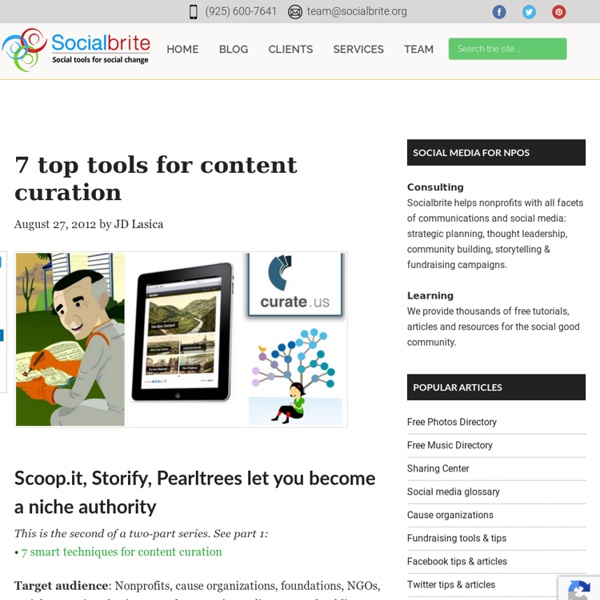
Bundlr : Twitter Twitter is a popular microblogging tool designed to answer the question "What are you doing?" The service launched in 2006, and in the past year has brought about an increase in unique visitors of 19 million per month [1]. As defined by O'Reilly and Milstein, "Twitter is a messaging service that shares a lot of characteristics with communication tools you already use," and given its flexibility, "Twitter can fit with nearly anyone's workflow" [2]. Users participate by posting status updates, or "tweets." Members may also connect with each other by "retweeting" or reposting a tweet and giving credit to the original poster. It was not too long before two researchers, Mason and Rennie started to discuss the implications of Twitter for educational purposes [3]. This article aims to explore the use of Twitter in an online learning environment. Review of the Literature Methods Results The total number of respondents was 22 (N=22). Discussion and Conclusions About the Author References
Content Curation: There's a Right Way and a Wrong Way to Curate Content @ Blog Bloke Tips Back in the good ole days things were a lot simpler then. You never heard of the term Content Curation and it was just splogs and cheating a-listers that we had to worry about. But now there are dozens of social media sites making entry-level “blogging” even easier, and things are getting a little more complicated. Apparently there are a lot of people who don’t understand the difference between content aggregation and content curation. A recent Twitter exchange inspired me to write this post, so I thought I would attempt to explain the right and wrong way to “curate” content in as simple terms as possible (because apparently they still don’t get it). I said “apparently”… The BLOGBloke KISS Guide to Content Curation: The Right Way to Curate Content: So go ahead and use that blockquote thing because that’s what it’s there for. But when the spin doctors try to give it a new name my BS detector immediately goes off. The Wrong Way to Curate Content: So there should be no more misunderstanding now.
The Freelancers Guide to Successful Content Curation Many social media pundits claim that content curation will prove to be the next biggest thing in the arena of online entrepreneurship and obviously, freelancers with specific skills to perform the job of content curation will gain a good fortune out of it. The biggest reason behind these predictions about the profitable expectations of content curation is the fact that the content on the Internet is increasing rapidly at every minute and according to some experts, within a few years, the content on the Internet will be doubled or more within every 72 hours or even less. Experts believe that this huge amount of content will offer a great opportunity for Internet marketers to gain online influence so that they may attain more customers for the products or services they are trying to market. What is Content Curation? Internet is a huge pool of a vast quantity of content that can be used for specific purposes. What is the importance of Content Curation and who needs it? 4) Content is the King
Scoop.it We’ve been hearing (and talking) a lot about curation and how helpful it can be for companies. As you all know, I’m sure, great content is one sure thing in today’s marketing arena; it takes the front seat to anything and everything else. When you do a search, what are you using? Content. When you look for the closest restaurant to eat, how do you search? You plug in content. Before I get deep in to the hows, wherefores and whys of curation and Scoop.it, I deeply feel that it’s important to touch on the what. Content curation, on the other hand, is much like museum curation. As a content curator, you should be treating the content you display with the same amount of exactitude. As an article in the Silicon Valley Watcher states, “…curation online also has to demonstrate: mastery, passion, knowledge and expertise. Well said. When I was introduced to Scoop.it a year ago, it was still beta and invite only. The very first step is choosing your Scoop.it topic. 1). 2). 3). What the hell?
Forget Storify: 4 Plugins for Curation Journalism with Wordpress | Web Protocols Curation seems to be the new trend in online journalism. Not many users have the time to read millions of tweets or watch dozens of Youtube videos each day. Journalists can become curators of these art pieces of modern news media by picking out the most interesting user generated postings. A great tool for that is storify.com – I wrote about it some weeks ago. Cloud computing is great – but I rather prefer to have as much control over my content as possible. Here is a list what you need: 1. It’s not a graphic but a text – so, your visitors can copy or retweet it with just one click: Yes, It's True: Ben & Jerry's Introduces 'Schweddy Balls' Ice Cream Flavor 2. You want to add a video from Youtube, Vimeo, Google Video, Flickr and other platforms to your post? 3. I really like this plugin (download it here)! 4. MapPress is a simple and slim plugin to add Google Maps to your blog (download it here). If you need more functions try XML Google Maps.
Dubious HR Profiles & Unrealistic Job Offers At Companies That Don't Exist. Welcome to 2012 Social Media Scams (LinkedIn) As scary as this sounds, the number of fake profiles on professional sites like LinkedIn are on the rise. Every single day thousands of guileless and gullible job seekers are establishing connections with fake HR profiles and sharing their CV's and other personal details in the hope of finding that dream job. Well, what most of them don't know is that in the process they are falling victim to the clever machinations of unscrupulous elements who steal all their personal details for database and other misuse.Its been a month since I started this Social Media campaign (read crusade) against fake profiles on LinkedIn (Click here for more info) and since then, I've written to thousands of people across LinkedIn, Facebook and Twitter about the dangers of connecting with fake HR's and how to detect fake profiles on LinkedIn. Dubai based writer Samer Batter published a lovely write-up in two of Middle East's top news portals Al Jazeera and Arabian Business. Introduction 3. 4. 1. 2. 3. 4. 7.
5 tools to help you master Pinterest Tweet A look at Repinly, PinMe, Pinpuff, PinReach & Pinerly Target audience: Nonprofits, cause organizations, foundations, NGOs, social enterprises, businesses, educators, Pinterest users. Guest post by Beth Kanterbethkanter.org Back in January, I wrote a post about Pinterest as a curation tool to organize and share visual content I’ve collected in a visually pleasing visual way. Repinly analyzes Pinterest users and content. Chris Sietsama has a great piece, Abandonment Issues: What To Do With Content Archipelagos, in which he asks you to take a bird’s eye view of your content and figure out if there is a content area that is “standing alone” and not integrated into your overall strategy. You might also want to spend some time doing a little research and browse some of the Pinterest stat sites. Here are five that I came across: Repinly: Evaluate the top Pinterst users & boards 1Repinly is a site that analyzes Pinterest users and content. Pinpuff: Measure your ‘pininfluence’ Related
Five big problems with content curation I recently attended a conference where a major financial institution proudly displayed its new automated content curation system. Basically, their answer to the content marketing dilemma every company is facing is to use an outside company to skim off the best financial-services content around the web and present it on their site as a value-added customer service. On the surface, this seems like a very elegant solution. I mean, why spend the time and money to create original content when you can curate unlimited content from the web and present it as your own customer portal? An intoxicating idea. This is a popular trend but it is also problematic because it flies in the face of other marketing considerations … 1) Why should I trust you with my news? If I really am interested in this subject matter, there are thousands of other places I can get the same thing. 2) Whose problem are you solving? Why is this company uniquely qualified to curate this content? 3) One size does not fit all
3 outils de curation pour l'enseignant Les outils de curation de contenus sur le web permettent aux enseignants d’organiser et de suivre les contenus les plus intéressants trouvés sur Internet. Ils ont un double intérêt pour un enseignant ou un chercheur : Ils offrent la possibilité de classer et de conserver sa propre veille puis de la partager, ils peuvent permettre aussi d’y dénicher des utilisateurs experts qui vont enrichir et compléter votre propre veille. Voici 3 outils de curation pour un professeur. Trois parmi beaucoup d’autres. Je les ai choisis parce que simples à mettre en oeuvre et s’adaptant parfaitement aux besoins spécifiques du monde de l’éducation. 1- Scoop.it C’est incontestablement mon favori sur la liste. 2- BagTheWeb Mettez tout le web dans une pochette, c’est ce que vous propose ce service qui li aussi est extrêmement simple à mettre en oeuvre. 3- EduClipper EduClipper est encore en phase de développement et nécessite de demander une invitation, sur le site même, pour pouvoir commencer à l’utiliser.
What's the easiest way to curate the news on my WordPress blog 5 Key Benefits of Content Curation - MyCurator