


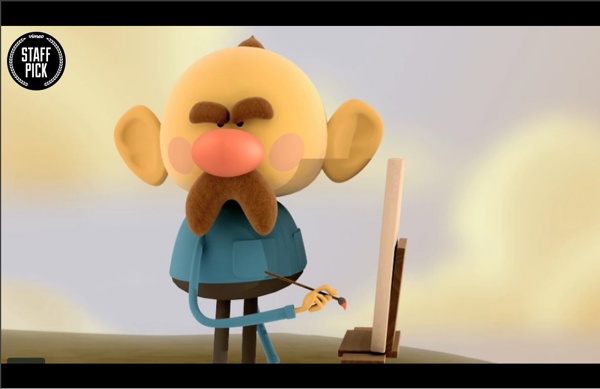
MONDE - Apprendre.TV - FLE - français langue étrangère: apprendre le français avec TV5MONDE Design Thinking in education Upload Mª Isabel González Loading... Working... ► Play all Design Thinking in education Mª Isabel González49 videos4,205 viewsLast updated on May 7, 2014 Play all Sign in to YouTube Sign in History Sign in to add this to Watch Later Add to Loading playlists...
Andrea Joseph (Weekly Story Theme: Romance) There is no other love like an illustrator’s hand and its pen. These two spend hours together everyday, inseparable, and when they are not together, the hand years for the cool grip of its beautiful slender pen. Andrea Joseph hand knows this feeling well, and his hand and its pen have been committed to each other for years now, and now on Creative Tempest they renew their vows.
Animated Short Movies » Life-Changing Arts Movie shorts, or short animations are a unique form of art, which can inspire and enlighten just like any other art form. Sometimes even more so. Here is a selection of inspiring, or for some reason animated short movies, here shown in their original full length. Thanks to all the visitors who have contributed with their detailed suggestions! That is why there are now two pages of great animated shorts! If you think there is a short animated movie that should be added, let us know which, and why. The below movies are not sorted in any particular order. French Toast Written and directed by Fabrice O. The Lady and the Reaper Written and directed by Javier Recio Gracia Get Out By Charlotte Boisson, Julien Fourvel, Pascal Han-Kwan, Tristan Reinarz and Fanny Roche Granny O'Grimm Directed by Nicky Phelan, produced by Brown Bag Films Oktapodi By Julien Bocabeille, Francois-Xavier Chanioux, Olivier Delabarre, Thierry Marchand, Quentin Marmier and Emud Mokhberi Big Buck Bunny Life Line Created by Tomek Ducki
dafont.com A Brief Rant on the Future of Interaction Design So, here's a Vision Of The Future that's popular right now. It's a lot of this sort of thing. As it happens, designing Future Interfaces For The Future used to be my line of work. I had the opportunity to design with real working prototypes, not green screens and After Effects, so there certainly are some interactions in the video which I'm a little skeptical of, given that I've actually tried them and the animators presumably haven't. But that's not my problem with the video. My problem is the opposite, really — this vision, from an interaction perspective, is not visionary. This matters, because visions matter. This little rant isn't going to lay out any grand vision or anything. Before we think about how we should interact with our Tools Of The Future, let's consider what a tool is in the first place. I like this definition: A tool addresses human needs by amplifying human capabilities. That is, a tool converts what we can do into what we want to do. That's right! And that's great!
CSS only menus Latest Demonstrations A CSS ONLY click action tree menu v321-01-2017A third responsive multi-level tree menu with slide action A CSS ONLY click action tree menu v216-12-2016A second responsive multi-level tree menu with slide action A CSS ONLY click action tree menu17-11-2016A responsive multi-level tree menu with slide action A CSS ONLY click action concertina menu14-11-2016A responsive multi-level concertina menu with bounce A CSS ONLY click action slide in menu29-10-2016A responsive multi-level slide in menu A CSS ONLY click action flexbox menu13-05-2016An accordion menu using flexbox and order animation. A circular menu with bounce09-03-2016A CSS only circular menu with bounce animation using cubic-bezier animation timing A responsive swipe-momentum menu24-02-2016A responsive swipe action momentum menu suitable for all the latest browsers and OS. A responsive multi-level menu14-05-2015A responsive multi-level menu suitable for all the latest browsers and OS, PCs, tablets and smartphones.
Official Stargate Website: Home for all things Stargate - Univer 3D Sketchbook Drawings Art & Design Nagai Hideyuki is Japanese artist who has the impressive skills to create 3D drawings. Using light and shadow his drawings give the illusion of jumping of the page when seen from the right angle. 10 Rock Solid Website Layout Examples Keeping It Simple Page layout is equal parts art and science. Creating something that’s visually attractive and unique takes an artist’s eye. Designers often stress out far too much about the layout process. In this article we’re going to take a look at ten very common layouts that you can find on countless sites across the web. If you’re a web designer, bookmark this page and come back the next time you get stuck laying out a page. Three Boxes This is probably the most simple layout on the list. The three boxes layout features one main graphic area followed by two smaller boxes underneath. The silhouetted shapes along the top are areas that can be used for logos, company names, navigation, search bars and any other informational and functional content typically on a website. This design is ideal for a portfolio page or anything that needs to show off a few sample graphics. In the Wild Below we see a beautiful implementation of the three box layout in Peter Verkuilen’s portfolio.