


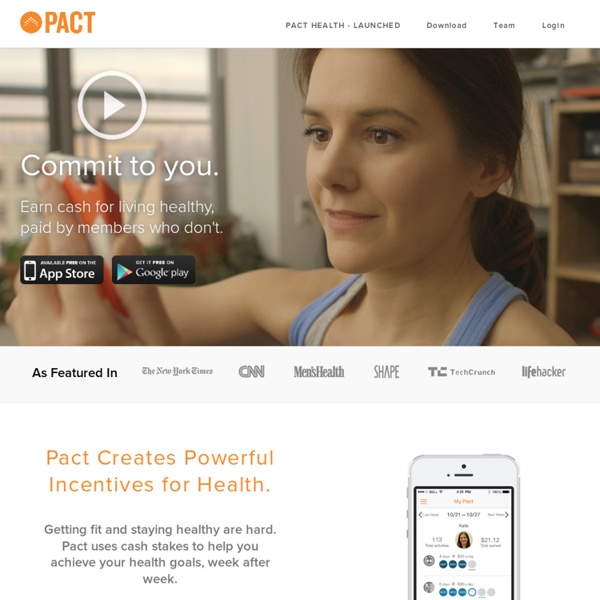
Ios and Android, Five Pros and Cons of Each Smartphone platforms are advancing so rapidly these days that it is sometimes difficult to keep up with their innovation, so I have compiled a list of 5 pros and Cons of the two best Smartphone platforms available now. iOS Pros: Better media playingApps are generally off a higher quality than other platformsUpdates always arrive when the are releasedDesktop SyncingOver 200,000 apps to choose from Cons: App store approval process rejects apps for no clear reasonHorrible notification systemNo option to choose different hardwareYou must use iTunesNo Flash in the browser Android True multitaskingGood notification systemOpen marketThe ability to choose your hardware and carrierGreat social networking integration Poor battery lifeOS version fragmentationHorrible carrier skinsVirtually non-existent desktop syncingYou need a Google account
Osim's new USB-powered US$170 uPixie uses EMS to massage and tone while you work OSIM, better known for its advanced massage chairs, has begun selling a US$170 thumb-sized USB massager which uses Electronic Muscle Stimulation (EMS - the same technology you first witnessed in biology when your teacher made a dead frog's leg twitch using electrical current), to deliver a suite of specialized massage programmes from your laptop. It's a pretty good fit of technologies because you can synch the massage to your computer's music player and massage away stress, and tone up using the tapping, squeezing and kneading of the uPixie on specific muscle groups ... while you are working. View all There are four set programmes on the uPixie, but you can also write and develop your own routines, opening up a whole host of possibilities. The Osim uPixie is actually fairly rudimentary as far as EMS machines go. The $20 machine had four gel-pad electrodes, ran on a single AA battery and had many more massage routines than the uPixie, plus the same ability to write your own programs.
Open Oxylane How to Banish Embarrassing or Annoying Autocomplete Suggestions from Your Browser Apparently I never posted my comment... here's what I do: I have six different browsers in my dock, and use them as follows: Chrome: My main browser for work (job #1). All work mail, browsing, google docs, etc Camino: Secondary browser for work (job #1). Firefox: Primary browser for work (job #2). Raven: For home browsing, social media, etc. Opera: For testing out pages, saving certain articles/recipes, etc. Safari: PORN! That way, if someone asks me to use my computer and wants to use the internet, I'll just open up anything but Safari.
Garema Place Surgery Dismoioù Dismoioù est un moteur de recommandations qui vous aide à trouver les bonnes adresses autour de vous. Grâce à sa communauté de plus d'un million de membres, vous saurez toujours où vous rendre pour sortir, manger ou bien faire du shopping ! Ainsi, avec Dismoioù : - Trouvez les lieux qui vous plairont et faites de bonnes découvertes, - Participez à Dismoioù en notant les endroits que vous visitez pour conseiller la communauté d'utilisateurs, - Trouvez les informations dont vous avez besoin sur un lieu (téléphone, adresse...) et partagez vos sorties avec vos amis. Dismoioù est disponible sur : - iPhone, - iPad, - Android, - et sur Bada. Gagnez jusqu'à 80 Maximiles par semaine ! Comment gagner vos points sur le service Dismoioù ? 1. Combien de points gagnez-vous ? * Check-in : permet au service de géolocaliser l'endroit où vous êtes positionné et de le notifier à votre communauté. Vous pouvez gagner en 1 semaine jusqu'à : 80 Maximiles
Nawet biedny programista inwestować może – LateLabs.com Inwestowanie w przedsięwzięcia nie musi być związane z przepływem pieniężnym. Jest też inny, być może bardziej efektywny sposób włączenia się w projekt. Wystarczy zainwestować własny czas i wesprzeć wizję pomysłodawców swoimi umiejętnościami. LateLabs.com to startup, który rekrutuje programistów, oferując im możliwość wykonania oraz bycia współwłaścicielem dobrze rokujących przedsięwzięć internetowych. Programista inwestuje swój czas i koduje funkcjonalność danego projektu. Jak to działa? Pierwszy pojawia się pomysł na produkt. Po zakończeniu rekrutacji, rozpoczyna się praca nad planem wykonania. W serwisie znajdziemy obecnie 9 realizowanych projektów, ale jak dotąd żaden z nich nie przynosi programistom dochodów. Możliwe, że LateLabs nastawia się tylko na wykonanie dobrego produktu, na który potem zamierza szukać nabywcy, chętnego do poprowadzenie promocji, marketingu i sprzedaży.
Chemist Canberra - Ginninderra Pharmacy - Canberra Chemist Fotolia Instant Soyez créatifs ! Fotolia Instant est une invitation à créer en s’amusant, en toute spontanéité ! Le rire d’un enfant, des amis en plein été, l’être aimé sous la lumière matinale, un paysage à couper le souffle... Nous voulons voir des clichés inspirés de la vie comme elle vient ; des images pleines de fraîcheur, la capture de moments authentiques. Gardez à l’esprit que plus vous modifiez votre image, moins elle a de chances d’être achetée.