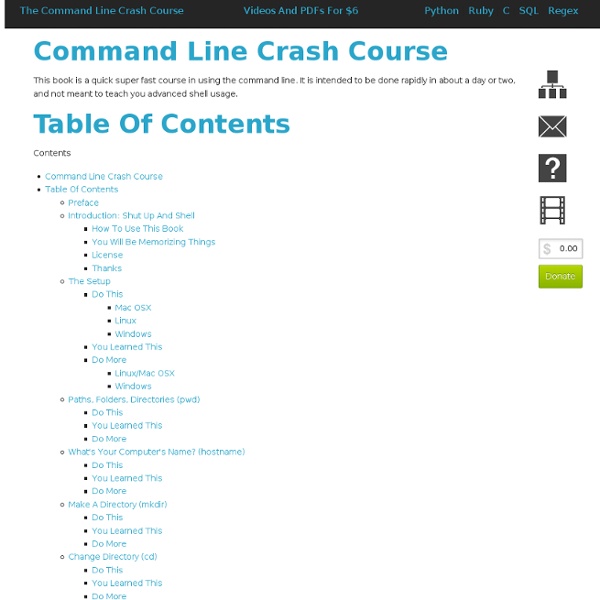Cool Notepad Trick - Hirlpoo West
This neat trick came across on an internal alias. I hadn't seen this before, but I'm guessing it isn't new. Pretty handy for notetaking (if you're a plain text sort of guy/gal). Open a blank Notepad file Write .LOG (in uppercase) in the first line of the file, followed by Enter. Save the file and close it. [Update: Evidentally this is explained in KB260563 which makes it look like this feature has been around since Windows 98. I was in a presentation today with Jeff Sanquist and as he was scrolling through his blog on screen saw he picked up on this too.]
Learn Linux, 101: A roadmap for LPIC-1
About this series This series of articles helps you learn Linux system administration tasks. The topics mirror those of the Linux Professional Institute Certification (LPIC) level 1 (LPIC-1) exams. You can use the articles to prepare for certification, or just to learn about Linux. There are two exams for LPIC-1 certification: exam 101 and exam 102, and you must pass both to attain LPIC-1 certification. Each exam has several topics, and each topic has several objectives. The material in these articles corresponds to the April 2009 objectives for exam 101 and exam 102 You should always refer to the objectives for the definitive requirements. This roadmap is in progress; as we complete articles, we add them to the roadmap. Note: New material will be added over the coming months as it becomes available. Exam 101 Exam 101 - Topic 101: System architecture Where are the articles? Back to top Exam 101 - Topic 102: Linux installation and package management Exam 101 - Topic 103: GNU and UNIX commands
How to fix your PC's worst annoyances
They say it’s the little things that count, and that goes doubly so for PCs. Modern-day computers have enough processing power to cure diseases and crunch your monthly budget numbers without breaking a sweat—but none of that matters if you’re so annoyed by interface quirks and little irritations that merely sending email is an exercise in frustration. Windows oozes with all sorts of hackle-raising “features” that interfere with just plain using your PC. But don’t chuck your monitor across the room! By the time you’re done reading this article, your headaches should be gone. You can click most of the images in this article to enlarge them. Make User Account Control less annoying Microsoft’s User Account Control—the box that pops up and asks “Do you want to allow the following program to make changes to this computer?” If you feel confident enough to disable UAC, doing so is pretty easy. Next, head to User Accounts and Family Safety > User Accounts > Change User Account Control settings.
howtoubuntu
After Installing Ubuntu 14.10 Utopic Unicorn, there are a wealth of things that need to be dealt with, including Hardware Drivers, DVD, Audio and Video Codecs, Archiving formats, generally useful stuff. These instructions presume you are proficient with PPAs, .Debs, and other terminal commands, Ubuntu Tweak, and require a full set of video, audio, and archive codecs, as well as Skype, Flash, and a truck-load of wallpapers. Warning Using the sudo command can result in severe system damage. Make sure you type commands correctly, or copy and paste the entire code. 2. Both GetDeb and PlayDeb are repositories, sources of updates for actual software you have or will have installed. While this may look like an awful lot of code for something that should be relatively simple, you should know that while GetDeb and PlayDeb are repositories, they're not launchpad hosted, and hence a little more difficult to add. LibDVDCSS is a library required for reading some DVDs. 7. 8. 9. 10.
Programming
10 Technical Papers Every Programmer Should Read (At Least Twice)
10 Technical Papers Every Programmer Should Read (At Least Twice) this is the second entry in a series on programmer enrichment Inspired by a fabulous post by Michael Feathers along a similar vein, I’ve composed this post as a sequel to the original. That is, while I agree almost wholly with Mr. Feather’s1 choices, I tend to think that his choices are design-oriented2 and/or philosophical. In no way, do I disparage that approach, instead I think that there is room for another list that is more technical in nature, but the question remains, where to go next? All papers are freely available online (i.e. not pay-walled)They are technical (at times highly so)They cover a wide-range of topicsThe form the basis of knowledge that every great programmer should know, and may already Because of these constraints I will have missed some great papers, but for the most part I think this list is solid. A Visionary Flood of Alcohol Fundamental Concepts in Programming Languages (link to paper) by C.