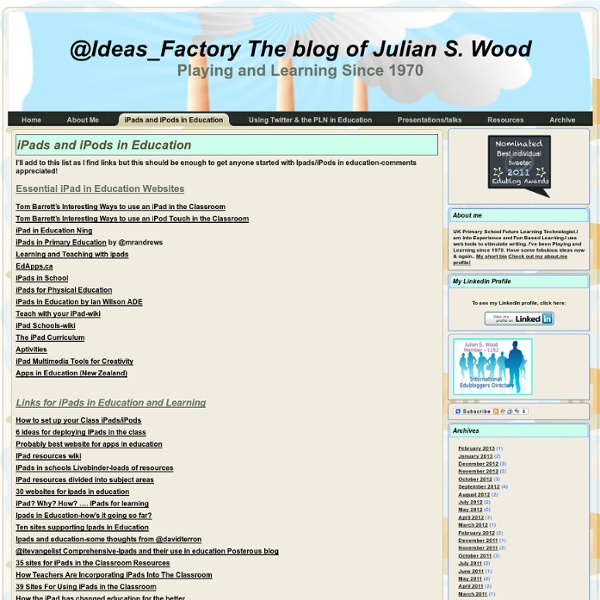iPads and iPods in Education
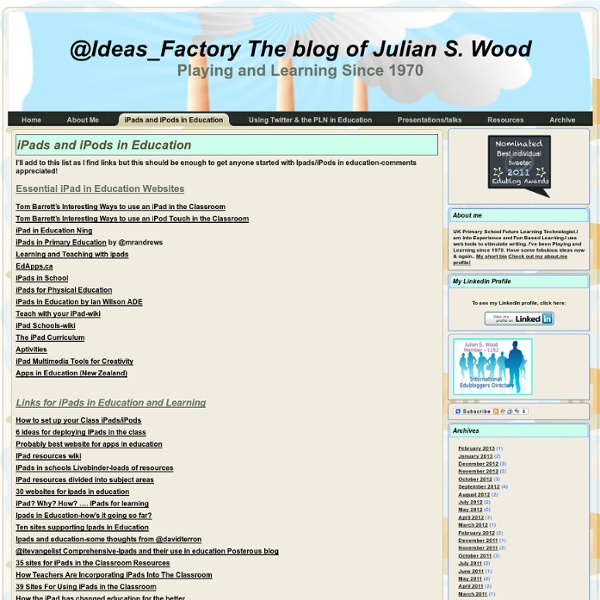
Apps in Education
How to guides
Smarter Learning Ideas to innovate and inspire YouTube Twitter RSS Feed Category Archives: How to guides Guided Access in iOS6 – Video courtesy of @cultofmac Sep 19 Posted by smarterlearning Share this: Like this: Like Loading... Posted in How to guides 1 Comment Restricting access to particular features on the iPad. Mar 20 2 Comments Apps elearning General How to guides iPad iPhone presentations Resources Science Apps Science Resources TES Resources Tutor Time Apps Create a free website or blog at WordPress.com. Follow Get every new post delivered to your Inbox. Join 2,955 other followers Powered by WordPress.com %d bloggers like this:
iStopMotion for iPad Makes Storytelling Magical | iPad Apps Review Online
What Students Can Actually DO With An iPad
Online, in workshops, and even with friends, I frequently get asked What can the iPad actually do? as a sort of challenge to the worth of the device. I would rather that they ask, What can you actually do with an iPad? So last week, in preparing for the New England Reading Association Conference and the NYSCATE Mobile Learning Summit , I decided to change my approach. However, before addressing that question, I asked not only WHY iPads but WHY Technology ? I want my students to communicate in complex and modern ways. What does this tangibly look like in the classroom? I want my students to demonstrate their knowledge of the parts of a story. Learning Objectives: In addition to learning the story elements, students learn… To write a constructive review To assess the credibility of an author or source To create a sense of visual hierarchy for their information To document their sources Project: Book Posters – students create a movie-style poster to advertise their book.
iPad EdResources
As 2011 winds down, I have spent a good deal of time thinking about all of the online resources and tools that have helped make this past year a successful ‘Year of the iPad’ in my school district. And with an upcoming winter vacation ahead for many educators next week, I thought it might be nice to share out some of my favorite resources for using iPads, iPods, and iPhones in the classroom. Although there are many, many fantastic resources available online, the list below are the ones I have come to rely on… I hope you find them as useful as I have! IEAR: The IEAR community is a solid resource for locating and discovering appropriate educational apps for the classroom. 5,859 views, 2 today What do you think?
Tons of Classroom Examples Using Augmented Reality with @Aurasma - A Complete How-To Guide!
How to Use Augmented Reality in Your Classroomthis post is read best via a desktop due to the embedded video content Augmented reality allows someone to add another layer to an existing image. For example, imagine holding your phone over a poster on the wall as if you were going to take a photo of that poster, and then instantly a video starts playing to offer you additional information about that particular poster. Pretty cool, right? The first time it happens, it seems like magic. After watching the video below, I knew I had to figure this augmented reality thing out. Aurasma is the app I use to create augmented reality. Sharing Aurasma with My Husband's Colleagues Not only is augmented reality amazing, it's also free and easy to do. While waiting for our table to be called for dinner, we were discussing the nice decorations displayed around the reception hall. His colleagues began instantly brainstorming how this could be used for their business. Augmented Reality Vocabulary Step 1:
presents the best 100 iPad apps | TabTimes
30 second Foldit Gameplay Clip
107 Favorite iPad Apps for K-8
Great iPad apps for K-8 Tablet computing and mobile devices promise to have a dramatic impact on education. A growing number of schools across the world are jumping on the digital bus and embracing iPads (less often, other tablet products) as the latest tool to teach literature in multimedia, history through games and simulations, and math with step-by-step animation of problems. Not surprisingly, student scores improve when they use iPads and their interest in school soars. In my school, we have been rotating one set of Pads this year through K-8. Drawing AirSketch Free–Turn your iPad into a wireless whiteboard! Geography Atlas–Barefoot World Atlas is an interactive 3D globe for iPad that invites children to explore the regions and countries of the world, discovering hundreds of fascinating features and immersing themselves in the rich wonders of our planet.Stack the Countries Lite Terra–Stack the Countries Lite makes learning about the world fun! Health History Maps Math Algebra Intro–Free.
Related:
Related: