


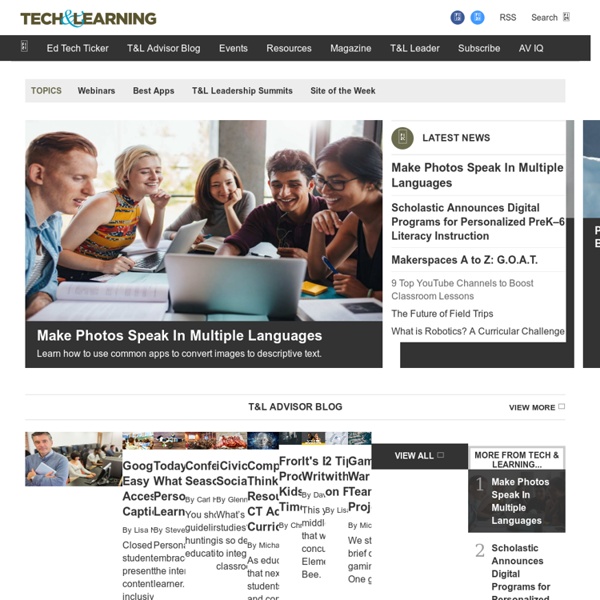
100 Helpful Web Tools for Every Kind of Learner | College@Home For those unfamiliar with the term, a learning style is a way in which an individual approaches learning. Many people understand material much better when it is presented in one format, for example a lab experiment, than when it is presented in another, like an audio presentation. Determining how you best learn and using materials that cater to this style can be a great way to make school and the entire process of acquiring new information easier and much more intuitive. Here are some great tools that you can use to <a href=">cater to your individual learning style, no matter what that is. Visual Learners Visual learners learn through seeing and retain more information when it's presented in the form of pictures, diagrams, visual presentations, textbooks, handouts and videos. Auditory Learners Auditory learners do best in classes where listening is a main concern. Kinesthetic Learners Kinesthetic learners do best when they interact and touch things.
Logiciels éducatifs > Accueil > Chroniques-documents Présentation de différents lieux d’écriture du Web 2.0 et quelques applications pédagogiques Vous désirez amener vos élèves à créer et à produire en collaboration afin de les motiver et de les rendre actifs dans leurs apprentissages! Les ressources du Web 2.0 telles que les éditeurs de texte en ligne, les blogues, les microblogues, la twittérature, les répertoires littéraires, les sites Web, les portfolios, les outils de présentation, les lignes du temps, les bandes dessinées, les idéateurs, les livres numériques, les questionnaires, les gestionnaires de projets, les tableaux blancs et les mots croisés peuvent grandement vous impressionner. Cette chronique vous présentera, de façon globale, certains outils du Web 2.0 à utiliser en classe avec vos élèves et, bien sûr, à l’extérieur de l’école. Afin de partager, de coconstruire et de collaborer, vous serez invité à nous écrire vos pistes pédagogiques et vos besoins dans l’utilisation des outils du Web 2.0. flickr.com Web 2.0, c’est quoi? N.