


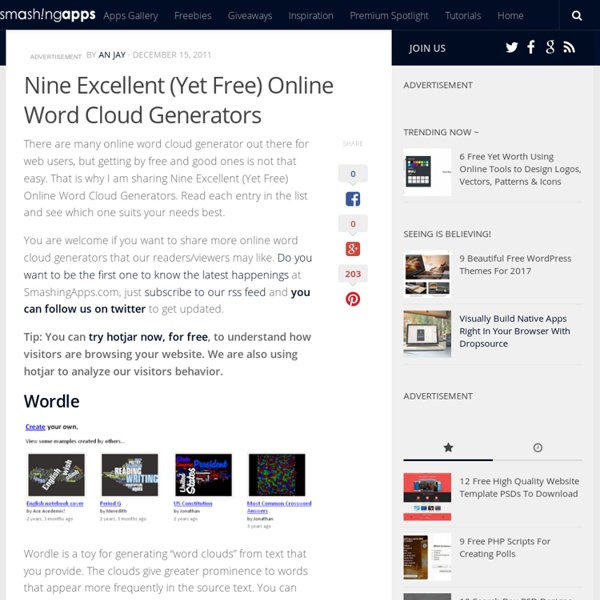
Une plateforme collaborative en 8 points 1. Faire l’état des lieux Réaliser l’inventaire des échanges réguliers entre les services de l’entreprise peut faire surgir certains dysfonctionnements. « L’état des lieux révèle des fossés de communication, un problème d’organisation ou d’adaptation des outils en place », confirme Hélène Hagneré, Customer Manager en charge de Podio, la solution de travail collaboratif de Citrix. « L’état des lieux révèle des fossés de communication, un problème d’organisation ou d’adaptation des outils en place. »Hélène Hagnere, Podio Plusieurs concepts se sont succédés depuis 30 ans pour améliorer la productivité des groupes de travail. Le réseau social d’entreprise se focalise sur les expertises utiles aux métiers. 2. « A quoi bon créer un lien virtuel entre des collaborateurs qui ne le souhaitent pas toujours ? 3. La courbe d’apprentissage du RSE est donc très réduite. « Jusqu’à il y a 5 ans, la collaboration était une question d’outils portée par la DSI. 4. 5. 6. 7. 8. Auteur : Olivier Bouzereau
A Fun Tool for Making Word Clouds in Fun Shapes Although their popularity seems to have fallen a bit since their peak a few years ago, word cloud generators still provide students with a nice way to visualize the most frequently used words in a passage of text. Wordle is probably the best known tool for making word clouds, but there are plenty of others that accomplish the same thing. One such tool is WordClouds.com. On WordClouds.com you can create word clouds in a variety of shapes and sizes with a wide array of color schemes. WordClouds.com works like other word cloud generators in that you simply paste a chunk of text into text editor then let the generator do the work of creating the word cloud. Google Docs users will be happy to know that they can create word clouds within their documents.
24 outils collaboratifs en ligne gratuits pour vos projets | Jean-Luc Raymond □ Quels outils collaboratifs en ligne utiliser en gestion de projet ? L’offre des séjour Ethic Etapes a eu la bonne idée d’héberger sur son site, en 2017, un ensemble de documents utiles pour trouver des outils collaboratifs en ligne gratuits, solutions efficaces à cette interrogation légitime. Utiliser des outils collaboratifs, avoir une stratégie d’ensemble, réfléchi à ses objectifs, tester ces solutions et les rendre disponibles en équipe, les expliciter… Tels sont les challenges d’adoption d’outils collaboratifs au sein de projets. Livret Les outils collaboratifs Tout d’abord, un livret Les outils collaboratifs (21 pages, en PDF) qui propose une sélection de plateformes en ligne pouvant répondre à ces 4 besoins : Les outils sélectionnés correspondent à 3 types de pratiques en mode collaboratif : Chaque outil présenté fait l’objet d’une fiche pratique avec description de l’utilité de l’application, ses avantages et ses inconvénients, pourquoi l’utiliser ? Crédits photos : Unsplash.
9 Word Cloud Generators That Aren't Wordle The use of word clouds in the classroom is a powerful way to really get through to visual learners. The details about the following nine word cloud generators will give you a fair idea how, as an educator, you can get the best out of them. A quick note: Wordle is quite easily the most popular word cloud generator out there. It’s free and easy to use. Tagul Several features that do not figure in Wordle are incorporated in Tagul.For example, you have the option of choosing personalized shapes and multiple fonts to be used in your cloud. ABC Ya This application is very much like Wordle and operates the way Wordle operates. Tag Crowd This application gives you access to see frequency of words. Word It Out Word It Out helps create word clouds from any text, similar to the way Wordle does. Make Word Mosaic This one is from Image Chef and is one of the best creative tools you can find for your classroom. Wordsift TagCloudGenerator The moment you enter a website address, this tool takes you there.
Choix d’un outil collaboratif : 4 étapes pour passer de l’imposition à l’adoption - Alcatel-Lucent RAINBOW | Business Instant Messaging | Business Community En tant qu’employé il est souvent rageant de devoir accomplir des tâches sans avoir le bon outil. Depuis une dizaine d’années, les salariés sont souvent mieux équipés chez eux, où ils sont libres de télécharger les programmes et les applications les plus récentes, qu’au bureau. Face aux risques de Shadow IT et de la multiplication des solutions, il devient nécessaire à l’entreprise d’imposer un outil commun efficace. Mais il est indispensable que le choix et la mise en place de cet outil se fasse en collaboration avec les salariés, qui ne doivent être écartés du processus. Dans le cas contraire, la solution imposée risque d’être rejetée. Voici donc 4 étapes pour faire adopter un outil collaboratif. Des salariés en mode bricolage informatique Au travail on se débrouille et chacun essaie de contourner les règles édictées par la DSI pour pouvoir travailler efficacement avec des outils qui ne datent pas d’il y a 10 ans ou des versions périmées et non maintenues. Vincent Berthelot
Tagxedo - Word Cloud with Styles Qu'est-ce qu'un réseau social d'entreprise ou RSE représente en 2017 ? Les réseaux sociaux s’invitent également au sein des entreprises. Place au réseau social d’entreprise qui se glisse dans la communication interne des structures avec une forte tendance aux outils à dimension collaborative. 80% des entreprises du CAC 40 ont mis en place un réseau social d’entreprise dont 75% d’entre elles un réseau social transverse à l’ensemble du groupe, et accessible à l’ensemble des collaborateurs. « Le réseau social d’entreprise » s’inscrit donc au cœur de la transformation digitale et bouscule les codes de la communication interne. Le réseau social d’entreprise, révolution en communication interne ? Pour comprendre le phénomène des RSE en 2017, voyons déjà ce qu’est un réseau social d’entreprise, et tout ce que cela implique au niveau de la communication interne. En ce sens la révolution a bien lieu ! Définition d’un réseau social d’entreprise Le RSE pour les nuls [Vidéo] Une petite vidéo pour mieux comprendre le réseau social d’entreprise : source vidéo : DECIDEURSTV
The Best 10 Free Word Cloud Tools for Teachers 1- Worlde This is a great tool for generating word clouds from text that you provide. Words that appear more frequently in your text tend to have more prominence. Worlde also allows it users to customize their clouds with various fonts, layouts and colours. Once done you can print out your clouds or save them to Worlde gallery to share with others. 2- Tagul This is a web service that enables users to create awesome word clouds. 3- Word It Out This is another awesome word cloud tool. 4- Yippy Cloud Yippy Cloud is a tool that is ideal for those teachers who have classroom blogs or websites. 5- Wordshift This tool allows anyone to sift through text and create word clouds of important words in a text. 6- ABCYa This is a word cloud tool for kids. 7- Tagxedo Tagxedo is an awesome word cloud tool that turns words from any source into a visually appealing cloud that highlights the frequencies of occurrence within the body of text.
LaCooperationEn28Motscles Une coopération à multiple facettes Très souvent on anime un groupe avec notre bon sens, en essayant de faire "au mieux". Cela nous permet de comprendre certains aspects du groupe : il manque peut être de la convivialité ou une culture commune, ou bien encore le groupe est trop centré sur lui même. Mais cette capacité à analyser est également, paradoxalement, notre plus grande faiblesse, car elle nous fait oublier tous les autres aspects de notre groupe. C'est ainsi que l'on se focalise sur un aspect du groupe voire deux ou trois, mais en délaissant les autres. Edgar Morin parle "d'aveuglement paradigmatique1" : focalisez-vous sur un problème et tous les autres deviennent masqués ! Nous vous proposons une carte des différentes facettes qui permettent de comprendre ce qui se passe dans votre groupe et des différentes compétences qui permettent d'agir pour le faire naître et le développer. Un premier aspect contre intuitif : le choix a posteriori Convergence et conflit