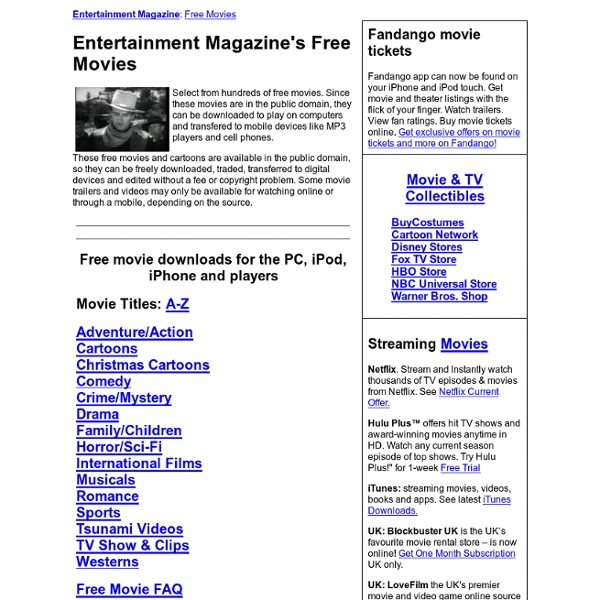Free Movies from Entertainment Magazine
Free movie downloads How to watch and download movies from your computer Select a movie by alphabet or title, then choose your viewing or download options. Most of these movies will automatically start to play within a few seconds to a few minutes, depending on the size of the mpeg file. To download a movie, there are several options, depending on your computer. Entertainment Magazine (EMOL.org) has been providing our visitors with free movies online for over four years. Entertainment Magazine is more than free movies! New movies, movie trailers and video clips are added often.
Public Domain Movie Torrents with PDA iPod Divx PSP versions
High-quality DivX video in your browser
We created Stage6™ to empower content creators and viewers like you to discover a new kind of video experience. However, the continued operation of Stage6.com was prohibitively expensive, and ultimately we had to shut it down. We appreciate the millions of global users who supported us and made Stage6 such a successful online video destination. Thanks for a wild ride. — The DivX Team You can still watch and share high-quality DivX® video in your browser using DivX Web Player. Watch the video below and get more information on how to use DivX Web Player on your site. Key features: HD playback Full-screen mode Win and Mac compatible Skinnable and more...
Category:Video
Cancel Edit Delete Preview revert Text of the note (may include Wiki markup) Could not save your note (edit conflict or other problem). Upon submitting the note will be published multi-licensed under the terms of the CC-BY-SA-3.0 license and of the GFDL, versions 1.2, 1.3, or any later version. Add a note Draw a rectangle onto the image above (press the left mouse button, then drag and release). Save To modify annotations, your browser needs to have the XMLHttpRequest object. [[MediaWiki talk:Gadget-ImageAnnotator.js|Adding image note]]$1 [[MediaWiki talk:Gadget-ImageAnnotator.js|Changing image note]]$1 [[MediaWiki talk:Gadget-ImageAnnotator.js|Removing image note]]$1
Related:
Related: