


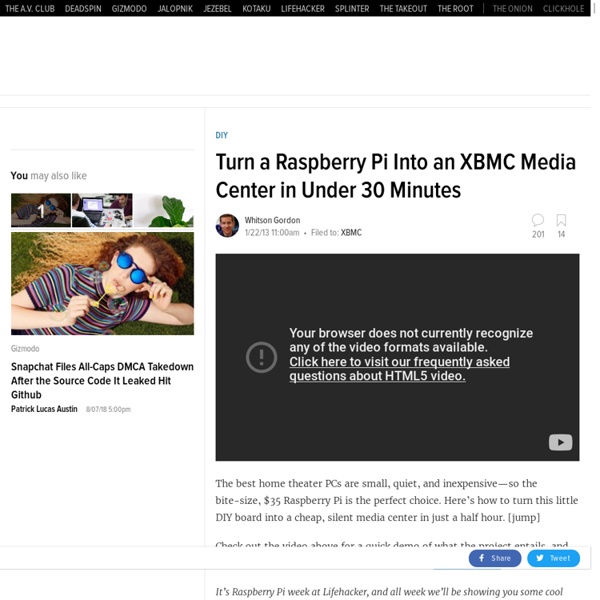
https://lifehacker.com/turn-a-raspberry-pi-into-an-xbmc-media-center-in-under-5929913
Installing Raspbmc to Raspberry Pi for Mac In our never ending quest to make XBMC easier to use, we discovered that it wasn’t very easy to install Raspbmc to your Raspberry Pi device if you are a Mac user. It was without question that we immediately began developing an application that would simplify the process for end users, allowing XBMC use to grow across the Raspberry Pi community into the future. It’s very easy to install XBMC to your Raspberry Pi with Raspbmc using the new XPi Installer for Mac, follow the instructions below.
How to Automatically Download Virtually Anything as Soon as It's Available we need a writeup on how to use showrss with bittorent or others. ShowRSS has feeds for lots of current TV shows. Registering on the site (for free) will enable you to create a single feed of all your favourite shows. qBittorrent is a cross platform (Windows, Mac, Linux) torrent client with a built-in RSS downloader. If you don't see an RSS tab, enable it from the View menu.
I want to autoplay a Powerpoint PPS file on Boot. Help? 1) The Pi is running Raspbian and X is always started on boot. 2) LibreOffice does not support a "loop" from command line, so even though I created a script and made it executable under /etx/X11/Xsession.d, the presentation will run once, then stop and wait for Esc to be pressed. I tried ImpressRunner, but that didn't work either.
Raspberry PI, Raspbian, XBMC and eGalax 7 inch touchscreen Hello! I have spent some time lately trying to find a solution to get my 7 inch eGalax touchscreen to work with Raspbian(Debian Wheezy) in XBMC 12 Frodo and finally got it working as I wanted. Raspberry PI model B: ~30$7 inch display with touchscreen for car rear view camera, from eBay(touchscreen is connected to one USB port): 80$HDMI male to HDMI male connector(from eBay): <2$4GB SDHC class 4 card12V(500mA) AC to DC adapter for powering the display5V(1A) microUSB AC to DC converter for powering the PIUSB keyboardEdit: Download the latest image from the top right corner of this blog(username: pi, password: a).
Windows Installation Windows installation is very simple and works on Windows 2000 / XP, Vista and Seven. First, fetch the Windows installer from this link here and extract the contents to a folder. Next up, run the program called “setup.exe”, you may receive a UAC prompt if running Vista or later. This is because the Raspbmc installer needs to run as an Administrator on your system to write to the SD card at block device level. You will now be presented with an interface such as this: Your SD card should be shown on the list.
How to Turn a Raspberry Pi into a Low-Power Network Storage Device Mix together one Raspberry Pi and a sprinkle of cheap external hard drives and you have the recipe for an ultra-low-power and always-on network storage device. Read on as we show you how to set up your own Pi-based NAS. Why Do I Want to Do This? Soren's Home Brew Blog: My Raspberry Pi - Game I love old console games... I am not that much into old arcade games, but console games like Mario and Sonic I find amazing. For the same reason it annoys me that I cannot buy old NES or SNES games on my Xbox 360. I understand that they don't want to sell them on the competitors platform, but it still annoys me that I cant play them. This was my motivation behind building my own multiple console system emulator based on a Raspberry Pi. I wanted a platform, with original gamepads, which I could play Nintendo Entertainment System, Super Nintendo and Sega Master System II games on.
Michael Gorven - cocooncrash This page describes how to install XBMC on a Raspberry Pi running Raspbian. You can either install packages on an existing Raspbian installation, or you can download a prebuilt image and flash it to an SD card. I've published a Debian archive containing packages for Kodi/XBMC and some dependencies which it requires.
Wiltronics - WiPi Raspberry Pi USB WiFi Dongle WiPi Raspberry Pi USB WiFi Dongle WiPi Raspberry Pi USB WiFi Dongle Description This WiPi dongle is a high performance, cost effective WLAN USB module, designed to connect your Raspberry Pi Computer to a WiFi local area network. The dongle uses the latest 802.11n Wireless Technology and can support data rates up to 150Mbps. It also benefits from a higher wireless LAN bandwidth, making data transmission more efficient. Controlling DC Motors Using Python With a Raspberry Pi - Tuts+ Computer Skills Tutorial In this tutorial I will show you how to connect some motors to your Raspberry Pi. Doing so will allow your Raspberry Pi to interact in the real world, making it possible to build a robot, turn on a fan on a hot day or even drop a treat for your cat or dog while your away. What we plan to do is safely connect one or two motors to the Raspberry Pi with as few components as possible. Once we have the electronics put together on the breadboard, I will show you how to control them easily using Python to first make the motor spin, and then add some control to change the motor direction so we can go backwards.
Install XBMC for Linux These are instructions for people who already have a Linux-based OS set up. If you have not installed a Linux-based OS yet, you might wish to try out XBMCbuntu which will install both the OS and XBMC with an easy installer. 1 Official Team XBMC repositories 1.1 Ubuntu Simple Install Instructions Two XBMC (.deb) compiled/prepared for users + instruction Hi, almost week ago I tried to compile XBMC and I was surprised, first tray and I received:-----------------------XBMC built successfully----------------------- Here is prepared package (my first, just googling the way how to do it:) for XMBC for Raspberry pi users (normal users)!Almost no configuration needed :)