


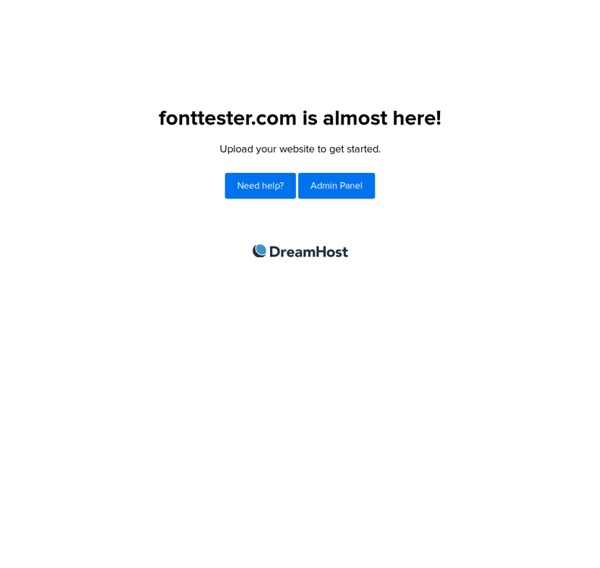
Web colors Web colors are colors used in displaying web pages, and the methods for describing and specifying those colors. Colors may be specified as an RGB triplet or in hexadecimal format (a hex triplet). They may also be specified according to their common English names in some cases. Often a color tool or other graphics software is used to generate color values. In some uses, hexadecimal color codes are specified with notation using a leading number sign (#).[1][2] A color is specified according to the intensity of its red, green and blue components, each represented by eight bits. cufón - fonts for the people
Which responsive images solution should you use? There are a bunch of techniques going around for dealing with responsive images lately. That is, solutions to help us serve the right image for the occasion (e.g. size of screen and bandwidth available). They all do things a bit differently. To keep track, Christopher Schmitt and I have created this spreadsheet of techniques. The spreadsheet has the data, but let's digest it through thinking about it through the lens of practical questions. To choose which technique is right for you and your project these questions may help as a guide.
Worst Web Design Ever The following is a list of web sites collected on the internet for the purpose of demonstrating bad web design. If you have found another site that should be on this list then please leave a comment. New screenshots taken 15 january 2009. Official site of a children’s hospital in Japan MSY Technology Pty. Ltd.
Free Web Page Headers - Main Index - Powered by PhotoPost Our header graphics are in JPG format, 800 pixels x 200 pixels. Just click a thumbnail to view/download the full-size image. Web 2.0 how-to design style guide In this tutorial, I describe various common graphic design elements in modern web “2.0” design style. I then attempt to explain why they work (i.e. why they have become common), as well as how, when and where you might use each element in your designs. It follows on from my Current Style article, and analyses in greater depth the design features of the current “Web 2.0” design style. To learn how to design Web2.0 sites yourself, you must read “Save the Pixel – The Art of Simple Web Design”, which is a comprehensive guidebook to the principles and techniques of Web2.0 design.
Showing Hyperlink Cues with CSS (Ask the CSS Guy) I like the little icons next to hyperlinks that signify if that link will take me offsite, open a popup, or link to a file (as opposed to another html page). Here’s how to do it in a way that’s supported in IE7, Firefox, and Safari. Download zip Images First, find some nice little icons (or better yet, create them yourself) in gif format that will be used as the cues. It might be easier for them all to be the same size (the ones below are 14 x 16) and have a transparent background. .htaccess Hacking for Fun and Profit The Apache server provides directory-level configuration via .htaccess files. This file can override Apache default configuration and change it for the local directory. If you are not a lazy blogger, you may be intrested in some tips I recently discovered to optimize your .htaccess file in order to have better search engine position, avoid spam comments and protect your content.
CSS Advertisement Today we are glad to release two useful cheat sheets that will help you quickly look up the right CSS 2.1-property or an obscure CSS 3 property. The style sheets contain most important properties, explanations and keywords for each property. The help sheets were created by GoSquared and released for Smashing Magazine and its readers. Download the cheat sheets for free! The CSS 2.1 Help Sheet covers Syntax, Font, Text, Margins, Padding, Border, Position, Background, List, Media Types and Keywords.
Frame Pages The earliest form of HTML did not support pages with frames. Figure 4b shows an example of non-frame page. The browser displays one file each time and the whole window will be delicate to that particular file. Each file works independently. Wildly useful free Web development programs There are probably tens if not hundreds of thousands of programs out there for almost anything you can imagine and a small portion of those are geared solely toward Web development but they're not all top notch. Now, when I refer to Web development, I mean all sides of it including graphics, coding, and everything else. Sure, there are the usual players like the Adobe/Macromedia products but what I enjoy the most are the small free programs that someone made in their free time and decided to release to the world in case anyone else might need them. These sometimes require some hunting down to find and can be well worth it. I thought I'd take some time to share some of my favorites and hopefully learn about some more from my readers. I've been involved in Web development since 2000 but not seriously and professionally until a little over a year ago.
Nifty Corners Update This is the original article. The technique has been improved with better browser support and a lot of new features. The new article has been published on the 6th of April 2005. You can read it here. The final version is Niftycube. The global structure of an HTML document 7.1 Introduction to the structure of an HTML document An HTML 4 document is composed of three parts: a line containing HTML version information, a declarative header section (delimited by the HEAD element), a body, which contains the document's actual content. The body may be implemented by the BODY element or the FRAMESET element. White space (spaces, newlines, tabs, and comments) may appear before or after each section. Sections 2 and 3 should be delimited by the HTML element.