


Students Tackle Physics With iPads | uknow.uky.edu LEXINGTON, Ky. (Nov. 29, 2011) — It's 11:30 a.m. on a Thursday, and we're about to have a scientific throwdown. University of Kentucky freshmen pull out their iPads, gather in small groups around 21st century tables and begin to discuss physics problems in a way that's as far from conventional as the touch screens they are intently gazing upon. This is just a typical afternoon for physics and astronomy Professor and Chair Mike Cavagnero's experimental A&S Wired research course: the Science of Measurement. "Measurement and observation are the foundations of science," Cavagnero said. The 26 A&S Wired students who registered for the eight-week class have carried out customary physics coursework, but have also been asked to come up with their own projects. The ultimate goal is for students to take on one of four measurement projects from around campus and complete the endeavor using iPad measuring tools. With a built-in camera, the iPad can serve as a compass to measure magnetic fields.
Question Dice "GK General Knowledge Questions" application is made for those people who takes GK as fun. As we are not saying that, our application is the best application on the market for GK preparation, As other claims to be. Dear friend the applications available in the market only provides you some question depending on their database size (1000 to 2000 MAXIMUM questions). So we are. In spite of using the applications related to GK, We recommends you to please prepare GK from the Best Books, magazines related to competition preparation, news papers etc. available in the market. We are very happy to those users who provide us the feedback related to our mistakes and give suggestions to improve our services, our technique and questions. OFFLINE :- where you can give a test or simply test your knowledge related to the question and topic. ONLINE:- Where you can find more question on GK. You can contact me at developer.generalknowledge@gmail.comHave fun......:)
How to Set Up Gmail for School iPads and iPods One challenge for teachers with students using devices like iPad and iPod touch is collecting student work. Unfortunately, there is not one consistent way for apps to export what a user creates. Some apps connect to Dropbox, some share through iTunes, some export to a website, some share through an IP address, but most apps email content as an attachment. In order to send images, movies, and documents as an attachment, email must be set up on the device. Logging in through web-based mail won't work because you cannot attach files when using web mail in iOS. I think the best solution is to give each student an email account and teach them to use it responsibly. The answer I've seen many schools use is Gmail. It's time consuming to create email accounts for each and every device. After creating the Gmail account at mail.google.com/mail/signup, you'll have to do this on each device that will use that account: Email is ready to use! Additional TipsYou can use email services other than Gmail.
Top 10 best tips and tricks for new iPhone and iPad users | TiPb New to iPhone, iPod touch, or iPad and wondering what tips and tricks you really need to know to get started? Have friends and family that are new to iPhone and would love to have a handy link to send them? Look no further. Carefully curated below are TiPb's top 10 tips and tricks for new users -- everything you need to know to get going now. Note: If you're really brand new, check out our New User Guide first, the fastest way to get up and running and enjoying your new device. How the Home button works: Navigation, Multitasking, Accessibility, Restart, Reboot, Recovery, and DFU Because the iPhone, iPod touch, and iPad have only a few buttons, the Home button does a ton of different things. Typing tips and keyboard shortcuts for iPhone and iPad Wish you had a faster way to insert punctuation or get to caps or numbers on the iPhone, iPod touch, or iPad virtual keyboard? How to protect your iPhone or iPad with a Passcode Lock How to set up a Passcode Lock How to take a screenshot Your top tip?
iPad Insight | iPad blog for app reviews, news, tips,how-tos Games, Pop-Ups, 3D, and More – The iPad is Changing Books Forever Hogworld lets you guide Gnart through a story that is a hybrid of book and video game. I grew up on a healthy regimen of Choose-Your-Own Adventure books, Nintendo, and role playing games, but even I am intimidated by the new brand of interactive storytelling that is flooding the iPad. More designers are exploring how the frenzy around Apple’s tablet computer is evolving e-books into something new. Sure, you can find traditional children’s picture books directly translated onto the iPad that simply let you flip through on a touchscreen, but there’s so much more the medium allows. First on our list of the kind of interactive stories is Hogworld by Snowcastle Studios in Norway. What if you’re not a child? Also from Tool of North America is something that I can’t really call a story, but is still close enough to the genre that I find it interesting. Okay, okay. A little tamer of a book is Alice by Atomic Antelope. In a similar vein to Alice is The Little Mermaid and Other Stories by H.C.
The Arrival of the iPad - The Top 10 Everything of 2010 In April, Steve Jobs launched his iPad. And it was good. The iPad was not the first eReader or Tablet on the market nor was it as multi-functional as the iPhone (you can't make phone calls with an iPad). But, as British actor and humorist Stephen Fry wrote in TIME's cover story about the device, Apple simply gets something fundamental about human habits better than any other tech company: "If you have an object in your pocket or hand for hours every day, then your relationship with it is profound, human and emotional. Apple's success has been founded on consumer products that address this side of us: their products make users smile as they reach forward to manipulate, touch, fondle, slide, tweak, pinch, prod and stroke." Next The Supreme Court Sides With Citizens United
Umami Wants to Be the Ultimate Second Screen App for iPad Umami is a new iPad app that aims to bring an enhanced, second-screen experience to broadcast and cable TV programming. Second screen apps are becoming standard fare for networks. Using audio fingerprinting technology, these apps can tell what you're watching — and provide an updated, customized experience based on the show. At the Mashable Media Summit last week, second screen experiences were highlighted as one of the major media trends of 2012. This requires users to download individual apps for the shows or networks they frequently watch. How it Works After downloading Umami for the iPad [iTunes link], users just need to start the app. The basic information Umami offers is surprisingly solid. For current shows like Two and a Half Men, the app can go a step further and offer links to official Facebook and Twitter accounts for the show and its stars. Deeper Potential Networks or television shows that join Umami's publishing platform, naturally, have more potential. A Solid Start
10 Must-Have Apps for the New iPad Owner The iPad has finally made its international debut, meaning that thousands and thousands of new users will be enjoying Apple's latest device over the coming weeks. With the launch of the iPad comes the international launch of the iPad App Store, making it possible for us to play Words With Friends with our friends in Australia. There are already thousands of apps available in the App Store, and with the exception of apps focused on media services like Netflix, ABC or Pandora, most are also available internationally. We've been fortunate enough to have the iPad in our screen-smudging paws for the past two months and in that time we've surveyed well over 100 apps and games for the new platform. You've seen our list of ten must-have apps, now tell us your picks!
Apple iPad: A Comprehensive Guide Last updated: January 27th, 2010 After months of speculation and rumors, it's official: The Apple iPad is real. The device, announced earlier today by Apple CEO Steve Jobs, is designed to fill the perceived gap between the smartphone and the laptop. With literally thousands of articles and blog posts being written about Apple's new device, it's easy to experience information overload. Here's everything you ever wanted to know about the Apple iPad, and then some: Apple iPad: The Overview On multiple occasions, Steve Jobs spoke about creating a new category of devices that would fill the gap between the smartphone and the laptop markets. The answer to that gap, at least for Apple, is the iPad. While there are a lot of functions, all of which we describe below, its killer feature is by far the price. Let's get into the details of the iPad, shall we? Apple iPad: The Specifications Image courtesy of GDGT Here's what we know so far about the iPad's specs. - SCREEN: 9.7-inch IPS LCD screen. Gaming