


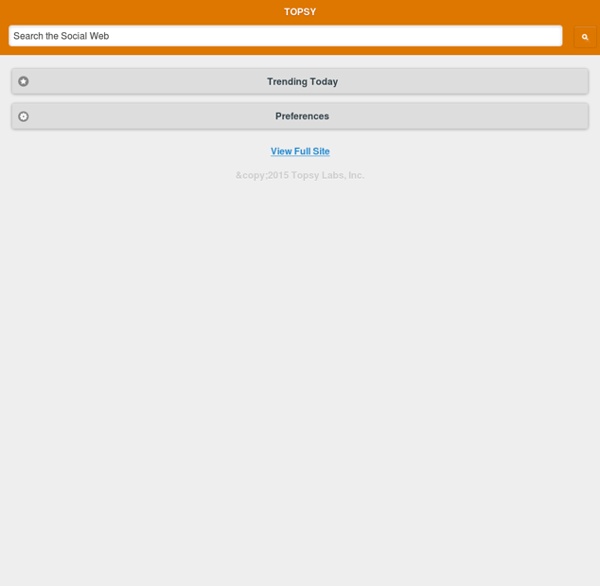
Reporting : les 5 outils indispensables du community manager Le reporting du community manager dépend de nombreux critères. En premier lieu, il dépend des objectifs fixés par sa direction. L’enquête 2014 sur les community managers est en cours, les résultats ne sont pas définitifs. Mais déjà, trois objectifs fixés par les sociétés se démarquent : L’acquisition de nouveaux clientsLa fidélisation des clients actuelsLa notoriété de la marque Pour réaliser un reporting cohérent, le community manager doit évaluer la qualité de sa réponse aux objectifs fixés par sa direction. SocialShare : pour mesurer le nombre de partages sociaux SociaShare est particulièrement bien pensé pour les blogs, et les sites publiant régulièrement du contenu. SumAll : des statistiques sur tous les réseaux sociaux SumAll est un service d’analytics pratique, qui permet de gagner du temps. AgoraPulse : pour analyser les performances d’une page Facebook Les statistiques proposées par Facebook sont très complètes, mais l’export des données brutes est difficile à prendre en main.
How to Hide Email Addresses when Sending to Multiple Recipients in Outlook 2013 When sending email to multiple recipients (some of whom are unknown to each other), it’s recommended not to display everyone’s email address. Some people might get quite upset with you for advertising their email address to people they don’t know. Generally, when you send email to multiple recipients, you enter their email addresses in the Cc (Carbon Copy) field, where their addresses are visible to everyone receiving the email. This is where the Bcc (Blind Carbon Copy) field comes in. There is a way around this. Open Outlook and click the People link on the Navigation Bar. NOTE: If you have the Navigation Bar displaying in the compact view, click the people icon. See our article to learn how to display the Navigation Bar in the compact view. In the New section of the Home tab, click New Contact. In the Full Name edit box, enter a name for this contact that will display in the To field. Now, click Mail on the Navigation Bar. In the New section of the Home tab, click New Email.
Menéame Rapportive Leverage Sales Navigator insights anytime you send an email. View rich LinkedIn profile data for your contacts directly in Gmail, and use that knowledge when you reach out next. This Chrome extension is available in two flavors, “Lite” for free LinkedIn members and “Premium” for LinkedIn Sales Navigator subscribers. Sales Navigator Lite for Gmail will let you See rich LinkedIn profile data for your contacts directly in your Gmail, and use that knowledge when you reach out next Mention icebreakers, including shared connections, experiences, and interests, to build rapport with your contacts Hover over any email address anywhere in your message to quickly view their profile to stay informed on who’s who With a Sales Navigator subscription, this extension will unlock additional premium features: Save contacts as leads in your Sales Navigator account Use TeamLink to see if prospects are connected to your colleagues and get a warm introduction
Créer un GIF animé Créer un GIF animé Ce billet a été lu 21 fois. À votre tour? Les GiF (Graphics Interchange Format), on les retrouve partout sur les réseaux sociaux, surtout sur Google+ et Tumblr, le royaume incontesté du GIF! Un véritable outil de torture si vous ne prêtez pas attention à la vitesse à laquelle les images doivent se succéder. Commençons par le début ! Où trouver des GIFs? Les GIFs, un véritable outil de torture si vous ne prêtez pas attention à la vitesse à laquelle les images doivent se succéder. Découvrez, dégotez, dénichez sur Giphy, GIF Bin, Reaction GIFs, etc. Comment créer un GIF animé? Transformer une vidéo en GIF Rien de plus simple ! Inscrivez-vous d’abord afin d’avoir accès au service.Rentrez l’url de la vidéo YouTube que vous souhaitez convertir en gif.Définissez le moment de départ et de fin du gif.Taguez votre gif et titrez votre animation. Ouvrez Quicktime. Direction Photoshop : Vous voulez en lire plus? Et vous? Photo credit Related A propos de Mounira Achaichi
3 Inexpensive or Even Free Ways to Forge Your Business Web Presence An expert in the field of creating "virtual storefronts" estimates that as many as half of all businesses that have been around for more than 15 years are invisible online. For years, places such as local pizza parlors, auto repair shops and plumbers have survived without Internet identities. Related: 14 Amazingly Free Stock Photo Websites “There’s no hard data on it since it’s impossible to really count who’s not online,” said Jeff Lerner, founder of Xurli. Yet the fact that older, established businesses are getting by without a web presence does not mean you should try it -- especially if you’re an entrepreneur starting a new venture. 1. Believe it or not, many of the basic things you can do to get your business online are free. Getting a unique domain name through a service such as GoDaddy is pretty easy and inexpensive -- around $15 (you'll pay more to maintain the website online). “It’s unbelievable the free web tools that businesses overlook. 2. 3. Entrepreneur Coaching
Tor The Onion Router, en su forma abreviada Tor, es un proyecto cuyo objetivo principal es el desarrollo de una red de comunicaciones distribuida de baja latencia y superpuesta sobre internet en la que el encaminamiento de los mensajes intercambiados entre los usuarios no revela su identidad, es decir, su dirección IP (anonimato a nivel de red) y que, además, mantiene la integridad y el secreto de la información que viaja por ella. Por este motivo se dice que esta tecnología pertenece a la llamada darknet o red oscura también conocida con el nombre de deep web o web profunda. Para la consecución de estos objetivos se ha desarrollado un software libre específico. No es una red entre iguales (peer-to-peer) ya que por un lado están los usuarios de la red y por otro lado los encaminadores del tráfico y algunos de los cuales hacen una función de servicio de directorio. La red funciona a partir de un conjunto de organizaciones e individuos que donan su ancho de banda y poder de procesamiento.
15 Online Tools That Will Make Your Online Marketing Efforts Much Easier - A meeting place for leading digital voices - IAB Australia It's amazing how long some of us will stick with a familiar, manual process. I've been guilty of it in the past and probably still am today. For example, I used to manually update Twitter every hour or so during the day. If only I knew then what I know now. No matter what kind of online marketing effort you need to get done, there is likely a tool and process that will help you to get more done. From all-in-one systems to specialty management applications, mixing and matching the right toolset can help you to achieve desired results more efficiently. Consider adding the following tools to your online marketing arsenal. 1. Buffer allows you to keep your social streams queued up with regular updates. With Buffer, you can connect your Twitter, Facebook, LinkedIn, App.net and Google+ (Pages only) accounts. Your posts will automatically be sent out at optimal engagement times. 2. Not unlike Buffer, HootSuite is a multi-functioned social media management platform. 3. 4. 5. 6. 7. 8. 9. 11. 12.
Buffer : Publier automatiquement Twitter et Facebook sur une Page Google+ ou Linkedin S’il y a une fonctionnalité Google+ que nous sommes nombreux à chercher dans le domaine du community management et du référencement, c’est la possibilité de publier tout ou une partie de son contenu, automatiquement via Twitter ou Facebook, sur un profil ou une page Google+. Pas le temps de lire ? Il s’agit en résumé de synchroniser un compte Buffer avec un compte IFTTT, l’astuce SMO détaillée est ici ! Pourquoi spécialement cette demande sur Google+ ? La première raison, la plus pragmatique, est une question de gain de temps et de retour sur investissement. Une perte de temps, mais pas un manque d’intérêt ! Le fait de publier régulièrement du contenu sur Google+, au moins 1 fois par semaine, permet de bénéficier d’une visibilité supplémentaire sur la page de résultats de Google, avec l’affichage du dernier post dans la onebox Google+ qui apparaît pour les pages authentifiées via Google Direct Connect : A quand une API officielle Google+ ? Comment publier Twitter/FaceBook sur Google+ inShare7
Use These 24 Tools to Run Your Business From Anywhere in the World Nearly a quarter, 23 percent, of Americans worked from home in 2014, according to a recent Bureau of Labor Statistics survey. If you’re one of the lucky few that enjoys the ability to work from anywhere you like, the following tools will help keep you productive -- no matter where you are: 1. Basecamp Even on the road, you need to connect with your staff. Basecamp allows you to manage projects, communicate with your team and stay on top of who’s assigned to what tasks. 2. When you’re working abroad, your time zone may not be lined up with your employees or customers. 3. This tool should be a given, but I’ll say it. 4. A reliable virtual meeting and screen-sharing software is another tool you can’t do without as you run your company remotely. Related: 7 Ways to Make Working Remote Work Better 5. This great tool allows you to grow your Twitter following quickly and easily. 6. 7. Looking to track your time but tired of using pen and paper? 8. 9. 10. 11. Freemind lives up to its name. 12.
Public Data Explorer Indicadores sobre Desarrollo Humano Informe sobre Desarrollo Humano 2013, Programa de las Naciones Unidas para el Desarrollo Los datos empleados para calcular el Índice de Desarrollo Humano (IDH), y los otros indicadores compuestos que se publican en el Informe Sobre Desarrollo ... Desempleo en Europa (mensual) Eurostat armonizados de datos de desempleo de los países europeos. Salario mínimo en Europa Salarios mínimos brutos bianuales por mes en euros o en paridades de poder adquisitivo. Penetración de la banda ancha en Europa Cantidad bianual de líneas de acceso a banda ancha en valores absolutos y por cada 100 personas. Deuda gubernamental en Europa Estadísticas financieras gubernamentales de los países europeos. Los precios del combustible en Europa. Los precios medios de Diesel y Gasolina sin plomo 95. Población México Instituto Nacional de Estadística y Geografía (INEGI) Población Total Estados Unidos Mexicanos Datos de población según Padrón Municipal Instituto Nacional de Estadística
22 Killer Social Media Marketing Resources Feeling as though your social media skills could use some fine-tuning? Looking for retweets, reposts, and returns on your marketing investments but you are not sure how to get them? Check out 22 social media marketing resources designed to enhance your social (media) appeal and ensure you get the most fans, followers, and impressions for your efforts! 1. Quora’s Social Media Marketing Forum “Your Best Source for Knowledge” Quora is a nifty question-and-answer website that allows users to create, answer, and edit questions on a variety of topics. Find helpful answers to questions such as: See what your peers are saying about these and other questions, add your own input, and get ideas for tactics to research further. 2. “Sharp Insights on Social Media Tools and Technology” In terms of relevant social media marketing blogs to follow, Razor Social is a fantastic option. Some example topics include: Razor Social’s recommendations for increasing the number of blog comments: 3. 4. 5. 6. 7. 8. 9. 10.
Typeform, l'outil incontournable et gratuit pour créer vos formulaires, questionnaires et sondages Besoin de recueillir l'avis de vos clients, lecteurs ou employés ? Typeform met fin aux questionnaires, enquêtes et sondages souvent rasoirs en proposant un outil gratuit et innovant afin d'obtenir le maximum de réponses à toutes vos questions. Créée en 2013 par une start-up barcelonaise, Typeform est une plateforme en ligne dédiée à la création et au partage de questionnaires en ligne. Qu'il s'agisse d'une enquête de satisfaction, d'un quiz ludique ou d'un sondage sur le lancement d'un produit, cet outil s'adapte à tout type d'usage concernant la collecte d'avis. Un concurrent sérieux à Google Forms ? Nombreux sont ceux qui ont recours à Google Forms, l'un des services de la suite Google Docs pour créer des formulaires en ligne de collecte d'informations en tout genre. Typeform n'a donc pas de mal à se démarquer en proposant une interface et un fonctionnement en phase avec son temps. Les points forts de Typeform