


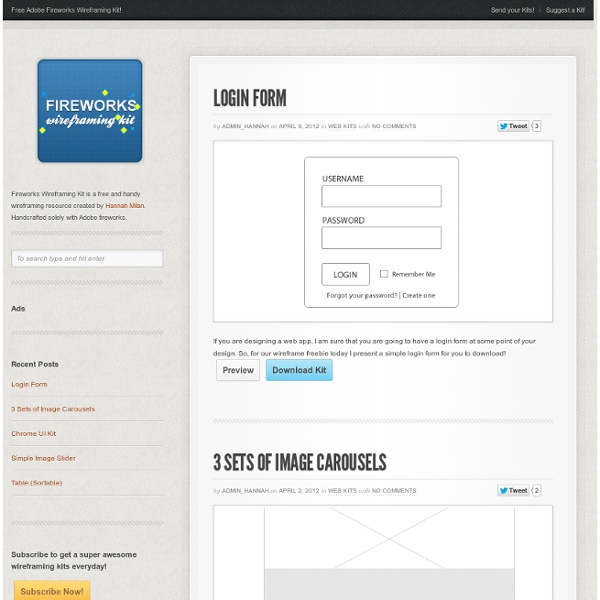
Deep Thoughts by Mark Otto Wireframes Magazine 3 Revolutions | Mariano Ferrario The annotations panel is an easy to use command panel that helps you increase the efficiency of annotating wireframes (adding notes) within your Fireworks document (CS4, CS5 & CS6). The panel allows you to add numeric bubbles to your document and associate a corresponding message with each annotation. In addition, you can export your annotated document in multiple file formats. The Annotation panel supports the display of a title bar for all exported pages. - Client Name - Document Name - Company Name / Your Name - Ability to include page numbers The annotations panel supports the following export options: - Supports the display of a title bar for all exported pages. - Supports export of Unicode characters for the following file formats: HTML, Image and PDF. - Adobe PDF export option (Full Version Only). - Integrated Spell Checker!!
Eclipse plugin for LESS Using this plugin? You may also be interested in an Apache Ant task for LESS. (Désolé, cette page n'est disponible qu'en Anglais.) Overview LESS is a language which extends CSS with dynamic behavior such as variables, mixins, operations and functions. Syntax coloring Syntax is automatically colored in the LESS editor as you type. Outline view The outline view provides an overview of your style sheet, and an easy access to its components. Content assist Press CTRL+space to get a context relevant list of completion proposals for CSS properties and variable names. Errors and warnings Potential errors in your stylesheet are detected in background and signaled by problem markers. Variable and Mixin linking Variable and mixin uses are automatically linked to their definition, allowing navigation and detection of undefined names. Launch the LESS compiler Create launch configurations for LESS stylesheets, and run them directly from their contextual menu. Jump to the next error and fix it Installation License
Le Web c’est pas en 72 dpi, coco! Pour fêter ma présence sur ce blog — youloulou, foule en liesse! — je vous propose de dézinguer un mythe du petit monde de l’informatique et du graphisme. Ce mythe dans sa plus simple expression: Le print c’est en 300 dpi, et pis le web c’est en 72 dpi. Et donc, ça c’est faux. Densité des pixels d’un écran: à vos calculettes! Petit exercice pratique: nous allons calculer ensemble la densité de pixels d’un écran. Sur cet écran, 1 mm correspond à un peu moins de 4 pixels.On aura un résultat différent sur d’autres écrans. Pour notre exercice, prenons par exemple l’écran de mon iMac (insérez ici un troll de votre choix). Sa diagonale est de 20 pouces (à peu près, c’est probablement une valeur arrondie).Sa définition native est de 1680 pixels en largeur, et 1050 en hauteur. Pour savoir quelle est la densité de pixels de mon écran, je peux diviser la longueur de la diagonale en pixels par cette même longueur en pouces, et j’obtiendrai un résultat en pixels par pouce. Chaque écran est différent
Placeholder - Adobe Fireworks Extensions, Commands and Panels - johndunning.com When creating sketches and early mockups, it's often useful to draw image placeholders instead of including actual photos, icons, ads, etc. in the layout. The Placeholder auto shape makes this a snap. To create a Placeholder shape, find it in the Auto Shapes panel and drag it to the canvas. The shape's default size is 100 x 100 pixels, but you can drag any of the 8 yellow control points along its perimeter to resize it from that edge or corner. After dragging a control point, the new size will be displayed in the center of the shape, so you always know exactly how big each placeholder in your layout is. Note that you should use only the control points to resize the placeholder. Click the crosshair in the center of the placeholder to open the shape's properties dialog: You can then enter the desired width and height of the placeholder. By default, the placeholder shape has a solid light grey fill.
LESS « The Dynamic Stylesheet language Comment faire un brief créatif ? Ces deux mots qui sonnent bien ensemble sont pourtant parfois difficiles à corréler et à mettre en oeuvre pour un designer . En effet, rédiger une approche, des idées, les informations pertinentes, les ressources de travail qui répondent le mieux aux attentes et parfois une affaire complexe. L’idée, lorsque l’on répond a un appel d’offre, à une compétition, serait donc d’avoir une méthodologie -et non une méthode- qui puisse nous guider quelque peu vers la rédaction d’un tel brief. des Designers Interactifs, a publié un document de travail intitulé « Comment formaliser un brief créatif ». source Ces articles peuvent aussi vous intéresser: [infographie] Le processus pour réaliser un site internet ! DesignLeaks : des PDF sur le design en libre consultation Synthèse sur l’identité numérique en 2010 et quelques pistes de réflexion… Transformez tous les sites internet en wireframes avec Wirify ! Le guide complet de la gestuelle pour les interfaces multitouch ! Un cyclope dans Paris ?
Optimizing The Design Workflow With Extensions Advertisement I’ve been using Adobe Fireworks for over a decade now and I can recommend it to anyone searching for the optimal screen design workflow. Much has been said about Fireworks’ capabilities as a design application, but today I want to focus on one of its other biggest strengths — its extensibility. As a platform, Fireworks gives its users a lot of freedom, when it comes to extending it. In this article, I’ll try to list some of my top extensions for Fireworks. My article is pretty detailed, so to help you navigate it, you can use the following list: Working With Extensions In Fireworks Fireworks can be easily extended, but the extensions are installed and maintained via the Adobe Extension Manager — a tool that must be run separatey from Fireworks. Before we review in detail the extensions that I can personally recommend, I would like to share a few general tips and suggestions on how to work with extensions in Fireworks. Easy fix for issues with Windows Vista / Windows 7 1. 2. 3.
Initializr - Start an HTML5 Boilerplate project in 15 seconds! Méridien - Science | Arts | Société • News website wireframes kit for Adobe Fireworks Dragnet website wireframes kit v0.91 is a common library for Adobe Fireworks and contains over 25 objects that are useful for rapid prototyping of websites. It is completly free to download and use. The kit contains common web design elements such as scrollbars, buttons, menus, alerts etc. Most of them supports the 9-slice scaling feature that is build into Fireworks for a better resizing of the objects. Yes, it´s true that Adobe Fireworks already is packed with such elements that looks really nice. This kit is no longer being updated, but feel free to continue using it. 0.911 (released 2011-06-30) Added: 3 levels of headlines 0.91 (released 2011-02-03) Added: Facebook and Tweet buttons Added: Basic shapes (circles and boxes) for a even faster prototyping process Added: Lorum Ipsun text Added: Selected tab item using the Invert filter. Om du är svensk så kan du läsa mer om oss här. Want to know more? <a href="
The Perfect 3 Column Liquid Layout: No CSS hacks. SEO friendly. iPhone compatible. Download this layout (25kb zip file). Percentage dimensions of the holy grail layout All the dimensions are in percentage widths so the layout adjusts to any screen resolution. Maximum column content widths To prevent wide content (like long URLs) from destroying the layout (long content can make the page scroll horizontally) the column content divs are set to overflow:hidden. 800 x 600 Left & right columns: 162 pixels Center page: 357 pixels 1024 x 768 Left & right columns: 210 pixels Center page: 459 pixels The nested div structure I've colour coded each div so it's easy to see: The header, colmask and footer divs are 100% wide and stacked vertically one after the other. No CSS hacks The CSS used for this layout is 100% valid and hack free. SEO friendly 2-1-3 column ordering The higher up content is in your page code, the more important it is considered by search engine algorithms (see my article on link source ordering for more details on how this affects links). No Images No JavaScript Safari Mac
fonts, typefaces and all things typographical — I love Typography (ILT)