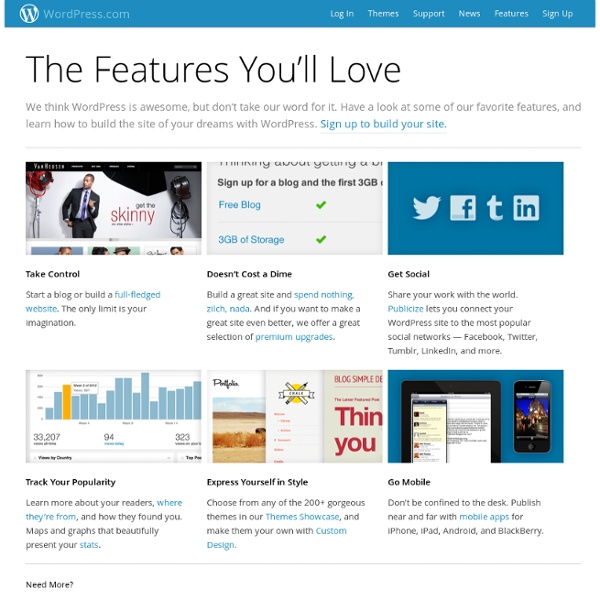Learn WordPress.com
The Twitter Book - A Sneak Preview
Plug-in for WordPress Online Backup
WordPress Online Backup is no longer supported by IDrive. IDrive Plug-in for WordPress is an easy to use backup utility, designed specifically to backup WordPress blog data into your IDrive online backup account. It provides scheduled as well as immediate backup of WordPress blog data including files and MySQL database dump. Install and activate the IDrive Plug-in for WordPress. Features Immediate backup of WordPress blog data, both files as well as MySQL data dump, into your IDrive online backup account Scheduled backups occur after 12 midnight every day Immediate restore of backed up data from your IDrive online backup account Smart backup - Only the first backup transfers entire WordPress content, subsequent backups are incremental where only the modified data is backed up Automatic notification via email on backup / restore status Secure transfer of data to IDrive server using SSL. IDrive for WordPress - Windows Restore Application System Requirements
Email Marketing and Email List Manager | MailChimp
Make a homepage in minutes
View PowerPoint on your iPad | SlideShark – the free iPad app
Inspiration: Unique Business Cards
Designing a unique business card can often times be challenging. Your goal is to showcase your talent and originality, but at the same time, you need to integrate your information. Here are some unusual and highly creative business cards to get your wheels turning. Any other examples of unique business cards you would like to share? Tagged as: business cards, graphics, Inspiration
8 Online Noticeboards - Wallwisher and more
There are a lot of different online notice boards available these days. It started with sites such as Wallwisher, but there are plenty more out there right now, and I keep seeing new ones appearaing. Online notice boards are a neat way of getting a shared space to collect ideas from your class for a brainstorm. Or for a teacher to post resources for a topic. Students could ask questions about a topic which you (or each other) can then answer. Here are 8 online notice boards for you to try out. 1. Wall Wisher was the first online notice board maker that I saw, and it’s probably the one I go back to the most. I have heard people complain that it is slow from time to time, and there have been access problems. 2. A popplet is a big pinboard that you can put boxes or “popples” onto. If you want to share your Popplet with others, you can add other users via email – they will then have access to the board andcan add to it. 3. 4. 5. Scrumblr is a very simple brainstorming tool. 6. 7. 8.
How to delete unwanted accounts painlessly
Have you ever wanted to delete an account only to find that no matter how hard you look, you can’t find the option to do that anywhere? Me too. Isn’t it funny how it only takes a few seconds to create an account on these sites but it often takes forever to find out how to delete the account? I guess it’s because they want us to stay forever but sometimes you just really don’t like the site or maybe you are trying to clean up your accounts (because you have so many all over the net). Whatever the reason may be, I’m sure you’ll find that this little cheat sheet will make deleting those unwanted accounts quick, easy and painless. Yahoo There are two ways to delete your Yahoo account. The other way to delete your Yahoo account is to visit the Account Termination page. Log into your Yahoo account. Facebook Facebook offers two options. To deactivate your account: Hover your mouse over the Settings menu in the top right of any Facebook page and click on “Account Settings”. MySpace Ning Twitter Jaiku
MadeWithPaper | FiftyThree
Manage Your Identity
© iStockphoto / Internet Society Every time we log onto the web we access (and add to) our own personal digital footprint that’s interconnected with plug-ins, links, and massive caches of personal data that follows us around. Learn About Your Digital Identity While none of us can control everything that’s known about us online, there are steps we can take to better understand our online identities and be empowered to share what we want, when we want. The Internet Society developed three interactive tutorials to help educate and inform anyone who would like to find out more. Each lasts about 5 minutes and will give a great foundation when it comes to making informed choices about our unique online identities. Watch The Tutorials Other language versions: Provide Us With Your Feedback Once you've completed all three tutorials, please take a few minutes to provide us with your thoughts. Identity Tutorial Feedback Survey Join the Internet Society The Internet Society is YOU. Follow us
3 Key Components of Building an Instagram Community
Building a large Instagram following can often be quite challenging for brands. To date, the photo sharing super-network is almost completely a mobile one, and to further the challenge, Twitter recently cut off Instagram users from being able to find out which of their Twitter friends are also on Instagram. Instagram is tough, but it is worth it. Images are such a gigantic part of social content sharing these days and Instagram does a great job at simplifying the process. If you have a visual story to tell, Instagram should be part of your digital marketing playbook. So how the heck do you build a following on a network that is so tough to find people on? Hashtags Hashtags are a critical component of building an Instagram following. You always want to include one or more hash tags in every photo you upload. A great way to find trending and popular hashtags is to use a third-party tool like Statigr.am. Activity To build a solid Instagram community, you really need to post regularly.
6 Easy Tips for Living with 100 Items or Less
Every few months, it seems like I read another story about someone who has sold or donated nearly everything they own, reducing their total number of personal possessions to under 100 items. There are lots of reasons for a person to want to do this. Maybe you’re moving across the country (or to a different country), and you need to pack light. Perhaps you’re trying to reduce your carbon footprint. Maybe you just watched a marathon of “Hoarders” and you’re feeling like it’s time to clean house. Whatever your motive, if you want to try living with 100 items or less, you’ll need to start thinking about what items you can’t live without. 1. Once you know what you have, categorize it. 2. A couch that converts into a bed is perfect for visiting guests. 3. For example, say you are a heavy tea drinker. 4. 5. Don’t be afraid of ditching something you might need in the future. 6. Obviously, your needs will vary depending on what line of work you are in.