


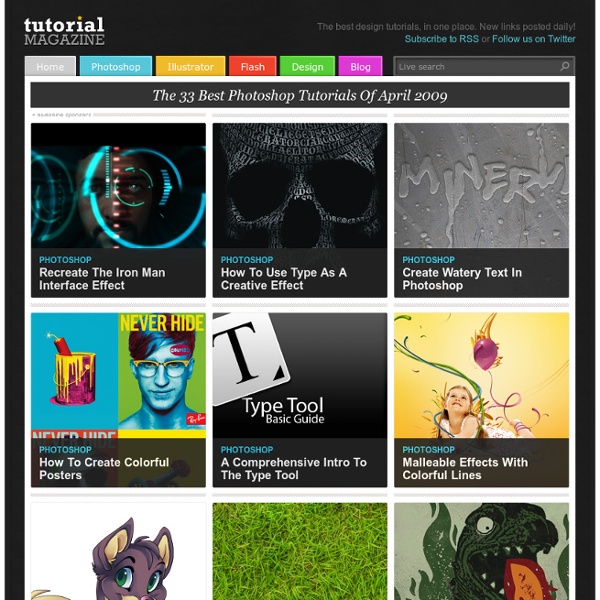
Design a Grunge Vintage Poster in Photoshop In this Photoshop tutorial I’m going to explain how to easily create a vintage poster design. We will use some useful techniques related to patterns and visual organization with Photoshop guides. Also we will play with a texture to give an old look to the composition and will deal with adjustment layers for final touches. Preview: Become a Premium Member and get unlimited access to source files and premium resources for only 7$/month. For Mac users: Ctrl = cmdAlt = Option Step 1 Create a new A4 document in Photoshop. Step 2 Grab the Paint Bucket tool (G), set a light-desaturated yellow (#f4e0a9) as foreground color, and fill the background layer. Step 3 Download this image of a frozen landscape and paste it into the Photoshop canvas (File>Open and select the image). Step 4 At this point we have to create the spots that will be used later to mask some areas of the landscape. Before starting with the pattern, we need to make order using Photoshop guides. How to create guides? Step 5 Step 6 Step 7
PsAwesome★ Awesome Photoshop Tutorials - Aurora Newly Released Free Photoshop Tutorials of 2013 Just when we all believe there is not much to learn in Photoshop, Adobe launched a new product called Photoshop CC that means you still have a lot to learn while practicing new techniques and offers with the help of fresh Photoshop tutorials. There are abundance of Photoshop tutorials some of which are must to check out in order to begin designing but even then the rate of releasing new fresh Photoshop tutorials is surprising. Each new tutorial manages to trigger any designer to learn new techniques and understand the application of new style. I am sure with the launch of new Photoshop CC we will be seeing a lot more tutorials in future that reveal the potential of this cool graphic design software. Post updated on 5 July 2013 In today’s post we took a different approach where we compiled only fresh and free Photoshop tutorials that have been released in last two months. Recommended Reading: Few Available Calendar Design Tutorials & Free Calendar PSDs Poster Mockups in Photoshop
Create a Realistic Space Scene from Scratch with Photoshop In this intermediate-to-advanced-level design tutorial, we are going to create a stunning space scene that has realistic-looking planets, stars, and lighting effects using a few innovative Photoshop techniques and some textures. Final result This tutorial can have two variations, check out both versions below. Version 1 Version 2 Let’s get started! Getting started: what you will need 1 To start, let’s go and grab our rust texture from Zen Textures and open it up in Photoshop. Creating the large planet 2 We are going to start off by creating our large planet. 3 We want to put that area beneath the circular marquee selection onto a new layer. 4 We can go ahead and hide the original texture layer (click on the layer visibility icon on the left of the layer – it looks like an eye). 5 Ctrl + click on the circle texture layer to select it. 6 Add the Spherize filter to the layer we just added the Bas Relief filter to as well. 9 Change our Background layer to black (#000000) before we go any further.
200++ Photoshop Photo Effects EmailEmail Have you ever wonder where is that photo effect tutorial you saw the other day and start searching all over the internet but couldn’t find what you saw initially? Honestly, i have. That is why i throw them all into this article instead. But i also use these article to gain inspiration on what to do with my photo image. Create a Powerful Mental Wave Explosion Effect Photo to Pencil Sketch Effect Sin City Style Effect How To Make Your Own Vector Portraits Tutorial: Good and Evil Photo Effect The Making of Mystic Effect Transform A Person Into An Alien Effect Reflective Bubbles Effect Crack and Peel Effect Expressive Lighting Effect Displacement Effect Vector Composite Effect from a Photo Easy Watercolor Painting Effect Twins Effect Apple Style Portrait Effect Compositing Effect Dimension Effect Blue Glow Dreamy Effect Ink Drops in Your Digital Compositions Effect Super Slick Dusky Lighting Effect Electrifying Energy Beams Effect Eery-Eye Photo Effect Fairy Night Eye Effect Fairy tale Effect Magic Book
Beautiful Water Effect in Photoshop CC It's been quite a long time since I played with water textures. I was checking some amazing artworks on Behance and Pinterest when I saw some examples that really inspired me to try something and learn a little bit more about Photoshop and the Displace filter. So for this tutorial I will show you how to create a really cool effect with water texture and the displace filter. Step 1 Open Photoshop and create a new document. Step 2 We will need a nice photo of water and some ripples or waves. Step 3 Go to Layer>New Adjustment Layer>Hue and Saturation. Step 4 Go to Layer>New Adjustment Layer>Levels. Step 5 Go to Layer>New Adjustment Layer>Brightness and Contrast. Step 6 Add a new layer on top of all other layers, including the adjustment ones. Step 7 Add your logo to the design. Step 8 With the layer of the logo selected go to FIlter>Distort>Displace. Step 9 This is the result you will have so far. Step 10 Go to Filter>Blur>Gaussian Blur. Step 11 Conclusion Download Photoshop file
Awesome digital bokeh effect in Photoshop Our last Wallpaper of the Week was an image I had created using Pixelmator, and I really liked the outcome. The best part about it was that it was pretty easy to accomplish in Pixelmator, but I decided for perspective's sake to create the same effect in Photoshop. The process is easy as well, but with a few extra steps. As in the previous tutorial, I will show you how to create a digital bokeh effect, but this time in Photoshop. The process is very easy and we will be using the super powerful Brush Engine, one of the coolest things in Photoshop. Step 1 Create a new document in Photoshop. Step 2 Select the Ellipse Tool (U), and create a circle. Step 3 Select the ellipse and go to Edit>Define Brush. Step 4 Go to Window>Brushes (F5). Step 5 Before we start painting our bokehs let's create a new layer and fill it with a colorful gradient. Step 6 Let's create a new Folder in our Layer Palette. Step 7 Go to Filter>Blur>Gaussian Blur. Step 8 Create another layer and paint more brushes. Step 9 Conclusion
44 Grunge Photoshop Tutorials What’s up today? We’ve actually compiled a whole array of creative grunge tutorials so you can infuse staggering grungy styles into your artworks using Photoshop. Lately the grunge effect is known to be an enormously popular trend in web design, and basically it doesn’t seem to be going anywhere any time soon. So if you want to really wild on your grunge designs, you may now explore different techniques in Photoshop that can give your artwork some textured, aged and uneven looks with rusting metal signs, dirty spots, grunge patterns, scorched borders, or overall distressed accents. Head blow off effect Designing a typographic concept poster Distressed effects in Photoshop The new way to create 3D text Create a rough woody text effect with wood splinters texture in Photoshop How to design an impressive graphic tee in Photoshop How to make a worn vintage beach ad in Photoshop Design an awesome geometric shaped typography with grungy background in Photoshop Creating a retro grunge poster
Awesome Surreal Photoshop Tutorials Smash Materials Menu Browse: Home » 2011 » 12 Best Surreal Photoshop Tutorials Ever 12 Best Surreal Photoshop Tutorials Ever · by admin · in Tutorials Spectacular surreal Photoshop tutorials which will guide you through the necessary skills required to give your designs a magical effect. The Making of Mystic How to Apply Textures to Uneven Surfaces Scared Photo manipulation Tutorial Create a Surreal Apocalypse Photomanipulation Photoshop Tutorial Unbelievable Surreal Abstract Artwork with Photoshop Design a Surreal Desert Scene in Photoshop Amazing Abstract Heart Surreal Photoshop Tutorial Fantastic Tree Photoshop Tutorial Fantasy Banana Ship in Photoshop Create a Vibrant Conceptual Photo Manipulation in Photoshop Photoshop Tutorial: Create a Surreal Turtle Image Design a Surreal Floating Eiffel Tower Scene In Photoshop Tags: abstract artwork, fantasy, image design, magical effect, photo manipulation, photoshop tutorials, surreal Photoshop Tutorials, turtle image 9 Responses Leave a Reply Categories Tags
Design a Vibrant Blackberry Inspired Ad in Photoshop This post was originally published in 2009 The tips and techniques explained may be outdated. The Blackberry Loves U2 TV promo features some awesome, bright and vibrant lighting effects. Let’s take a look at recreating the style to produce a Blackberry inspired design of our own. Much like the old Apple/Coldplay advertisement, the new Blackberry Loves U2 promo features some stunning visual effects. Check out the video, showing the range of light particles and colours flaring from the background. Looks pretty cool huh?! Open up Photoshop and create a new document. Find a stock photo of a smoke texture, desaturate (CMD+U) to remove any colour. Next, find a stock photo of a singer. Paste and position the singer into the document. Select a large, soft brush, then dab a few spots of bright colours on three individual layers. Change each layer to Overlay. With all three colour spots changed to Overlay, it adds various hints of colour to the image. Continue adding a couple more spots of colour.