


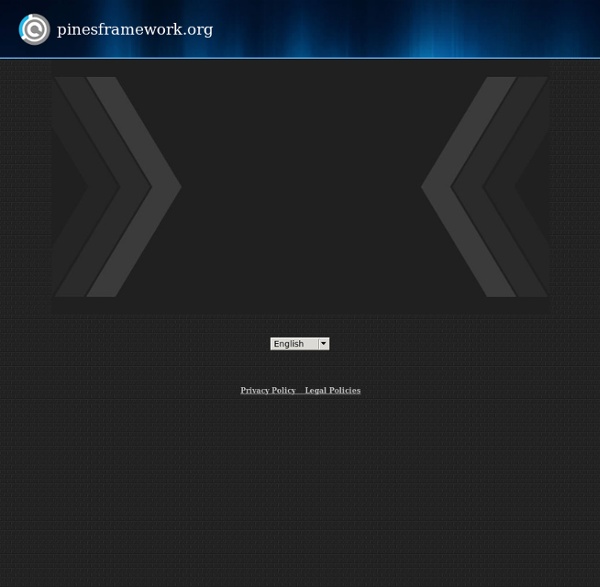
alertify.js - browser dialogs never looked so good Unfortunately, I will no longer be maintaining alertify.js. I have many ongoing projects that aren't leaving me with enough time to do what needs to be done. If anyone wants to create a fork and maintain - by all means go for it! It's been great seeing people use it and enjoy it and this decision is simply because I don't believe it's fair that developers are looking for help and not getting it. I wish I had more time or contributions to keep it going and make it better, but the sad reality is that not usually the case on these kinds of projects. Forks I will be updating this site to list forks of alertify.js.
Creating Nice Alerts with sweetAlert When building JavaScript-driven websites we often have the need to provide feedback to our users to let them know if the action they have performed has been successful or not. In the early days of the web, developers used to create messages using the window.alert() function. While alert() works in practice and it’s also consistent across browsers, it’s not very flexible and, to be honest, its look and feel is terrible. What is sweetAlert? As mentioned in the introduction sweetAlert is a replacement for JavaScript’s window.alert() function that shows very pretty modal windows. This library comes in three different flavors. Now that you know what this library is all about, let’s see how you can use it in your website. Getting Started with sweetAlert To use sweetAlert in your projects you have to download it and include it in the pages where you intend to use this library. bower install sweetalert In addition you must include the CSS file as shown below: Resulting in the following output:
ifightcrime/bootstrap-growl ralivue/notific8