


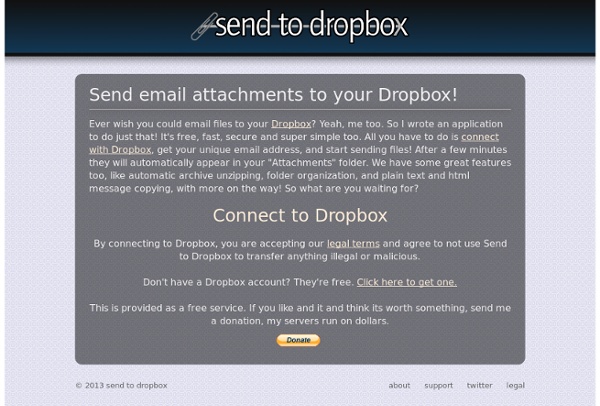
FileStork The 2012 Evernote Devcup Finalists At this time last year, we announced six awesome apps that were selected as finalists in our first-ever developer competition. Today, we’re excited to announce this year’s Devcup finalists, six great apps that are guaranteed to help you get more out of Evernote. The goal of Devcup is to find apps that our users will fall in love with, that push us to think about new ways of using Evernote, and that are beautifully designed and easy to use. Three weeks ago, the Devcup submission process was closed, and our team of judges began the challenging task of reviewing hundreds of apps with the goal of selecting five stellar finalists. EV - Brazil - watch the video Chances are you use Evernote on your smartphone, staying connected to your memories no matter where you are. EverClip - Hong Kong – watch the video Web clips are one of the most popular type of notes in Evernote. KustomNote - USA - watch the video Evernote’s unstructured nature is one of the things that makes it so powerful. Spotwish Go!
Wikis for Everyone - Wikispaces MailDrop Feeddler RSS Reader Looking for an RSS app for your iPhone and/or iPad? After a long search for my favorite RSS app myself, I settled with Feeddler (Pro) and have been satisfied since. Feeddler is Free and also comes with a Pro version that adds a number of features for $4.99. Feeddler (Free) Feeddler Pro ($4.99) If you’ve been looking, you probably stumbled across some major RSS apps such as the MobileRSS, Reeder, NetNewsWire, and more. The UI is simple and without bugs, and allows the user to sync seamlessly with their Google Reader accounts. It also provides a handsome way to share the RSS articles – I often share articles via e-mail and unlike many other RSS readers that only provide links in the body of the e-mail, Feeddler adds the entire article (all formatting included) into the body. Navigating through the articles is simple as well – just casually swipe your finger left or right, and you’ll see the next or previous article on the feed.
Collaborize Classroom | Online Education Technology for Teachers and Students Dropbox Forms Just follow the instructions below. If you're already a Jotform user, you can skip to step 2 and integrate your existing forms. 1.Create your Upload form Go to Jotform Form Builder and drag a File Upload field from the Form Tools menu to your workspace. 2.Setup your Dropbox From the same page, Click Integrations toolbar under Setup & Embed Tab, from the wizard select Dropbox Forms from the Most Popular list. 3.Manage your Integration After giving JotForm permissions. 4.Share! All that's left is to have your form on your web site.
Scribblar - Free Interactive Online Whiteboard 10 Tools for Getting the Most from Dropbox This has also been posted at my Web 2.0 blog - Edtechtoolbox - some of these tools are cross platform. 1. Dropbox Copy This is a simple application that adds the copy button menu option letting you transfer files to dropbox and also copies the URL in your clipboard so that you can share faster. 2. This is a password protected online application created to help you set up a process for transferring files using Dropbox. 3. This is a photo sharing application available for both iPhone and Android users. 4. A service hosted by Jotforms. 5. If you’re a big fan of the audio note-to-self but you’d like more flexibility than the iPhone’s default Voice Memos app, DropVox may be for you. 6. This is an advanced backup tool designed to help you save your important emails and conversations from your email account. 7. An easy and very secure way for Dropbox users around the world to request files from each other. 8. 9. 10. ePubBooks
Online Brainstorming and Voting. Amazingly Easy and Free | tricider Find the best solution by involving your friends, colleagues or clients. A feedback session with customers or the decision on the new logo. tricider is the easiest way, to gather all opinions and ideas. It´s brainstorming and voting, all in one and online! Even hard decisions can be easy with tricider. Free and no registration. Save time - discussing and voting online. tricider is easy to use. Brainstorming without limits Whether you want to collect ideas for best location for the next team event or vote for the new name and logo of your product: tricider provides the right features for any kind of question. That's what others say