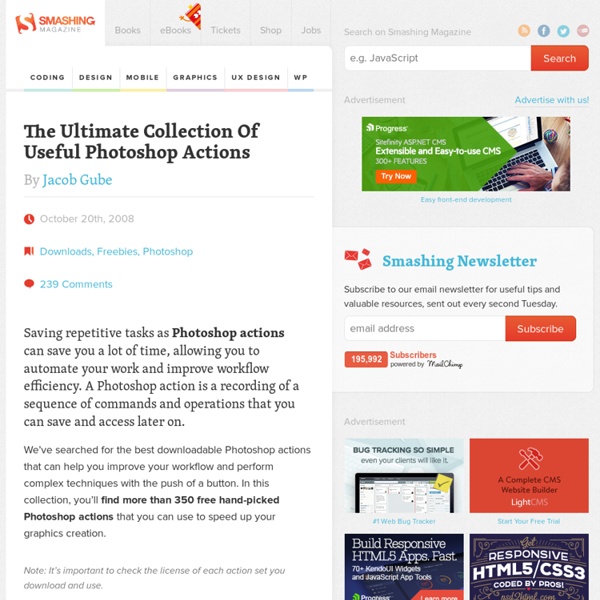The Ultimate Collection Of Useful Photoshop Actions
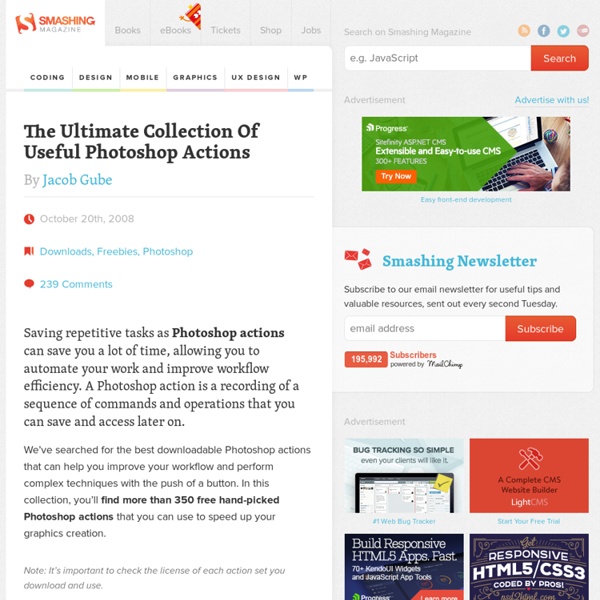
Lorem Ipsum - All the facts - Lipsum generator
Lorem ipsum dolor sit amet, consectetur adipiscing elit. Nullam et interdum arcu. Fusce vel luctus lorem, ultrices tristique nulla. Nulla facilisi. Phasellus tristique, justo vel consequat cursus, magna turpis dictum orci, et gravida sem purus eget lacus. Proin enim dolor, pulvinar at lectus ac, placerat efficitur purus. Etiam ut est ornare, vehicula quam quis, tincidunt ex.
Tutorials | National Association of Photoshop Professionals (NAP
Jaydiohead :: Jay-Z x Radiohead :: Minty Fresh Beats
Soundcloud has blocked track 4 “Song & Cry” from Jaydiohead: The Encore. To hear it, download the full album at the top of the page. I released this project on January 1, 2009. In August 2009, film editor and director Jason Cacioppo produced and directed the official Jaydiohead music video starring dancers Honji Wang and Sebastian Ramirez:
The 100 Most Popular Photoshop Tutorials 2008
Under Articles Sometimes, you may find it difficult to look for some of the highest quality photoshop tutorials using search engines. As most of time, almost all tutorials would label themselves to be good, high quality or even the best photoshop tutorial you can find. When searching through all these tutorials, your time is wasted. In order to save your time, Photoshop Lady has been spending almost a whole year to search for the best photoshop tutorials for you. Under Photoshop Tutorial, Text Effect In this tutorial It will show you how to create a sort of grunge poster. In this tutorial we’ll be creating a smokey night effect on text to give it an eerie supernatural sort of feel. In this tutorial, the type-effects shows how to create the above image. Under Abstract Effect, Photoshop Tutorial In this Photoshop tutorial, it will let you learn how to take a single photograph and turn it into a collage of polaroids, with each polaroid containing a small section of the overall image.
Real Time Flight Tracker & Airport Delays from FlightView
How To Send Email To Any Cell Phone (for Free) | MakeUseOf.com
Want to send a short email to a friend and get it delivered to his/her cell phone as SMS? If you know your friends’ phone numbers and the carrier they are on then you can easily send emails to their cell phones directly from your email program. Here is how it works: Most of mobile carriers offer free Email To SMS gateways which can be used to forward simple text emails to a mobile phones. You just need to know the number and the carrier of the recipient to start emailing them to mobile phone. Free Email To SMS Gateways (Major US Carriers) Free Email To SMS Gateways (International + Smaller US) These are all I could find from Wikipedia and other sources. If you can’t find a gatewayd for your current provider here, check out following links: If you are aware of any other free sms to email gateways please add it in comments.
Mike Tyson's Punch-Out!! Cheats, Codes, Hints & Secrets
In the 1st round: Mike is vulnerable to 1-2 head counters for every punch that he throws in round 1. Take advantage of this vulnerability; don't worry; if done right, you will have enough time to dodge his next punch. There is a reason for this. You can set him up for going down early in the next round, making it fairly easy to TKO him in round 2. You could get a KO in round 1, but use some strategy instead; get him within a punch or two of going down before the round ends. In round 2: Now, come out quickly, before he can even land a punch, and take the fight to him. In round 3: He does everything in round 3 that he does in round 2 and he is still vulnerable to everything that I told you for round 2; he is just super unpredictable this time. In round 2: Now, come out quickly, before he can even land a punch, and take the fight to him.
Related:
Related: