


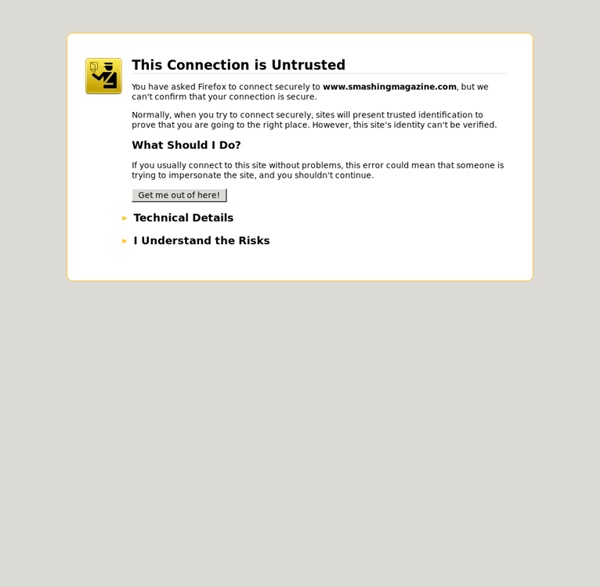
77 Ultimate Round-Up of Adobe After Effects Tutorials | Tutorials The Computer Graphics & Digital Motion Industry is once again on its historical growth trend. When it comes to visual effects and motion graphics, After Effects is usually one of the primary choices to consider. However, the software package itself is a quite hard to learn — and extremely hard to master. There are many reasons why you should visit these tutorials. Below, you’ll find some of the Excellent Adobe After Effects Tutorials and Best Practices for your visual effects & motion graphics related needs. For those, who don’t know what is After Effects? The next generation, representing two decades of excellence. In this presentation, we present to you a Ultimate Round-Up of Excellent Adobe After Effects Tutorials and Best Practices for igniting your creativity. You may be interested in the following related articles as well. Feel free to join us and you are always welcome to share your thoughts that our readers may find helpful. Round-Up of Adobe After Effects Tutorials 01. 02. 03. 04.
Creating an Impactful Disco Party Poster Create a new document of size 595x840 pixels. On the Background layer, make a vertical gradient with top color #1E0A3B and bottom color #000000. Create a new layer and rename it as "Floor". Create a new layer and rename it as "Spotlights". Create a new layer and rename it as "Color Overlays". With the same method, make a green overlay at the top right corner. Create a new layer and rename it as "Circles". Select the "Circles" layer and go to Filter > Blur > Lens Blur. Download the beautiful DJ girl from Shutterstock. Crop the DJ girl out from her background using the Layer Mask method. Create a layer below the girl and rename it as "White Glow". Using the Smudge tool with size 20px, pull and drag the border irregularly so it looks like white smokes. Repeat the same processes with other contrasting colors to live up the image. Create a new layer and rename it as "Inner Glow". Download the swirling water splash from Shutterstock. Place the water splash behind the girl.
60+ Fantastic High Quality Photoshop Grunge Brushes Set & Artatm - Creative Art Magazine We got a really good response when we posted an article on 44 Sets of Photoshop Lines and Vector brushes and 90+ Amazing Grunge Typography Collection (I really appreciate that). Thus I thought of combining the Photoshop Brushes with Grunge type, which could make up a very good combination in a lot of web and graphic projects. Grunge brushes could help you to give a different look and feel to your design and make it look different from the ones who have used normal set of Brushes. In this post we are publishing 60+ Fantastic High Quality Photoshop Grunge Brushes Set for your use. If you like any of these brushes and you plan to use them then please read the license agreement of the creator as they may change from time to time. How to Install Open your Adobe Photoshop then Edit -> Preset Manager.. -> set Preset type to brushes -> click to load -> Browse and select your favorite brush set and then click done. You may also be interested in the following Photoshop related articles.
Professional Online Photo Effects cookie barclose This website makes use of cookies to enhance browsing experience and provide additional functionality. None of this data can or will be used to identify or contact you. This website makes use of third party cookies, see the details in the privacy policy. This website makes use of tracking cookies, see the details in the privacy policy. To learn more about how this website uses cookies or localStorage, please read our PRIVACY POLICY. By clicking Allow cookies you give your permission to this website to store small bits of data on your device. By clicking Disallow cookies, or by scrolling the page, you deny your consent to store any cookies and localStorage data for this website, eventually deleting already stored cookies (some parts of the site may stop working properly). To learn more about cookies and localStorage, visit Information Commissioner's Office. To disable all cookies through the browser, click on the corresponding icon and follow the instructions:
External Tip - 10 Advanced Photoshop Tutorials You Should See In this category we want to give you an advice to other great sites, where you can get a lot of very useful information, inspirations and materials. Here I collected 10 great Photoshop tutorials, which can help you to expand your skills. Create a Devastating Tidal Wave in Photoshop Create Quick Particle Effect on Photo via Custom Brush Options in Photoshop Create a Surreal Upside Down Mountain Painting in Photoshop Business Man – Awesome Black & White Tutorial Create A Human/Robot Hybrid In Photoshop Create a Vintage Memorabilia Poster Design a Awesome Supernatural Dark Scene with Fiery Effect in Photoshop How to Create Cityscape Concept Art Create a Water Girl Photo Manipulation Mixing with Splatter Brushes in Photoshop Create a Nebula Cosmolady in Photoshop – Tutorial
Top 50 Stunning Text Effect Photoshop Tutorials Under Articles Sometimes, you may find it difficult to look for some of the highest quality photoshop tutorials using search engines. As most of time, almost all tutorials would label themselves to be good, high quality or even the best photoshop tutorial you can find. When searching through all these tutorials, your time is wasted. In order to save your time, Photoshop Lady come up with Top 50 Stunning Text Effect Photoshop Tutorials. Under Photoshop Tutorial, Text Effect One of the best features in Photoshop is the Layer Styles. It uses a little Illustrator for the text and a lot of Photoshop to burn up the screen! In this tutorial we’ll be creating a smokey night effect on text to give it an eerie supernatural sort of feel. In this tutorial we are going to take some very basic principles of light and shade to make a rather impressive looking text effect. In this tutorial, the type-effects shows how to create the above image. The tutorial will show you to create matrix effect.
How To Learn Photoshop In 24 Hrs Quite a bold statement, Learn Photoshop in 24 hours. Its simple and you can. Stepping into Photoshop at first can be quite daunting, were do you start? Tutorial 1:Combining Two Photos for New Effect – Basic Tutorial running time : 10 minutes. We’ll start with something basic. Tutorial 2:Grass Texture – Basic Tutorial running time : 15 minutes. In this tutorial, you will learn how to create a nice-looking grass texture. Tutorial 3:Underwater Effect – Basic In this tutorial, you will learn how to create an underwater scene from scratch, using Gradients, Transform and Filters. Tutorial 4:2d Mirror Effect – Basic In this tutorial you will learn how to Duplicate, Flip Horizontally/Vertically, Feathering and Blending. Tutorial 5:Sony Ericsson Logo – Basic Tutorial running time : 20 minutes. This is your first tricky tut. Tutorial 6:Paint Graffiti on Wall – Basic Tutorial running time : 30 minutes. You will be using custom brushes to recreate the graffiti wall, and working with multiple layers.
- StumbleUpon Story of handwritten fonts (or we can say only fonts) starts from very old ages, when people was just realizing the need of communication between one and other. People learned to convey their message by using signs and symbols , this process continued and entered different stages of development until the languages and letters were formed. People used to communicate through letters and telegrams, then with the advancement in technology we started using Emails with formal fonts, leaving handwritten letters behind. But now people are going back to use Handwritten fonts to give the communication more personal and informal touch . 1. 2. 3. 4. 5. 6. 7. 8. 9. 10. 11. 12. 13. 14. 15. 16. 17. 18. 19. 20. 21. 22. 23. 24. 25. 26. 27. 28. 29. 30. 31. le Grand Saut 32. 33. 34. 35. 36. 37. 38. 39. 40. 41. 42. 43. 45. 46. 47. 48. 49. 50. 51. 52. 53. 54. 55. 56. 57. 58. 59. 60. 61. 61. 62. 63. 65. 66. 67. 68. We hope you liked the Free Handwritten Fonts collected by us in this article.
35 Inspiring Color Palettes from Master Painters | Art Varsity Putting together a great color palette for your design work can be one of the most challenging aspects of any project. And many times, color palettes are built from some source of inspiration. So why not be inspired by some of history’s greatest master artists? Colour Lovers has a lot of great tools including the ability to create color palettes auto-magically from pics you find around the web. It’s a great way to find inspiration when building your palette. Of course, computer algorithms are not perfect; they miss key accent colors frequently and make questionable decisions on extracting the dominant tones. Long story short … here are 35 color pallets extracted from the work of some amazing painters with relative ease thanks to the Colour Lovers tools: William Blake Ancient of Days William Adolphe Bouguereau Birth of Venus Nymphs and Satyr Young Girl Defending Herself Against Eros Alexandre Cabanel Cleopatra Paul Cezanne The Basket of Apples La Montagne Saint Victoire Barnes Leonardo Da Vinci St.
12 Best Tutorials To Add Bizzare Effects To Your Face With Photoshop Everybody wants to look smart and handsome and face is the special part of the body that is the source of special attraction. But sometimes it may be fun to look weird and ugly. I’m not saying to look weird in actual but you can just play with your photographs and add some bizzare effects to your face in Photoshop. Whenever I post about Photoshop tutorials I want to post something new and unique. This time I was looking for best photoshop tutorials to add some amazing effects to face and here are 12 best tutorials to add bizzare effects to your face in photoshop. Best Photoshop Tutorials To Add Bizzare Effects To Your Face You might also be interested in: I hope you like this collection of Photoshop tutorials. Tagged as: Photoshop, photoshop face effects, Tutorial
Negative space in logo design | Logo Design Love - StumbleUpon It’s hard to beat a clever use of negative space. Here are 35 or so logos that use white space well, along with the designers/agencies responsible. A.G. Low Construction logo By Rebecca Low Martin Newcombe Property Maintenance logo By buddy Nexcite logo By AmoreVia Blair Thomson American Institute of Architects Center logo By Pentagram Ogden Plumbing logo By Astuteo WWF By Sir Peter Scott, modified by Landor FreemanWhite logo By Malcolm Grear Designers The Brand Union logo By The Brand Union Egg n Spoon logo (same day couriers) By Thoughtful Human logo By Social UK Dolphin House logo By Ico Design Eaton logo By Lippincott (thanks, Brendan) Elefont logo By Logo Motive Designs USA Network logo By Sean Serio CultureBus logo By Pentagram Carrefour logo Original design examined by Miles Newlyn (thanks Rianna) Henri Ehrhart monogram (shameless) View the design process on David Airey dot com Sinkit logo By smashLAB Guild of Food Writers logo By 300million ED logo By Gianni Bortolotti Conception logo By The Chase
Photoshop Light Effect Tutorials | @designshard - StumbleUpon I’ve selected various Photoshop tutorials that I’m liking at the moment for light effects, some have quite cool techniques on how to achieve the end result that can be applied to a million different designs (try and experiment with them), check them out below. You might also enjoy: Design a Vista Styled Wallpaper Windows Vista Aurora Effect Design a Vibrant Blackberry Inspired Ad NoPattern “Jumper” Effect Mysterious Lighting Effect How to Create Brilliant Light Streaks Creating a Mac-Type Background Luminescent Lines Create a Glowing Light Painting Effect Abstract Dust And Spray Effect Make a dreamy abstract background Digital Bokeh effect Abstract Lines Background Abstract Light Rays Drawing an Abstract Lightbulb How to create 3D abstract circles Comments Do you have any favourite tutorials that you have seen for light effects?