


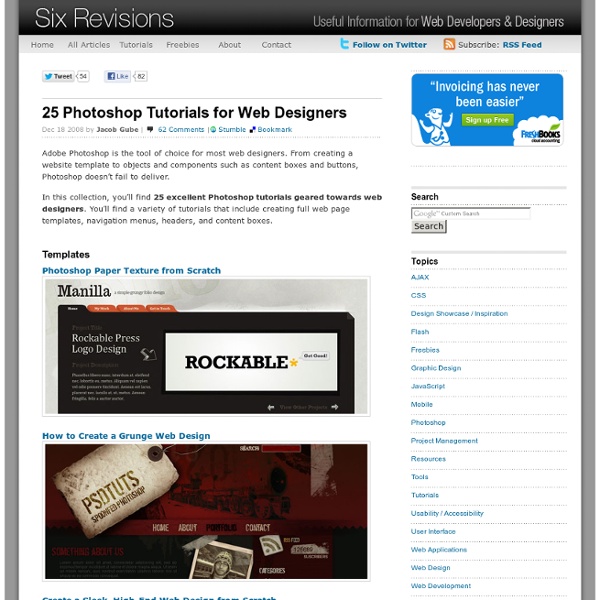
10 Websites To Learn Photoshop Online | MakeUseOf.com Photoshop is hard. There are all kinds of commands, actions, effects, and tools that you’ve got to figure out, and the learning curve is one of the steepest you’ll ever encounter. (But it’s still better than the alternatives!) Fortunately, the web is chock-full of amazing resources that you can use to catapult yourself past the dreaded newbie/intermediate phases. Here are 10 such resources for learning Photoshop on the web. Lynda one of the best educational sites on the web. Searching for “photoshop” results in over 450 unique tutorials, most of which are video courses that you can go through at your own pace. Lynda’s Basic plan costs $20 per month but comes with a 10-day free trial, so give it a try and see if you think it’s worth it. How to Access Lynda.com's Online Courses for Free How to Access Lynda.com's Online Courses for Free Lynda.com is immensely useful if you want to expand your technical skills and prowess. 2. TutsPlus is simply incredible. 3. 4. 5. 6. 7. 8. 9. 10.
In Pictures: Online computer tutorials based on pictures. Free. Web Design Industry Jargon: Glossary and Resources | How-To | Sm Advertisement There are specialized terms referring to all sorts of aspects of web design. For someone just getting started in web design, or someone looking to have a site designed, all the technical jargon can be overwhelming. Especially the acronyms. Below is a guide to industry terms that should get you well on your way to understanding what web designers are talking about. Accessibility Basically, this is the ability of a website to be used by people with disabilities, including visually impaired visitors using screen readers, hearing impaired visitors using no sound, color blind people, or those with other disabilities. Stands for Asynchronous JavaScript and XML. Anchor Text The text a link uses to refer to your site. Automagically A portmanteau that combines “automatically” and “magically.” Back End The back end of a website is the part hidden from view of regular website visitors. Building the Back-End of a Photo Site13 from Nettuts+ Backlink Bad Neighborhood Bandwidth Below the Fold Em Ex
How To Learn Photoshop In 24 Hrs Quite a bold statement, Learn Photoshop in 24 hours. Its simple and you can. Stepping into Photoshop at first can be quite daunting, were do you start? With these 20 tutorials we have given you some direction, you will start of with some very basic techniques and build towards the more advanced. By the end of it you will be an expert. Tutorial 1:Combining Two Photos for New Effect – Basic Tutorial running time : 10 minutes. We’ll start with something basic. Tutorial 2:Grass Texture – Basic Tutorial running time : 15 minutes. In this tutorial, you will learn how to create a nice-looking grass texture. Tutorial 3:Underwater Effect – Basic In this tutorial, you will learn how to create an underwater scene from scratch, using Gradients, Transform and Filters. Tutorial 4:2d Mirror Effect – Basic In this tutorial you will learn how to Duplicate, Flip Horizontally/Vertically, Feathering and Blending. Tutorial 5:Sony Ericsson Logo – Basic Tutorial running time : 20 minutes.
CSS Collection 31 Most Colorful Collection Of High Quality Free Texture Packs - Opensource, Free and Useful Online Resources for Designers and Developers High quality texture, backgrounds and patterns are the most demanded freebies on the internet. Designers love all of those textures that can help their designs to become more beautiful and attractive. We know this very well and SmashingApps is all about to feature all those smashing stuffs that are free and useful for designers. Today, we are going to list down 31 Most Colorful Collection Of High Quality Free Texture Packs. We hope you all will like this collection. You are welcome to share if you know more free and high quality texture sets that our readers/viewers may like. Textures 05 – Stock Pack This is a set of 4 beautiful texture 2300 x 3000 pixel size of 300 dpi images. Vintage Grunge Textures A beautiful set of vintage grunge textures with a size of 500×400 pixel size. Bokeh Textures Pack A beautiful collection of 10 Bokeh high resolution textures of 2000 x 1500 pixel size. High-Resolution Grungy Paper Textures Scrapbooking Large Textures Vintage III Texture Pack Textures 52 Texture
Web Form Design: Filling in the Blanks -a Web design & usabi Forms make or break the most crucial online interactions: checkout (commerce), registration (community), data input (participation and sharing), and any task requiring information entry. In Web Form Design, Luke Wroblewski draws on original research, his considerable experience at Yahoo! and eBay, and the perspectives of many of the field's leading designers to show you everything you need to know about designing effective and engaging Web forms. Web Form Design is the definitive guide for designing one of the most important user interface experiences online filled with design considerations presented in a concise and easily applicable format. This book is a trusted source of data-driven and experience-based recommendations for Web designers, developers, product managers, and more across the World. As arbitrators of checkout, registration, and data entry, forms are often the linchpins of successful Web applications. Testimonials Buy the Book More by Luke Wroblewski Mobile First
Wake Up Gallery