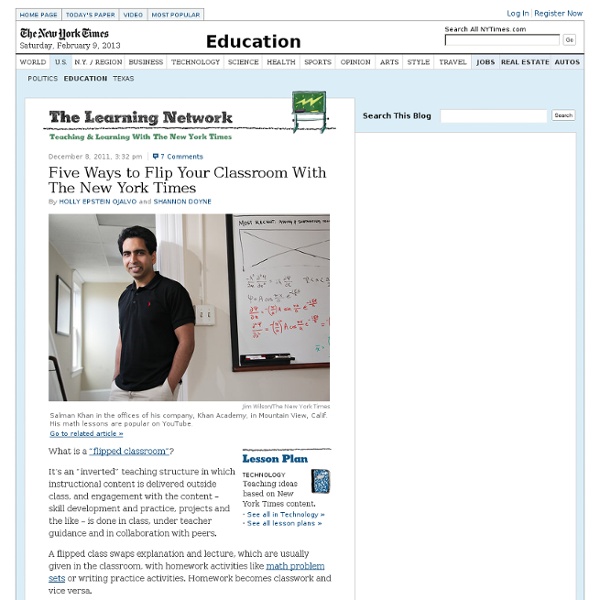15 Schools Using Flipped Classrooms Right Now
Classroom time is then used for answering student questions, helping with homework, and other activities that help students apply what they’ve learned. While there are some obvious drawbacks to this method, more and more teachers are trying it out. Many have found it to be quite successful in improving student grades and comprehension, though many caution it’s not right for every teacher or every classroom. Whether you love the idea or think it’s crazy, it’s definitely worth learning more about. Check out these stories of schools, from elementary to college , who have given flipped classrooms a go, often with amazing results. It may motivate you to try it yourself or might open your mind to the new possibilities tech offers educators. Highland Village Elementary School This innovative school district is trying a lot of new things when it comes to helping young people learn. This article was written by the folks over at OnlineCollege.org.
The Creativity Post
How the Flipped Classroom Is Radically Transforming Learning
Editor's Note:Posts about the flipped class on The Daily Riff beginning in January 2011 have generated over 240,000 views to-date - thanks contributors and readers . . . See our other links related to the flipped class below this guest post. Since this post was written, Bergmann and Sams have released their book, Flip your Classroom: Reach Every Student in Every Class Every Day. Do check it out. - C.J. Westerberg How the Flipped Classroom was Born by Jonathan Bergmann and Aaron Sams In 2004, we both started teaching at Woodland Park High School in Woodland Park, Colorado. "And how the Flipped Classroom changes the way teachers talk with parents And then one day our world changed. Flipping Increases Student Interaction One of the greatest benefits of flipping is that overall interaction increases: Teacher to student and student to student. Some might ask how we developed a culture of learning. There are a myriad of reasons why a student is not learning well. Are you Ready to Flip?
10 Tools to Help you Flip Your Classroom
Two years ago I "flipped" my high school Anatomy & Physiology class. Read my previous post for the full story. I learned by trial and error. I have also found some very helpful resources that I would like to share with you. 1. : The leading screen casting software title on the market. Easily zoom, pan, and create call-outs on your screen captures. Accepts multiple audio and video tracks. 2. : from the makers of Camtasia ( TechSmith ), this screen capture tool allows you to quickly capture a still image of all or part of your screen. 3. : You will be creating lots of presentations and handouts in your flipped classroom. 4. : After creating your recorded lectures and hand-outs, you will want somewhere to post them sot that your students can access them. The commercial version of wikispaces includes advertising. 5. : The internet has enabled like-minded people, scattered across the globe, quick and easy access to each other. Jing is not as full-featured as Camtasia or Snagit.
12 Resources_Michael Gorman
Welcome to another post rich in resources. If you have come here looking for links that will guide you to videos and multimedia to use in a Flipped Classroom that is coming in a future post. Perhaps you have tried a little Flip of your own and want to learn more. If you are beginning to investigate what a Flipped Classroom is, with the thought of possibly trying some kind of Flip yourself… then this is also the right place. Many educators are beginning to become aware of the growing teaching method referred to as “Flipping The Classroom”. You see, at first this definition does make a lot of sense, and like so many “best practices” I see great value in the idea. Yes, I am a proponent of incorporating various multimedia and online learning in a blended environment. The Twelve Resources To Better Understand Flipping the Classroom Learning About The Khan Academy - You have heard about Khan and have possible even used the tutorials. Like this: Like Loading...
sparvell
Thanks for the share Troy Thomson. I will use this video in my next PD. Webinar Recording Hi everyone Yesterday I facilitated a webinar featuring Eric Sheninger around Digital Leadership. Check out the details for my next FREE webinar at (all times Australian) Terrific summary in video form of Learning Insights from 2013 from this intriguing company. What can I say about Eric Sheninger? Join me as I host principal of Candlebark School , John Marsden in a wide ranging conversation around what leading learning at Candlebark looks, sounds and importantly, feels like. Complete list of the webinars I have facilitated. I coordinate a professional webinar series for Principals Australia Institute and we make the recordings accessible for educators. Note: Some of these recordings stream live from BlackBoard Collaborate and may require a java update.
The Flipped Classroom: The Full Picture for Tinkering and Maker Education
View the original Article. Written by Jackie Gerstein, Ed.D. June 16, 2012 at 3:26 pm If you have been following my blog series on The Flipped Classroom: The Full Picture, you know that I am using this opportunity, given all the press on flipped classroom, to discuss a model of teaching and learning based on experiential education. The idea of experience being core to learning has been discussed by Dale Dougherty, the publisher of Make Magazine, in the context of Maker Education: I see the power of engaging kids in science and technology through the practices of making and hands-on experiences, through tinkering and taking things apart. Those involved in the maker movement have noted the problems with the type of learning occurring in the formal educational setting: Formal education has become such a serious business, defined as success at abstract thinking and high-stakes testing, that thereʼs no time and no context for play. The Flipped Classroom: The Full Picture has four phases:
7 Must-Have Tools For The Flipped Classroom
7 Must-Have Tools For The Flipped Classroom by first appeared on gettingsmart.com The flipped classroom uses technology to allow students more time to apply knowledge and teachers more time for hands-on education. It’s a continually changing strategy that evolves with technology. Innovative educators are usually on the lookout for the latest technology breakthroughs that will help them better organize and conduct flipped classrooms. The following tools are listed from most basic to most sophisticated and can be used alone or in tandem to make flipped classrooms more engaging. Google Drive Google Drive (Docs) has many advantages over traditional word processing programs, including real-time automatic updates visible to all users, a feature that enables robust discussion and sharing. YouTube Ideal for first-time flippers, YouTube offers a user-friendly, universally understood platform for taped lectures and other educational videos. Teachem The Flipped Learning Network Camtasia Studio