


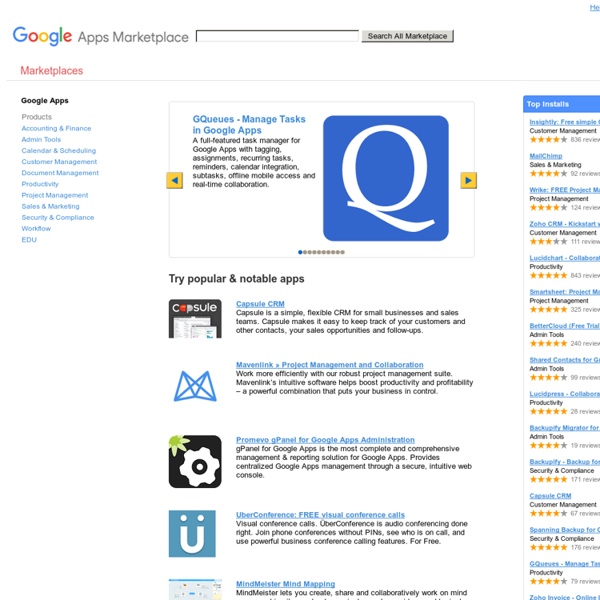
AdWords - Online Advertising by Google Keywords are what people search for on Google. Your ad appears beside relevant search results. You create your ads You create ads and choose keywords, which are words or phrases related to your business. Your ads appear on Google When people search on Google using one of your keywords, your ad may appear next to the search results. You attract customers People can simply click your ad to make a purchase or learn more about you. Previous topicNext topic Sign up now Our advertising network includes: Expand your reach through the Display Network With hundreds of thousands of high-quality websites, news pages, and blogs that partner with Google to display AdWords ads, the Google Display Network can reach users all over the web to help you drive conversions. Target the right user in the right context Using your keywords, Google's contextual targeting technology can automatically match your ads to webpages in our Display Network that are most relevant to your business. Concerned about costs?
google Apps to help K-12 and University students, teachers, and administrators manage learning and processes. Top Installs OpenClassby Pearson EducationOpenClass is a new kind of learning environment that goes beyond the LMS, stimulating social learning and the free exchange of content. It’s open to everyone, easy to use, and completely free. Lucidchart Diagramming for Educationby Lucid Software Inc.Lucidchart is an easy-to-use application for drawing flowcharts, Venn diagrams, mind maps, and other diagrams. See all » OpenStack Companies Who Can Help There are many service companies that bring OpenStack expertise to the table. If you are looking for someone to guide you through these choices, help you execute your cloud strategy, provide support or training, the OpenStack Marketplace is a great place to start. Download the Source Code Most users get started by selecting a distribution from the Marketplace or by picking one of the options listed under "Install OpenStack" from the official documentation, but if you're interested in going straight to the source for each component, you can also download the source code. If you're a developer, also be sure to learn how to contribute.
Analytics pour Google Apps - Centre d'aide Google Apps Google Analytics pour Google Apps est un outil qui vous permet d'analyser le trafic (comportement des visiteurs) sur vos sites. Google Analytics et Google Sites peuvent être utilisés indépendamment de Google Apps. Comment cela fonctionne-t-il ? Les sites ont une URL unique, que Google Analytics peut analyser. Vous pouvez générer des rapports sur des pages spécifiques de vos sites. Comment effectuer la mise en route ? Vous pouvez utiliser Google Analytics avec Google Sites de deux manières différentes : en associant Google Analytics à un utilisateur Google Apps de votre domaine ou à un utilisateur disposant d'un compte Google extérieur à votre organisation. Pour configurer Google Analytics avec Google Sites, suivez les instructions ci-dessous. Configuration recommandée : Connectez-vous à la console d'administration Google. Autre configuration possible (ancienne Console d'administration uniquement) : Connectez-vous à la console d'administration Google.
google OpenClass integrates seamlessly with Google Apps for Education, enabling easy setup and single sign-on and offering tools that support the automatic import of content from external sources. Users can launch OpenClass directly from within their Google Apps experience, and can access their Google applications through OpenClass. Benefits · Complete LMS functionality including scheduling, course management, and gradebook · Social learning environment with shared workspaces and familiar social features · Built for mobile with dedicated free apps for Android and iOS · OpenClass Exchange is a destination to share and discover the best educational content in the world · Open APIs/standards integration makes it easy to build and connect content · Deep integration to Gmail, Google Docs and Calendar A Vision for Education OpenClass is uniquely positioned to harness the power of Big Data.
The Rackspace Open Cloud <div id="error-box"><div class="rackspace_logo_big"></div><div class="warning-section"><div id="no-js-img"></div><div class="text-section"><h1 class="warning-header">JavaScript Disabled</h1><p class="warning-text">It looks like you have JavaScript disabled or blocked. To continue, please enable JavaScript in your browser.</p></div></div></div> Notice: OpenSSL Vulnerability Awareness | Please see our blog post and Community FAQ Welcome to the Cloud Control Panel! Need help logging in? Release Notes (04/16/2014) New to Rackspace? Learn More
google Engrade helps teachers manage their classes online and connect with students 24/7. It's truly free, private, and unbelievably easy to use - so join over 3 million members and start using Engrade today. Gradebook Teachers can easily customize their gradebooks to their exact grading system, enter scores anytime from anywhere. Attendance Keeper Teachers can quickly enter attendance based on your school's marking system, easily export reports. Assignment Calendar Teachers can easily upload files, post homework and list class events so students and parents can access them 24/7. Online Messaging Teachers, parents, and students can safely connect online to answer questions in a private and SPAM-free environment. Quizzes Teachers can build online quizzes in minutes, have student answers automatically graded and saved to your gradebook. Flashcards Teachers can make studying a breeze for students with Engrade's free online flashcards.
google Docebo E-Learning, LMS for Google Apps Docebo E-Learning, that currently manages over 500.000 users on the cloud, is the training solution for corporates, schools and government. It is designed in order to deliver and track distance/online training in a professional way. Integrated with Google apps, this e-learning management system allows you to upload your own training materials, create tests, manage forum and collaboration reporting, generate certificates, plus 53 more features. Activate now Docebo E-Learning to discover all its features: - SCORM & Tin Can Compliant, Test, Chat, Forum, Reporting & Certificates printing system, gradebook, statistics, Mobile Learning - Free installation and activation + free courses Marketplace (English language, Health and Safety, Management, Soft Skills) - Google Apps integration: Single Sign-On + free database synchronization - Free helpdesk
Africa University Programs Africa is home to more than a billion people and is also the fastest growing continent. But only 16% of people are connected to the Internet. That leaves a huge population without access to new opportunities, such as a reliable channel to the latest news, a tool to join in worldwide commerce, or a platform to create and contribute photos, video, and more. This is true even in Africa’s bustling cities, such as Kampala, Uganda. For the nearly 3 million people living in and around Kampala, the Internet hasn’t been as fast and available as it could be; online activity often sputters on pre-broadband speeds or unreliable connections. Project Link’s network is available today to connect providers to long-distance fiber lines, equipping them with near-unlimited capacity to build and expand services to Ugandans. As more of Africa comes online, the Web will grow stronger and richer from the contributions of a growing population. Posted by Kai Wulff, Access Field Director
Google App Engine Un article de Wikipédia, l'encyclopédie libre. Google App Engine est une plateforme de conception et d'hébergement d'applications web basée sur les serveurs de Google. Historique[modifier | modifier le code] La première version de ce service (appelée 'beta'), est sortie en avril 2008, avec la possibilité d'enregistrer uniquement des comptes gratuits[1]. Depuis, de nombreuses fonctionnalités sont venues étayer l'offre de ce service ainsi que des outils facilitant le développement et la gestion des applications. Avril 2008 : Mai 2008 : L'outil Google App Engine Launcher est disponible sur MacOS.Ajout des APIs Image Manipulation et MemCache.Les inscriptions au service sont désormais ouvertes au public. Juillet 2008 : Possibilité d’héberger jusqu’à 10 applications au lieu de 3.Possibilité d’exporter les logs. Décembre 2008 : Outils de monitoring pour chaque application (temps CPU utilisé, niveau d’utilisation du disque, bande passante du réseau consommée,…). Avril 2009 : Juin 2009 : Septembre 2009 :
Google Guides Program Give your deployment an edge Making the switch to a new communications platform is an important change for your organization, and you want your deployment to be as smooth as possible, with minimal disruption to productivity and daily operations. You know that some of your users are apprehensive about the change, and many will need help getting started, no matter how much documentation and training you provide beforehand. To ensure the best possible deployment experience for both your users and support staff, you need a solid support plan in place on "Day One." As you create your plan, consider incorporating our "Google Guides program," a peer-to-peer support methodology. So how are you going to find these users and get them trained and ready to support your rollout? A win-win for your users and IT staff We believe that the Google Guides program is simply the best way to ensure a smooth rollout of your Google Apps services. And the Google Guides benefit, too! How to implement the program