


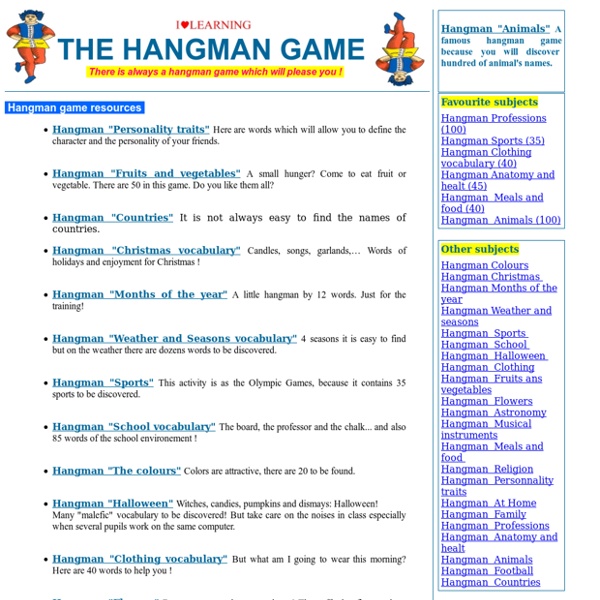
http://www.hangman.learningtogether.net/
Related: GamesWord Clouds for Kids! ABCya is the leader in free educational computer games and mobile apps for kids. The innovation of a grade school teacher, ABCya is an award-winning destination for elementary students that offers hundreds of fun, engaging learning activities. Millions of kids, parents, and teachers visit ABCya.com each month, playing over 1 billion games last year. Months of the Year Games Vocabulary game to learn the months of the year in English. A game to practice the spelling of months, practice pronunciation and to ask about birthdays and holidays throughout the year. The games have sound to help with listening, pronunciation and getting used to natural speaker speed.
Arts On The Move - Drama Games Drama games play an important role in creating a sense of teamwork, building confidence, learning about appropriate responses and self-control, developing creativity and having fun. They should never take over the drama lesson and, where possible, should be a precursor to your main activity but drama students of all ages will always enjoy playing them! This page contains a few of the great drama games that are out there. Learn Months of the Year ABCya is the leader in free educational computer games and mobile apps for kids. The innovation of a grade school teacher, ABCya is an award-winning destination for elementary students that offers hundreds of fun, engaging learning activities. Millions of kids, parents, and teachers visit ABCya.com each month, playing over 1 billion games last year. Apple, The New York Times, USA Today, Parents Magazine and Scholastic, to name just a few, have featured ABCya’s popular educational games. ABCya’s award-winning Preschool computer games and apps are conceived and realized under the direction of a certified technology education teacher, and have been trusted by parents and teachers for ten years. Our educational games are easy to use and classroom friendly, with a focus on the alphabet, numbers, shapes, storybooks, art, music, holidays and much more!
Who Took The Cookie? Song and Game - Super Simple Learning Subscribe to our YouTube channel to stay up-to-date with our latest videos! Language Focus Other songs about: food, games, intonation/rhythm, animals Question and answer intonation. "Who me?" "Yes, you!" Animals (panda, rabbit, bear, penguin, kangaroo). Do you like animals? . Page in Japanese Target English: "Do you like...?" + animals Target grade: Kindergarten to Junior High school 1 You can find this song on volume 8! , the Teacher's Set. Flash Games - Learn English ↓ Skip to Main Content Flash Games Flash Games Match the images to the English words. Fast English You can set this page as a homework task for a group of students; doing so will give you a record of who has completed the task. Visit the teacher's section for more information. In the teacher's section you can also alter the sets of content, so that only some of the images appear. Additionally, you can get embed code to add this game to a blog or web page and you can create direct links to the game with content pre-selected. As an example, the link below will start the game with the jobs content automatically loaded.
Guess Who? - Play Guess Who? on Crazy Games Guess Who Multiplayer brings to life the classic board game that everyone loves! Each player has a character and the opposing player must guess who they are. You must use a variety of different questions and you must answer truthfully. Try to use the best questions possible that will narrow down the players quickly. 10 Best ESL Games for English Teachers Abroad Games and fun activities are a vital part of teaching English as a foreign language. Whether you’re teaching adults or children, games will liven up your lesson and ensure that your students will leave the classroom wanting more. Games can be used to warm up the class before your lesson begins, during the lesson to give students a break when you’re tackling a tough subject, or at the end of class when you have a few minutes left to kill.
Fun ESL Classroom Games The games can be used to introduce new vocabulary, reinforce a language point, practice words or language structures, teach or practice grammar and improve core skills. You can also use these games to warm up the class when the lesson begins, during the lesson to re-energize the class or at the end of class to finish on a positive note and round off the lesson. Using games and fun activities in class is an important part of teaching ESL. Playing games is a fun way to help students make connections between words and grammar. These connections quicken the process of building language skills. These ESL games can help both native and foreign speakers of English improve their language ability.
45+ Exciting Games For Seniors To Help Stimulate The Brain - CogniFit Chess, Monopoly, Scrabble, Go fish—and once upon a time, I bet most of you were addicted to Candy Crush. Games are not solely a form of childhood amusement. In fact, even senior citizens reap the benefits of having fun. Games for seniors improve cognitive skills, stimulates the brain to prevent dementia, and provides socialization for healthy well-being.