


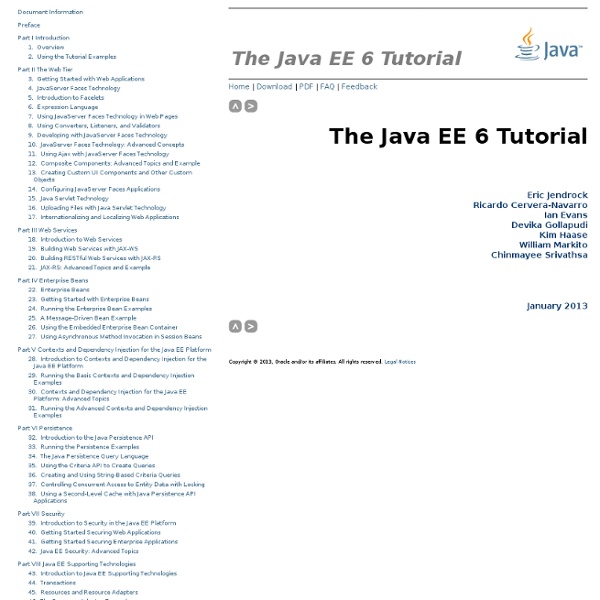
Martin Krasser's Blog Quick Start - Google Plugin for Eclipse - Google Code This guide will walk you through creating and deploying your first web application. For more details, please see the User's Guide. Installing the Plugin These instructions assume that you have already installed some flavor of Eclipse. If you have not, Eclipse can be downloaded from Note: As an alternative to installing from the update site, you can install the Google Plugin for Eclipse by downloading and installing an archive of the update site. Update sites If you are already familiar with installing Eclipse plugins, you can just use the update site URL below for your version of Eclipse. Eclipse 4.3 (Kepler) Eclipse 3.8/4.2 (Juno) Eclipse 3.7 (Indigo) Detailed instructions for installing the Plugin, GWT SDK, and Google App Engine SDK If you are new to Eclipse, the following detailed installation instructions should be useful. Click Deploy.
Coreservlets.com: Java, JSF 2.0, Ajax, jQuery, Spring, Hibernate, REST, Hadoop, and GWT Training, Tutorials, Consulting, Books, & Resources Learn Code The Hard Way -- Books And Courses To Learn To Code ArtRoulette.fr Programmation Java pour les enfants, les parents et les grands-parents Ce livre électronique sur la programmation Java est destiné à tous y compris aux enfants de 11 à 18 ans et aux professeurs enseignant l'informatique à l'école. Ce cours de formation gratuit constitue une série de tutoriels idéal pour les parents qui veulent faire apprendre facilement à leur enfant le monde de la programmation des ordinateurs avec le langage Java - le vrai, pas un succédané pour le lecteur pressé et distrait. Il peut aussi être très utile aux étudiants qui recherchent un complément abordable aux cours ou tutoriels Java exhaustifs et compliqués. Pour résumer, ce cours de formation Java est assez facile d'accès pour convenir aux débutants en programmation de tous âges, parce qu'il est motivant et ludique, et qu'il inclus aussi des exercices très facile pour apprendre à programmer en java en s'amusant. Lire l'article. Article lu 50284 fois. Vous avez aimé ce tutoriel ? inPartager Copyright © 2015 Yakov Fain.
Java Tutorial Blog ceriscope