


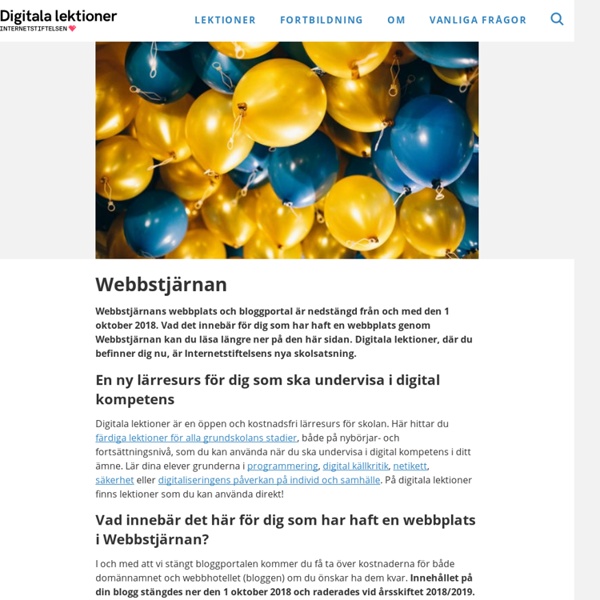
https://digitalalektioner.iis.se/webbstjarnan/
Spiral You start by creating an online class group for your students. Your students can then use any internet-connected device, such as a tablet or mobile phone, to create their own profile on Spiral and join your online class group. You’re now good to go! Spiral apps mirror your normal learning activities but what’s really smart is that our unique three-way view solves the problem of how to get everyone joining in. Here’s how it works. How It Works Socrative is a smart student response system that empowers teachers by engaging their classrooms with a series of educational exercises and games. Our apps are super simple and take seconds to login. Socrative runs on tablets, smartphones, and laptops. Teachers login through their device and select an activity which controls the flow of questions and games.
Create Surveys and Graded Quizzes with Google Drive » Teach Amazing! Written by Teach Amazing! Using Google apps such as Google Forms and Google Sheets (spreadsheet similar to Microsoft Excel) is free and easy. These tools combine to provide and excellent way to receive feedback and even distribute self-graded quizzes. Overview - Welcome to Flubaroo The grades created by Flubaroo will be located in an adjacent worksheet called "Grades", as shown: For each submission, Flubaroo will show which questions were answered correctly ("1" point"), which incorrectly ("0" points), and which were not graded. If less than 60% of students got a question correct, the question will be highlighted in orange to alert you. Additionally, students who scored less than 70% on the assignment will be highlighted in red.